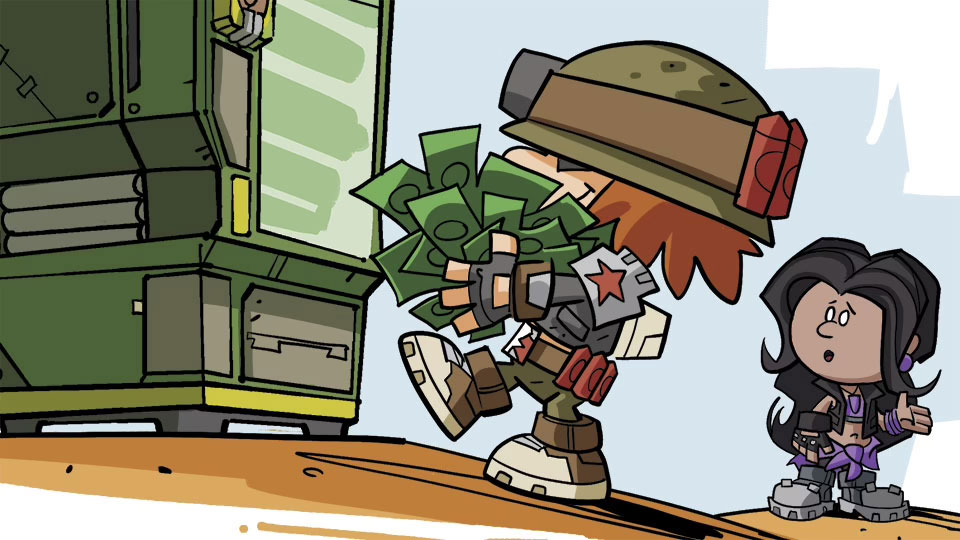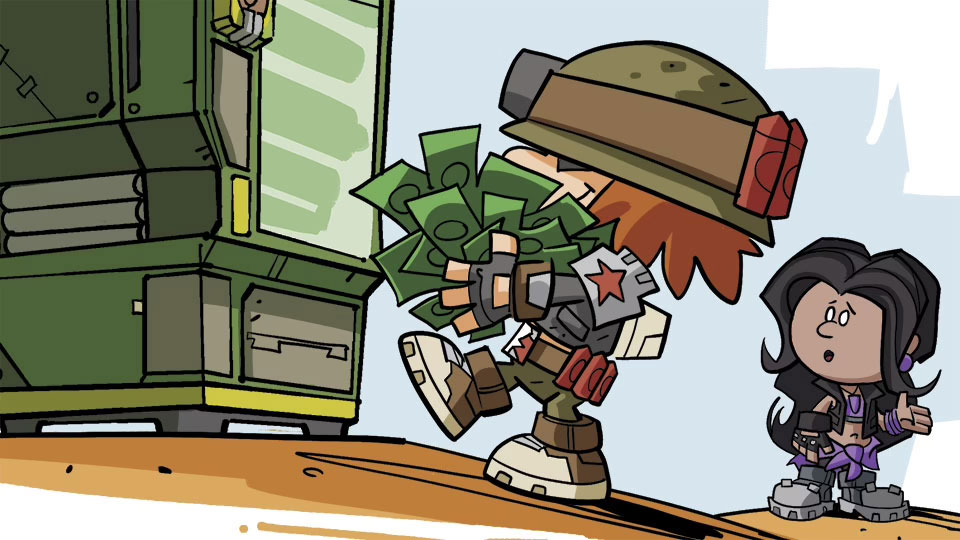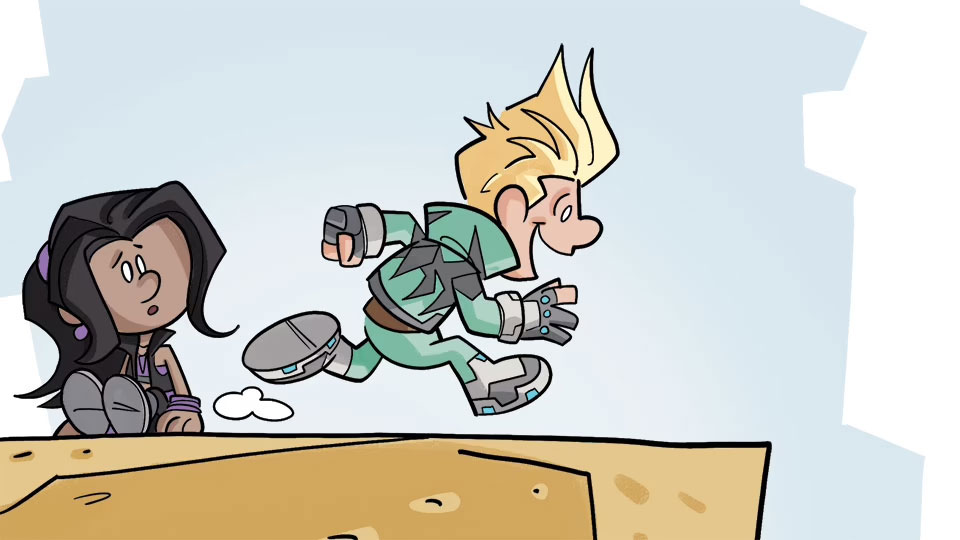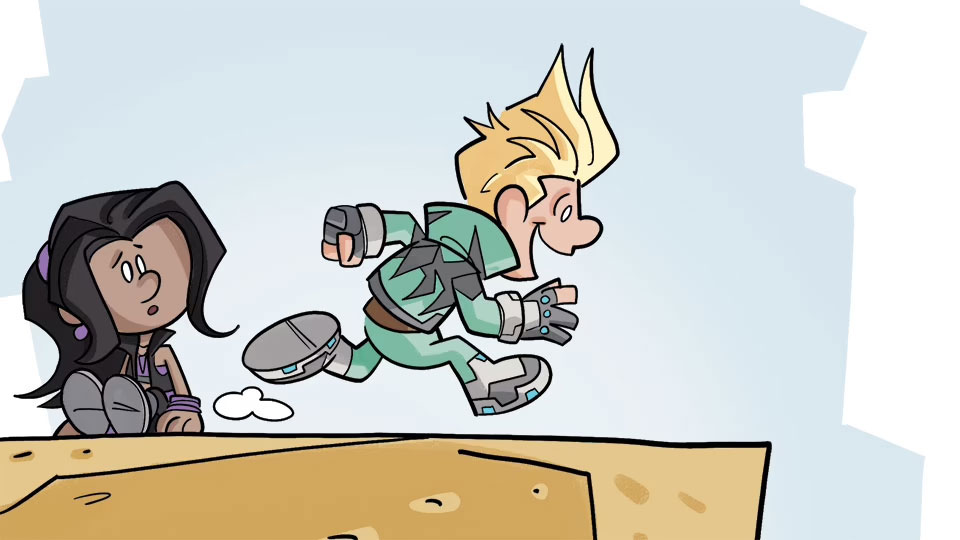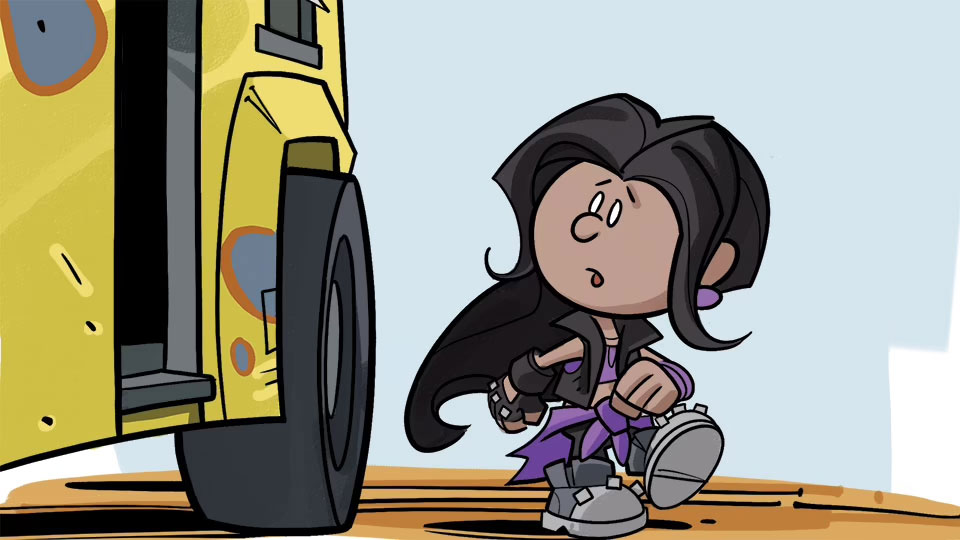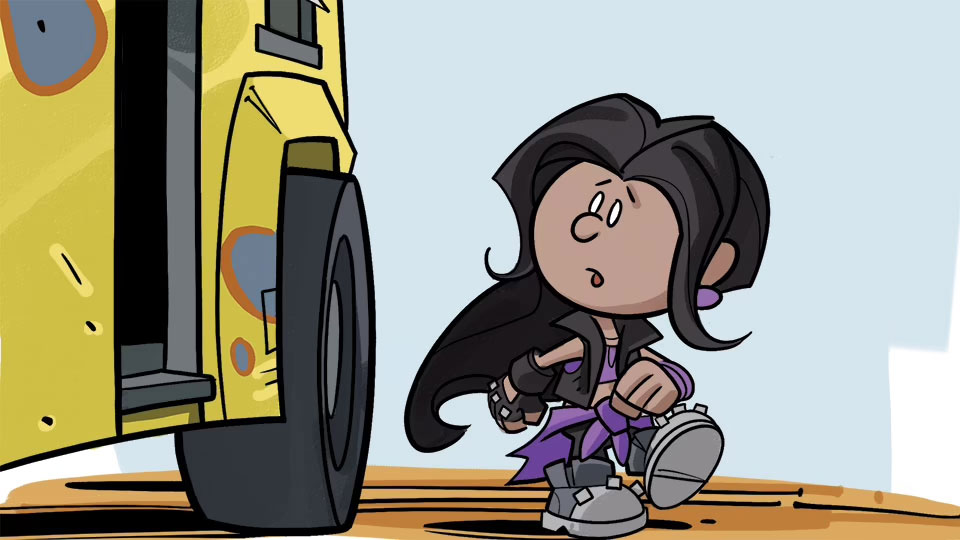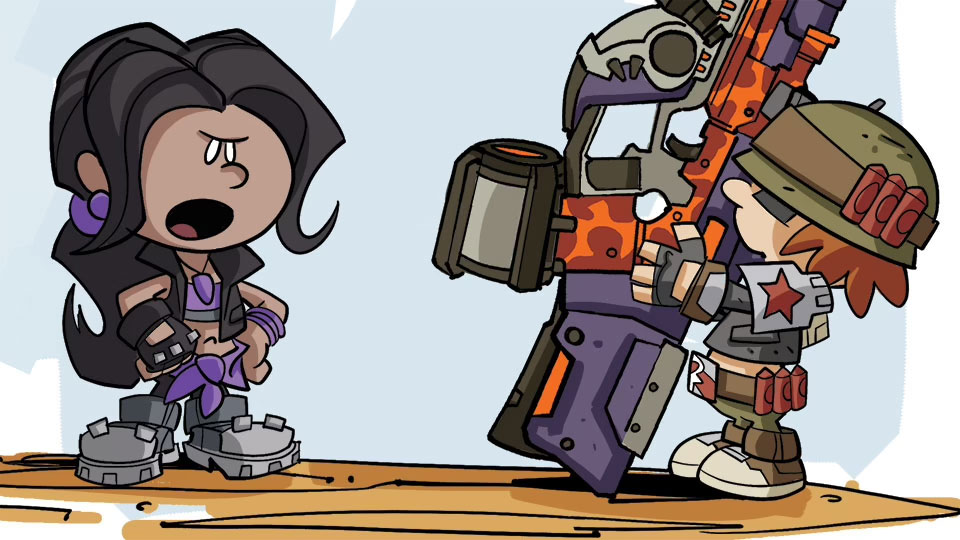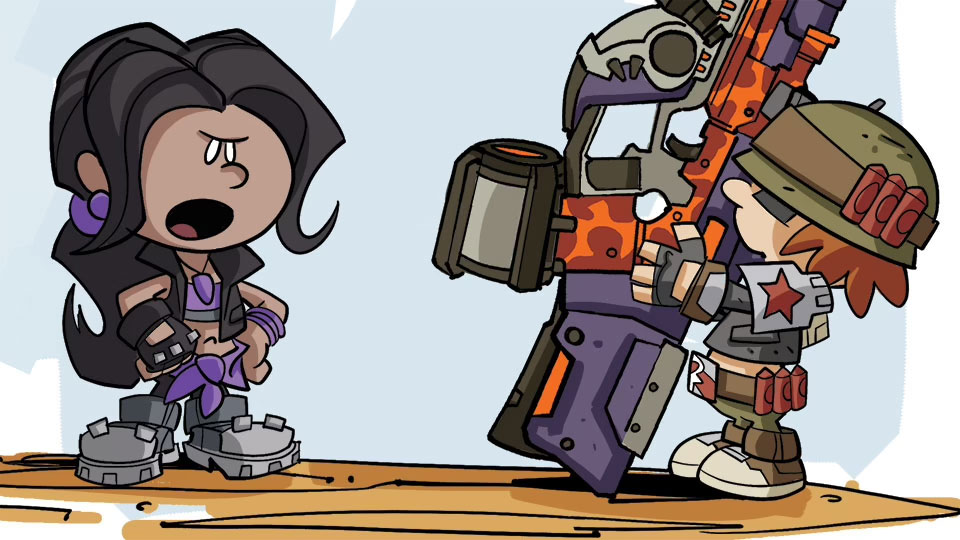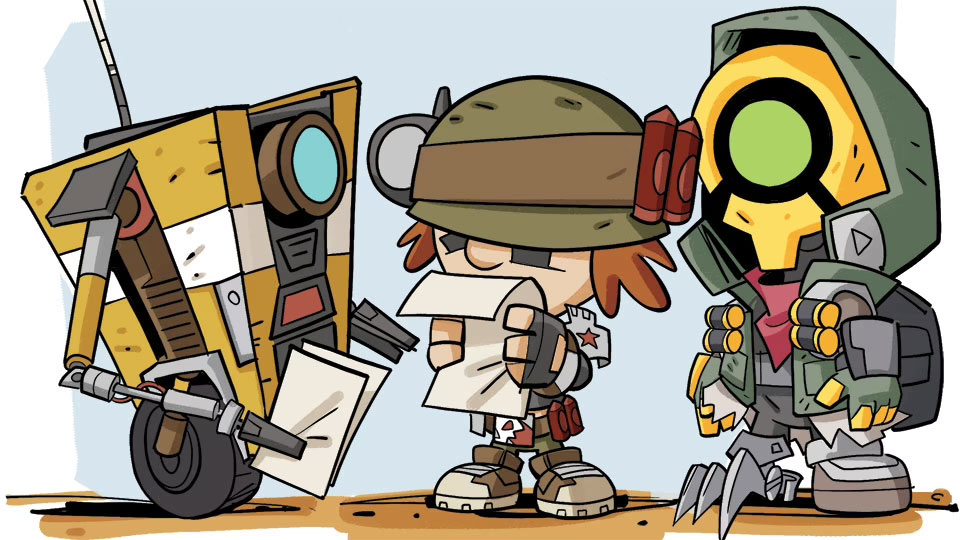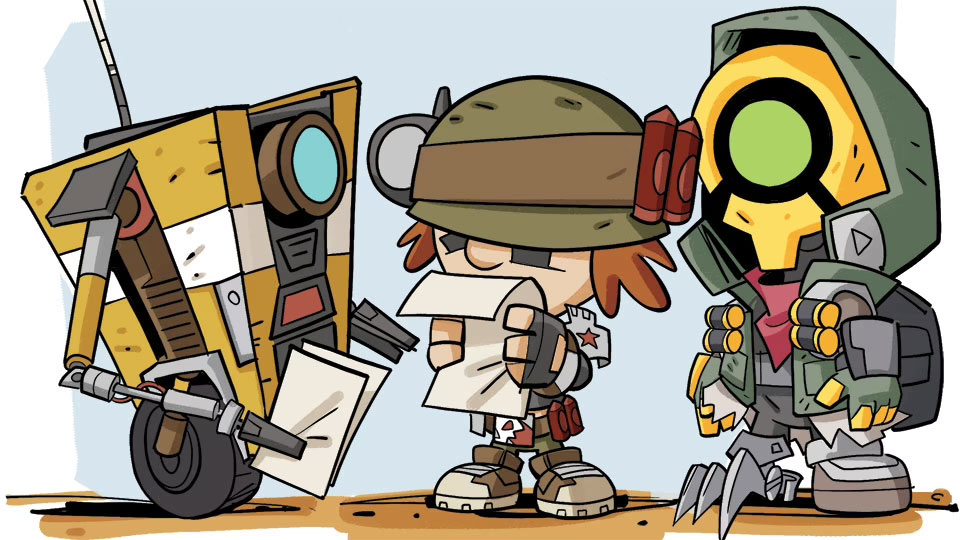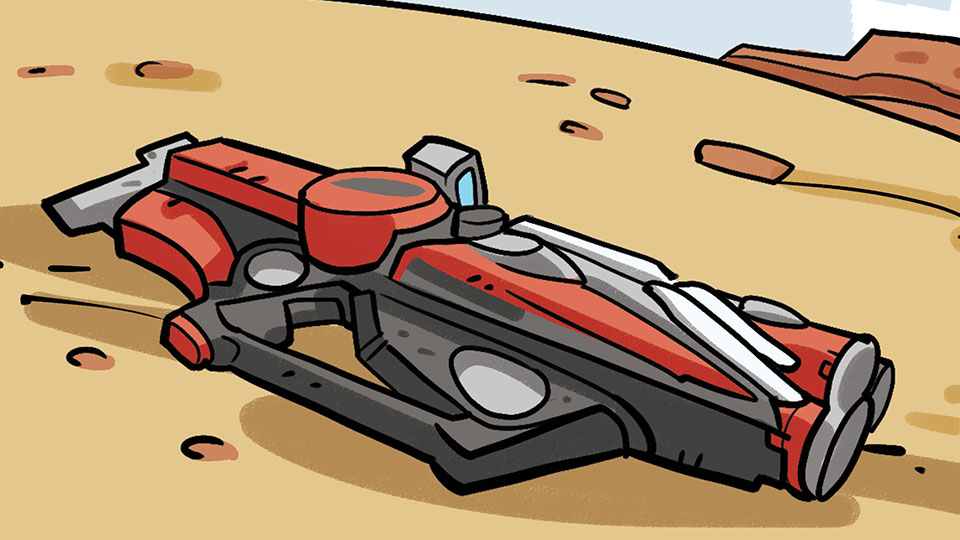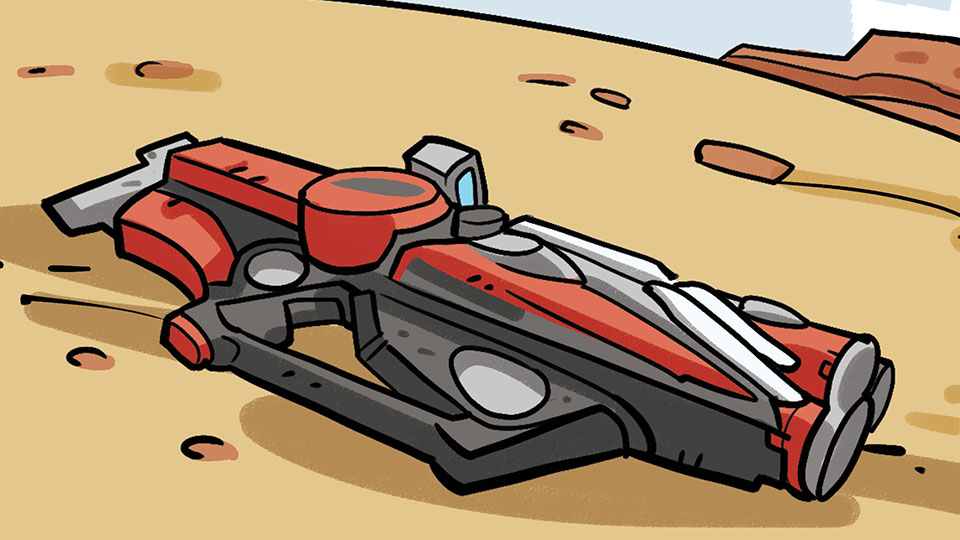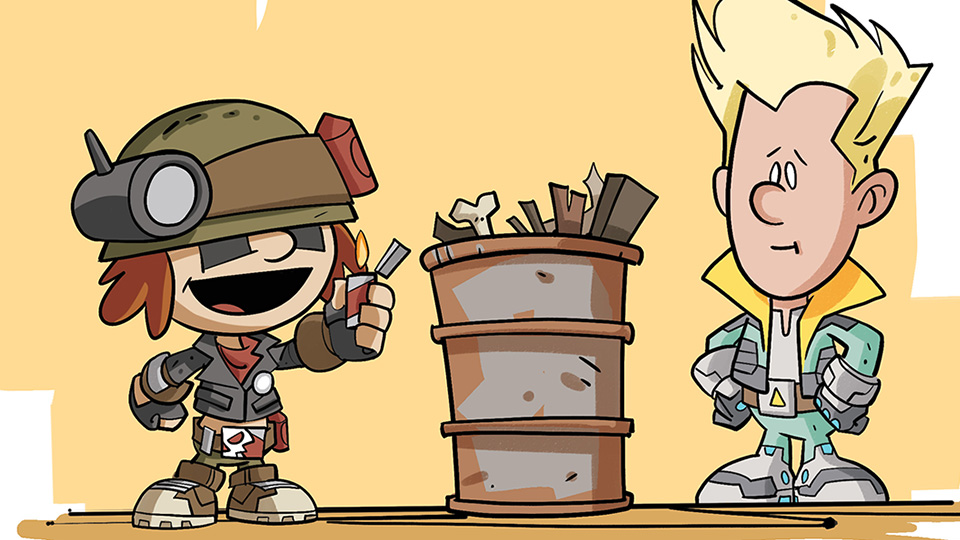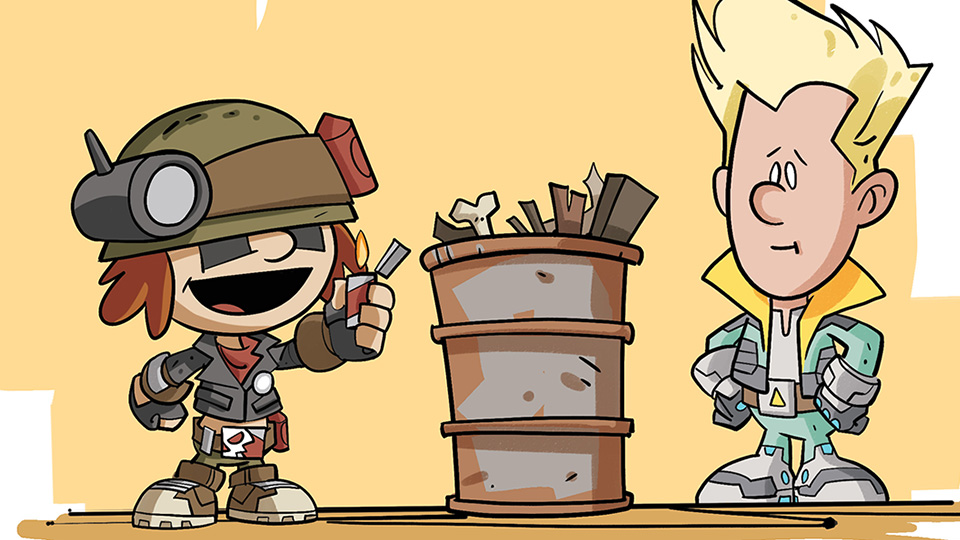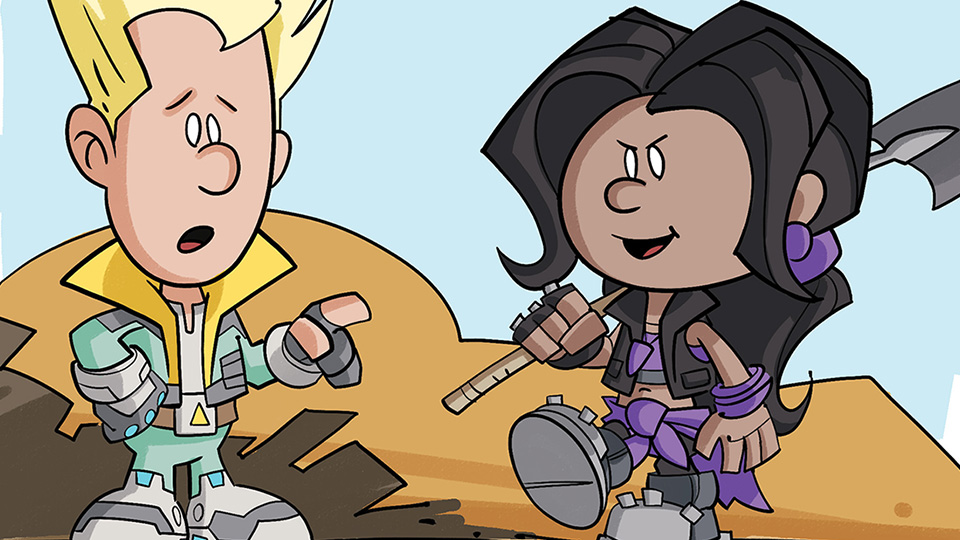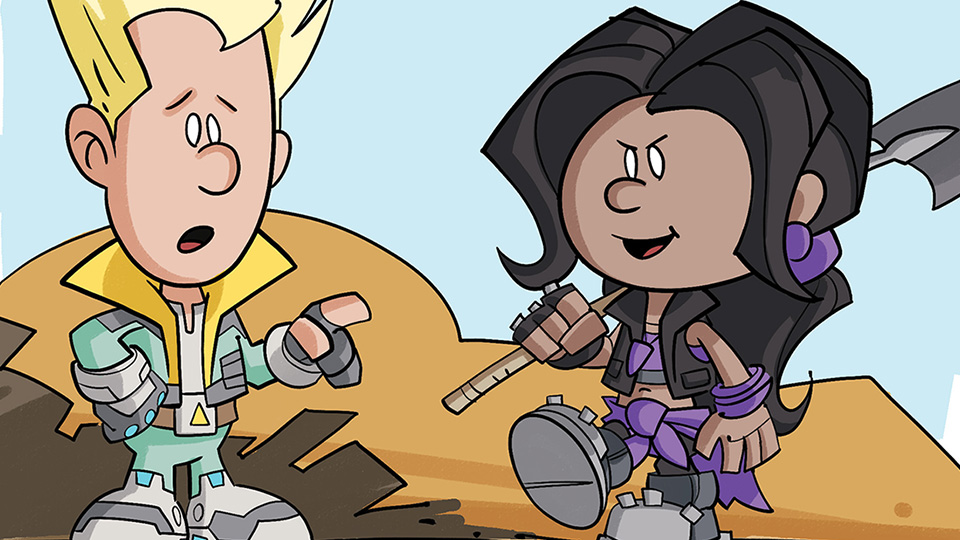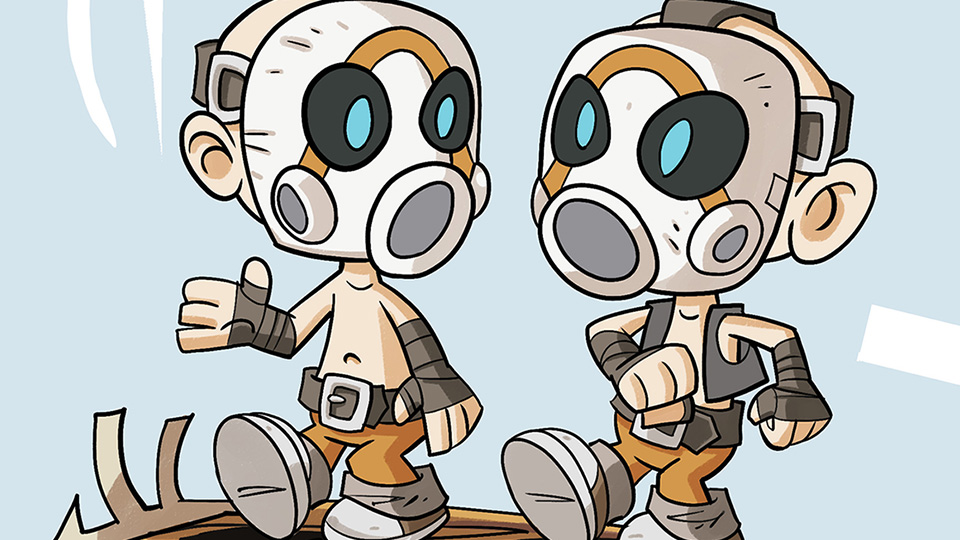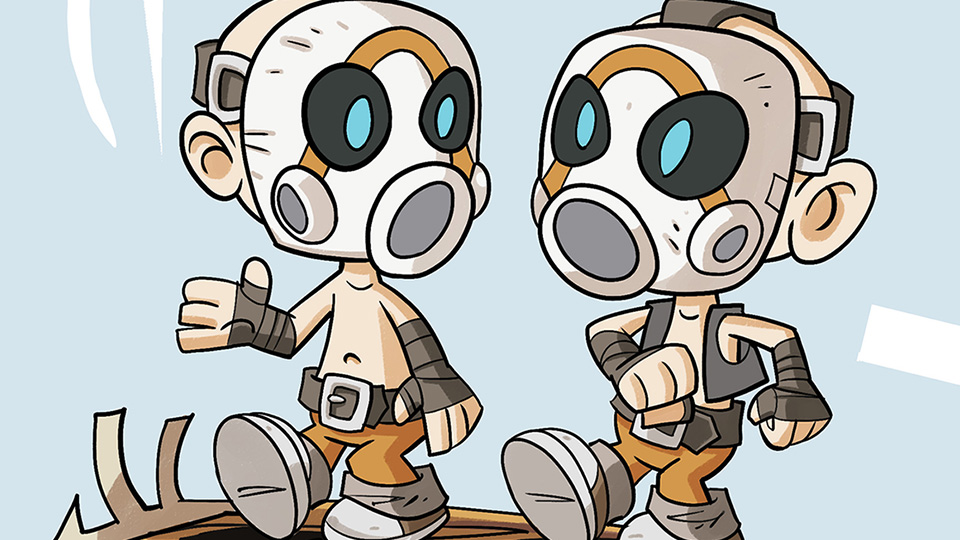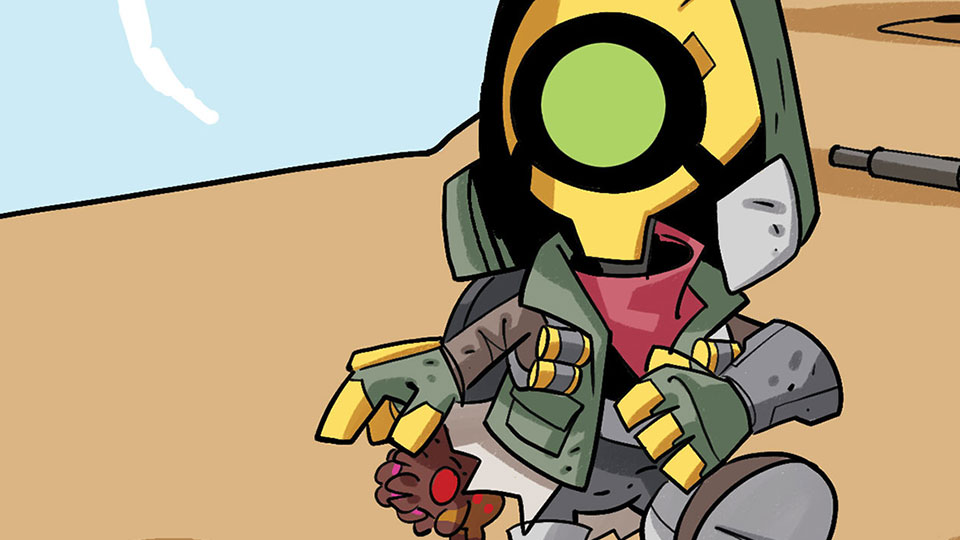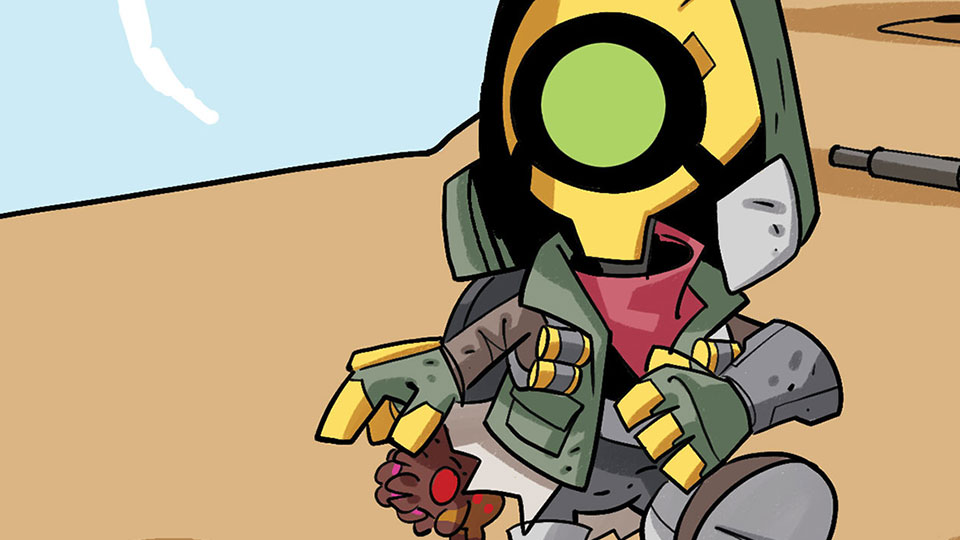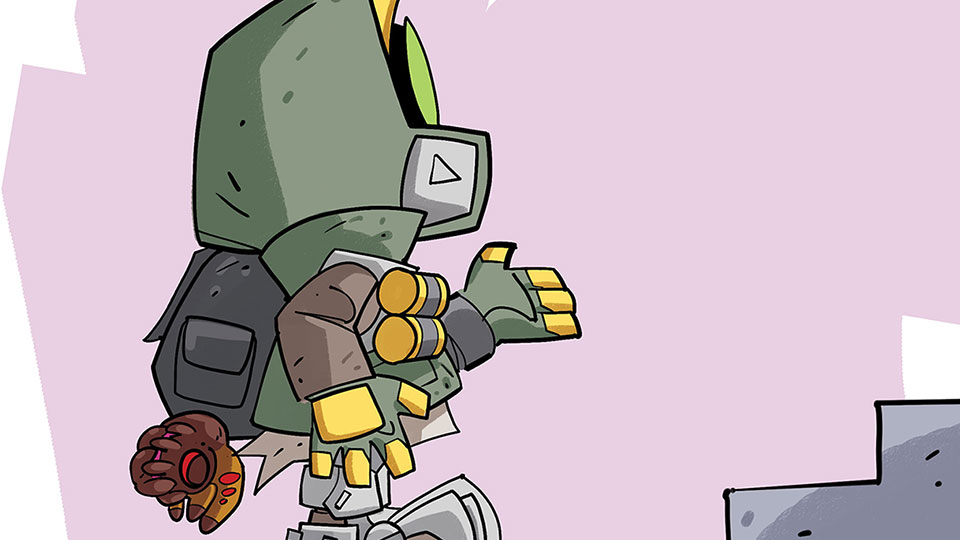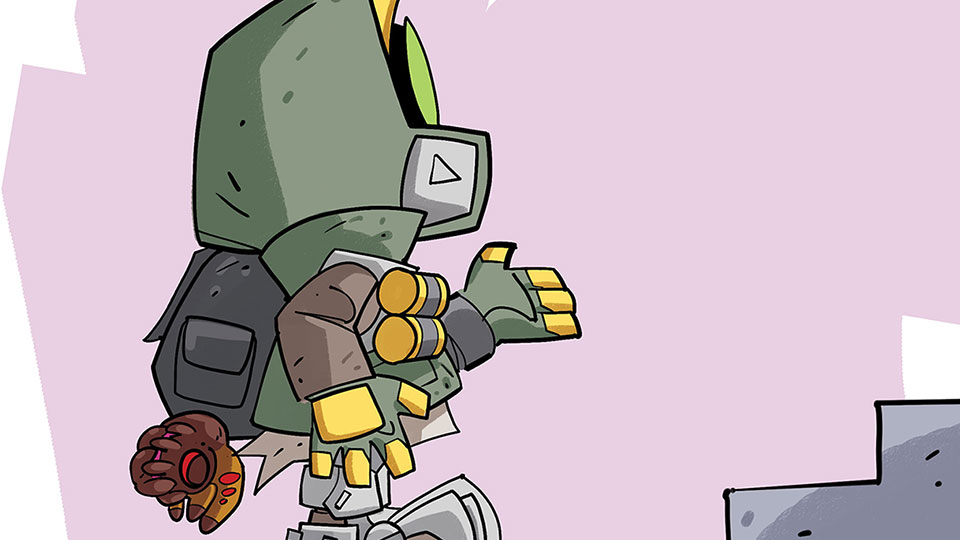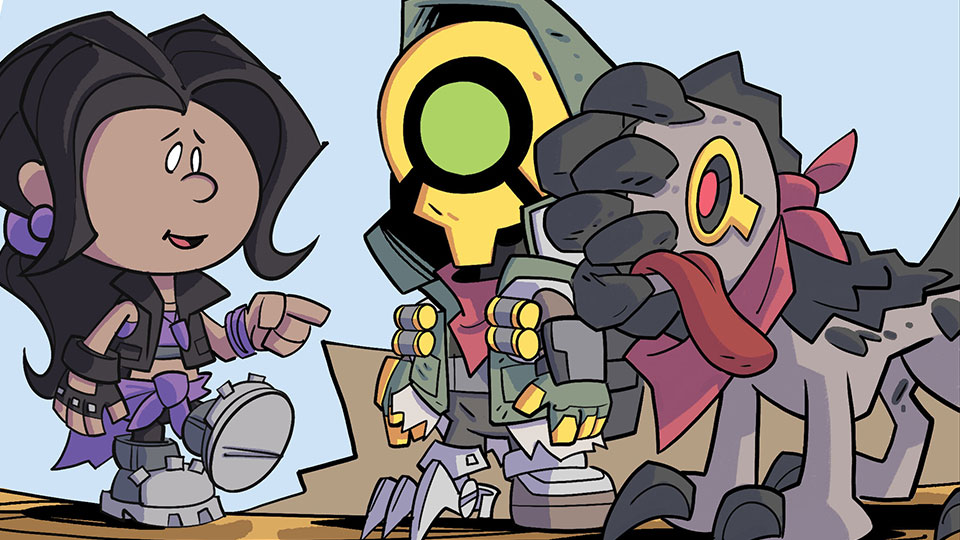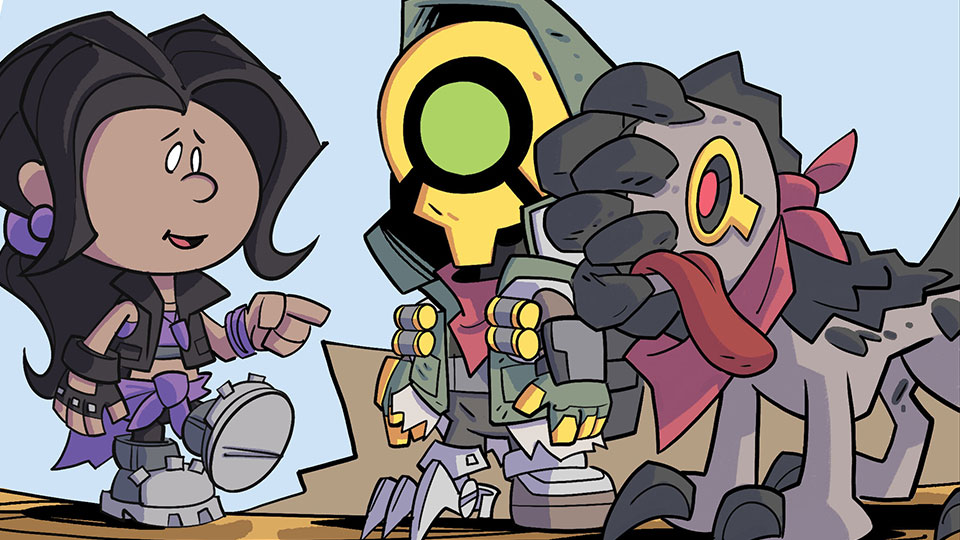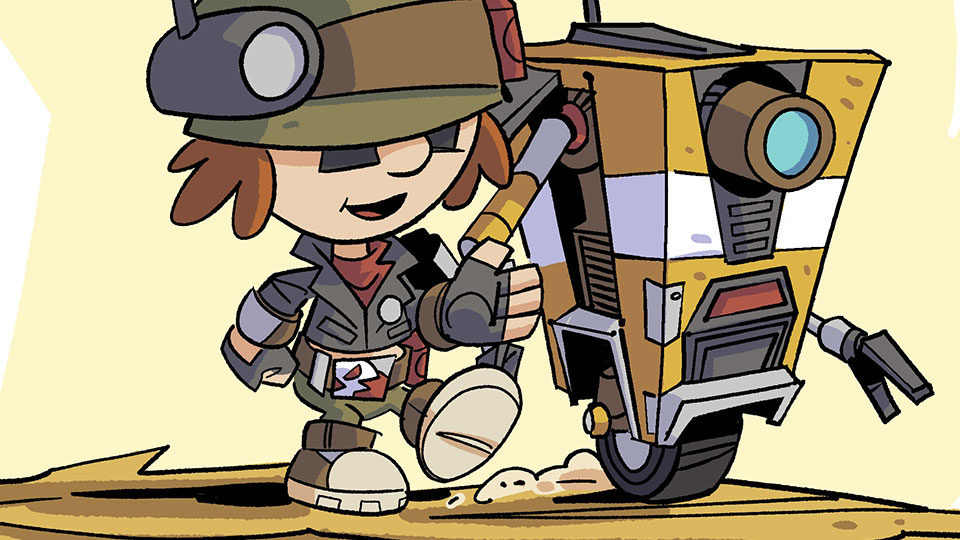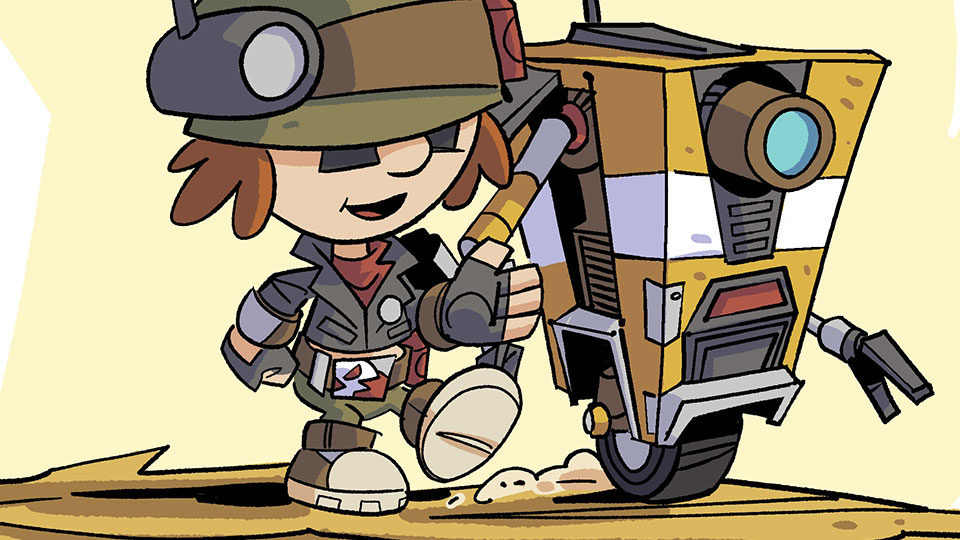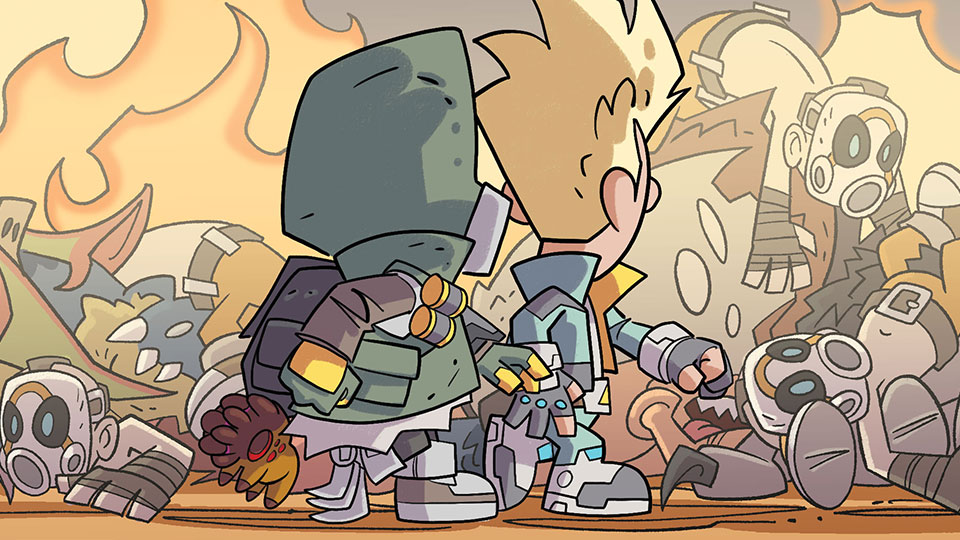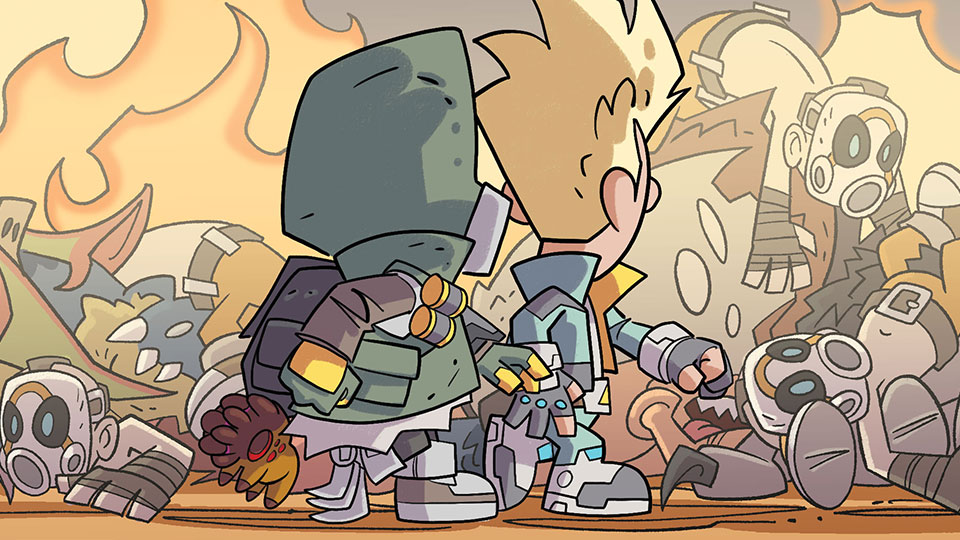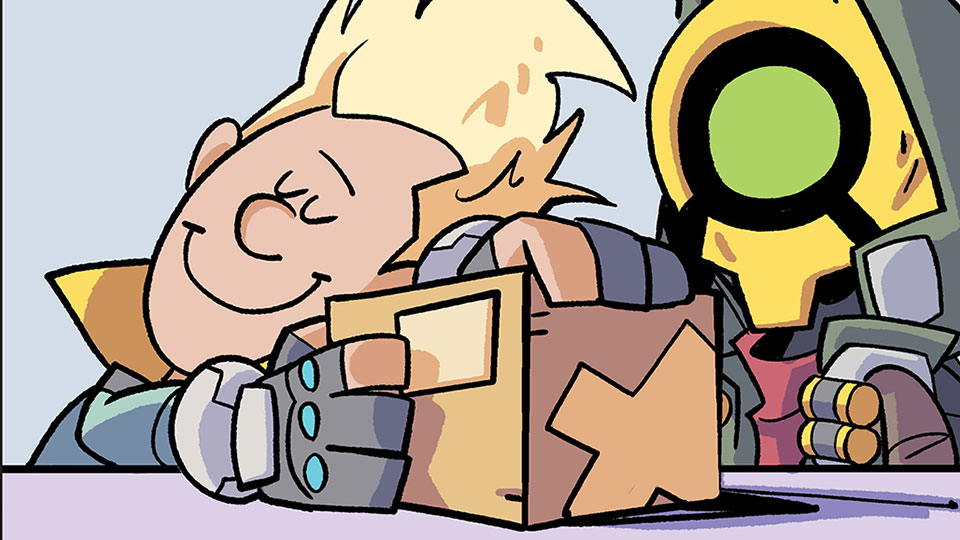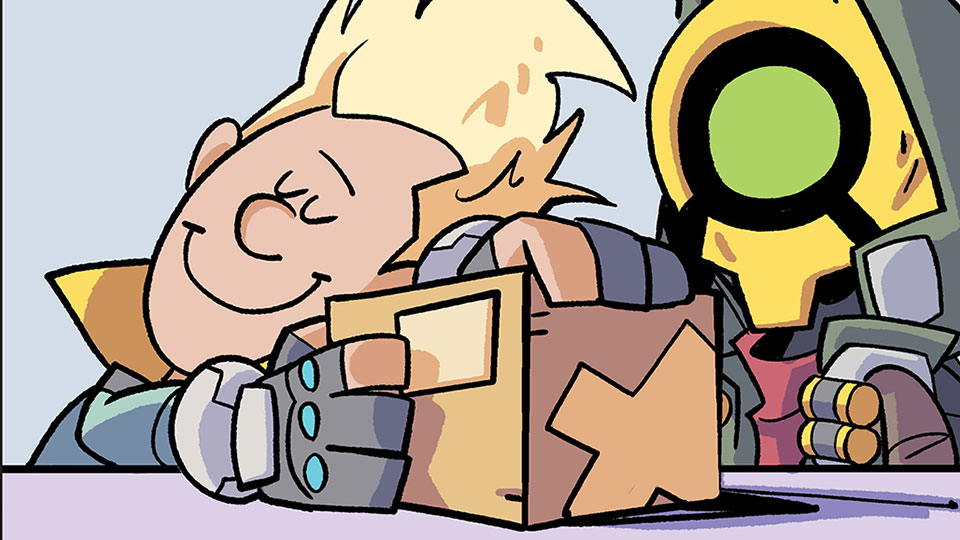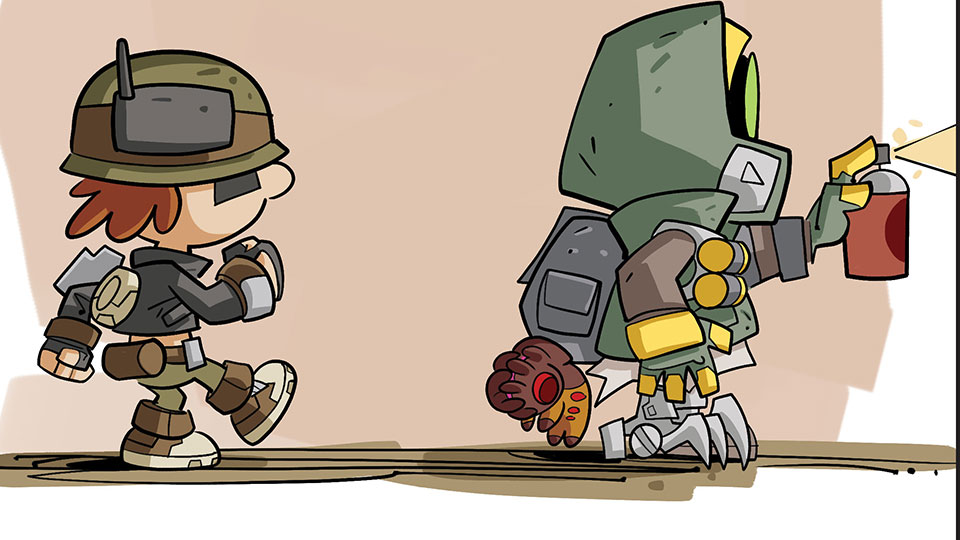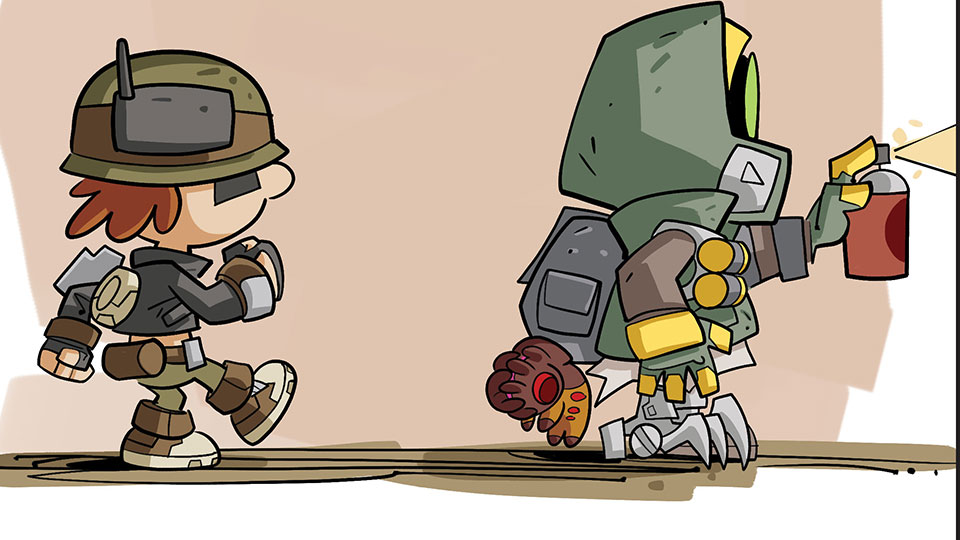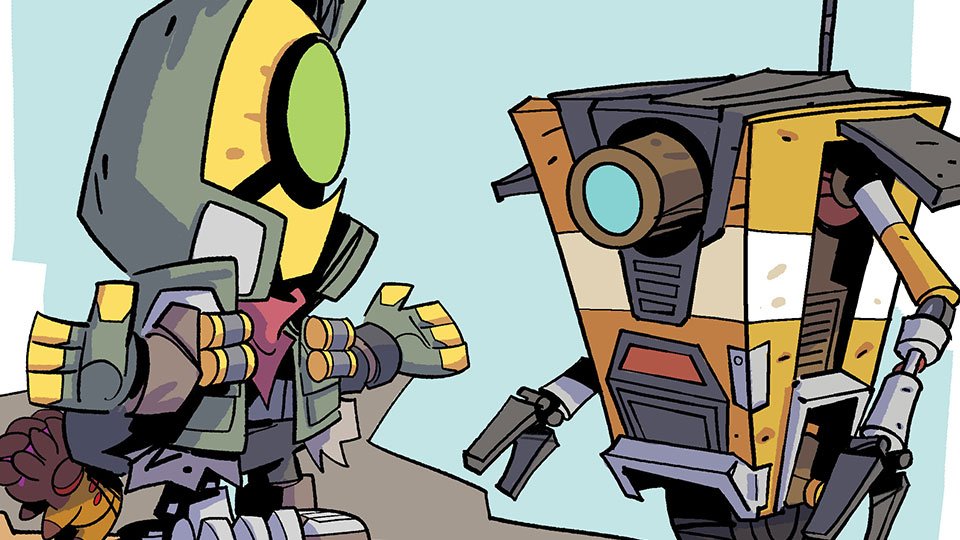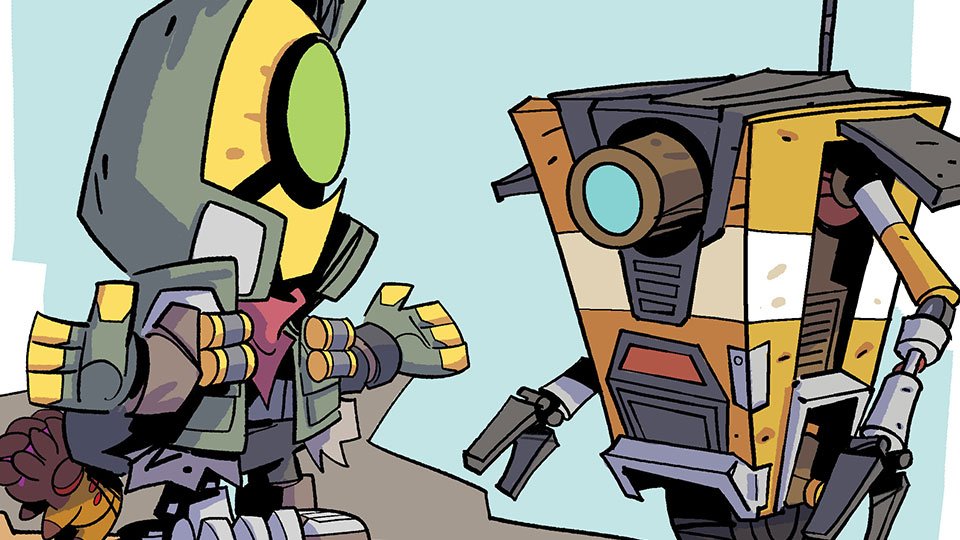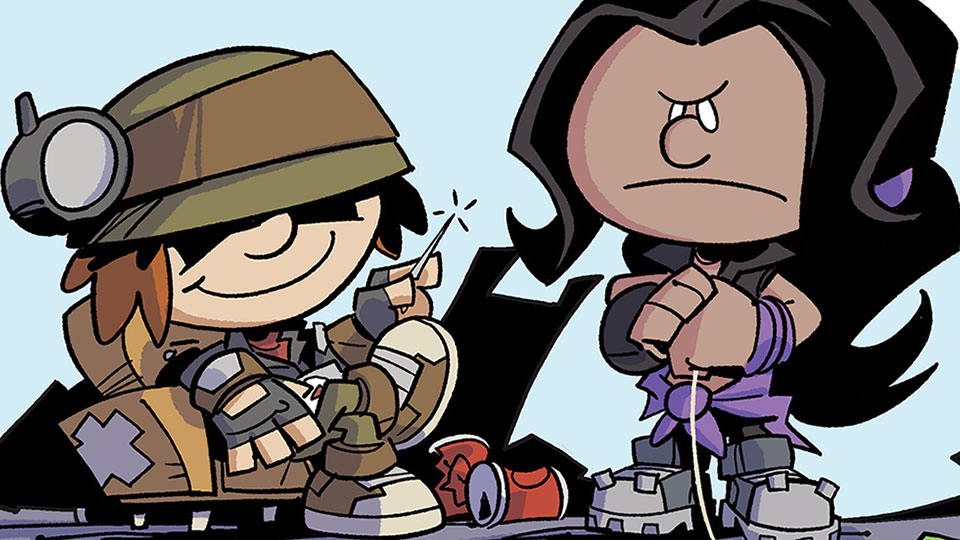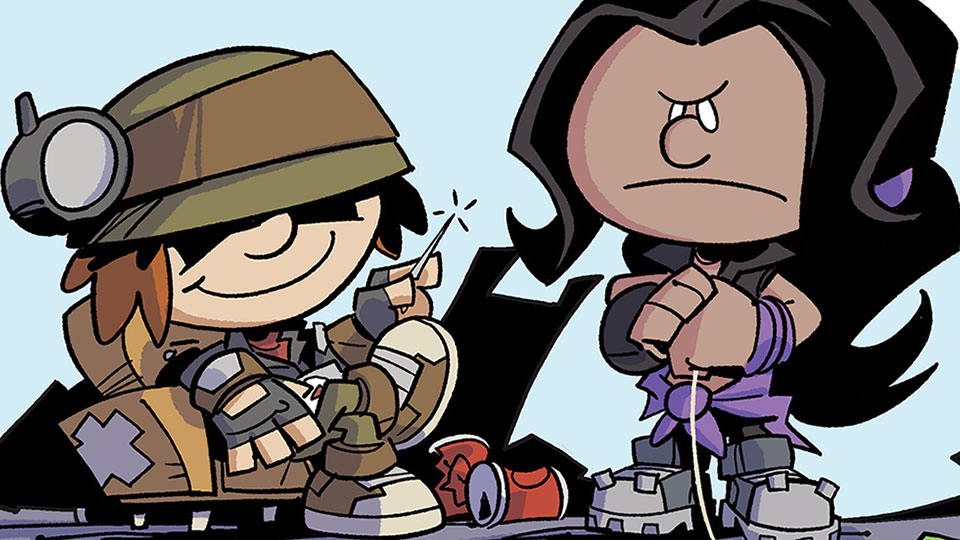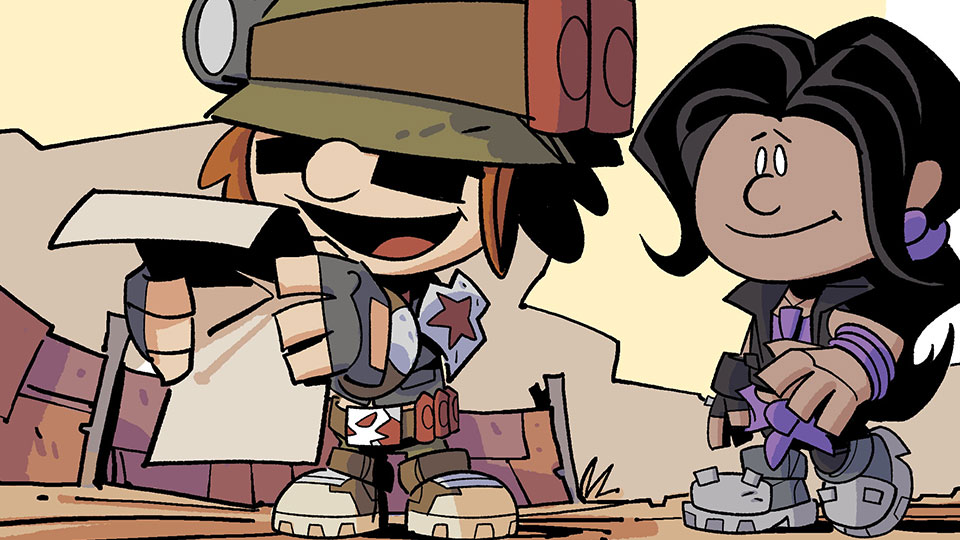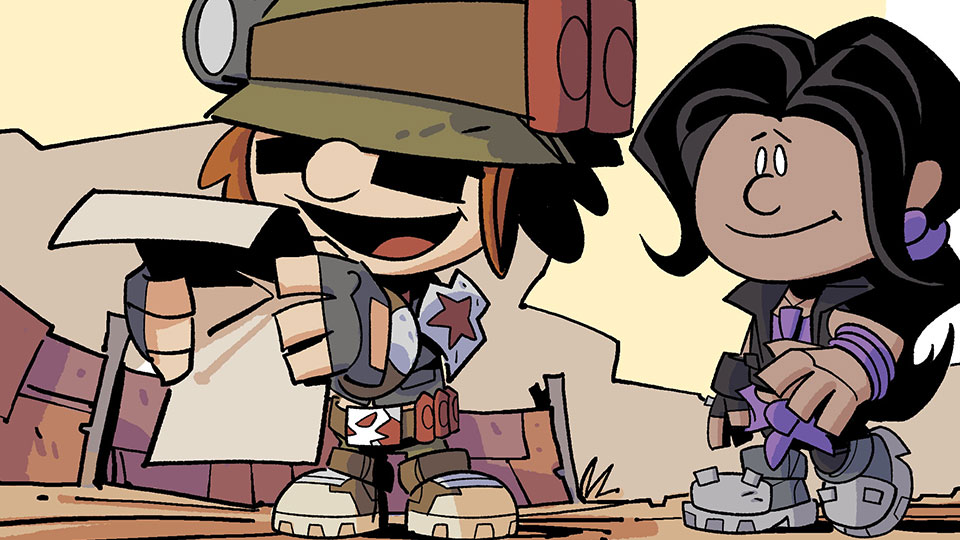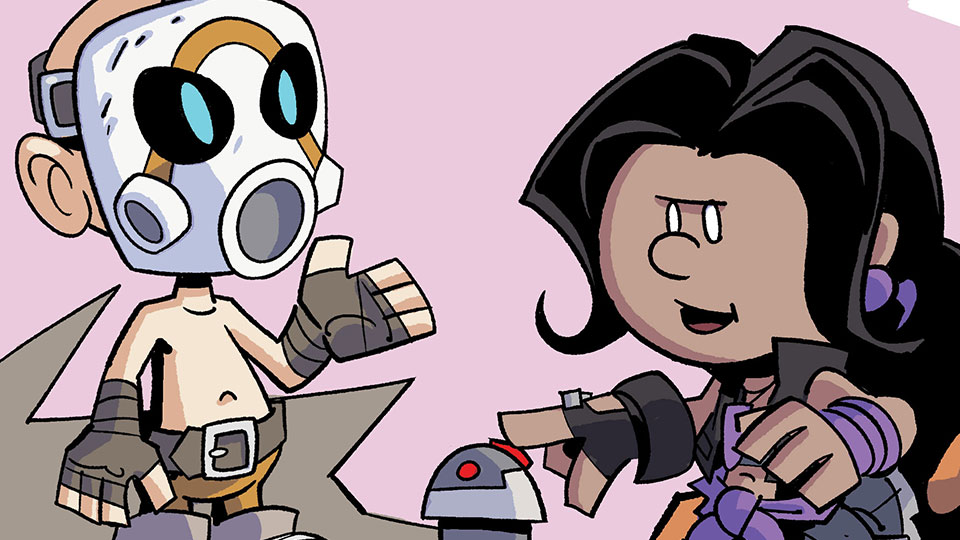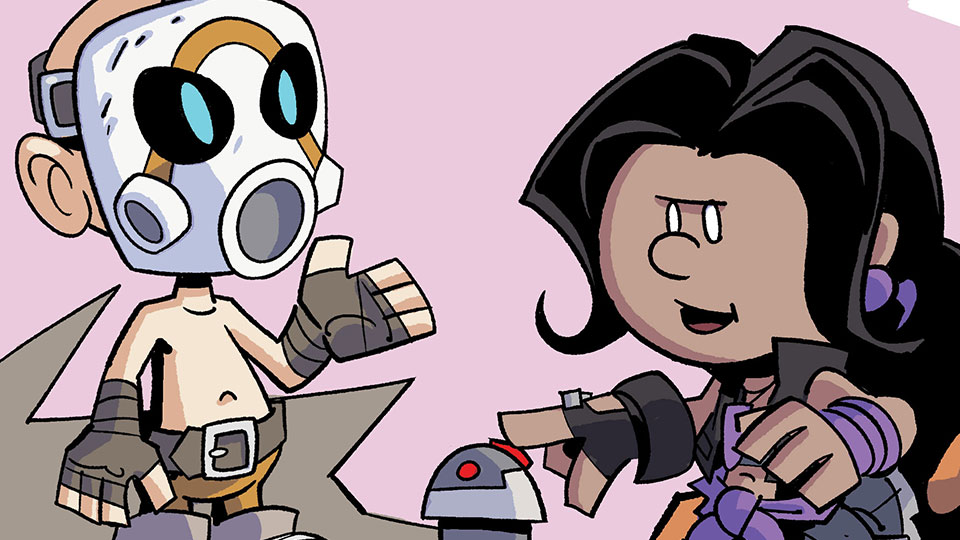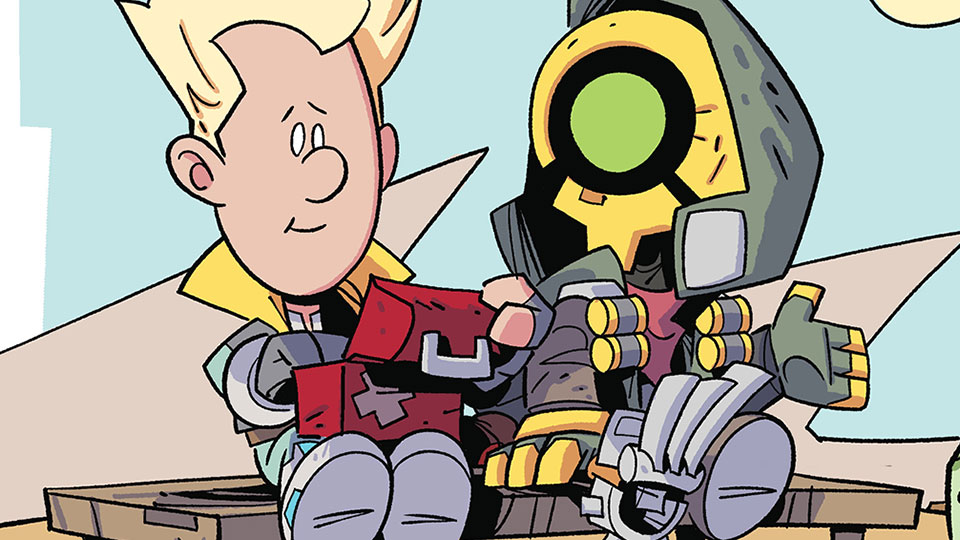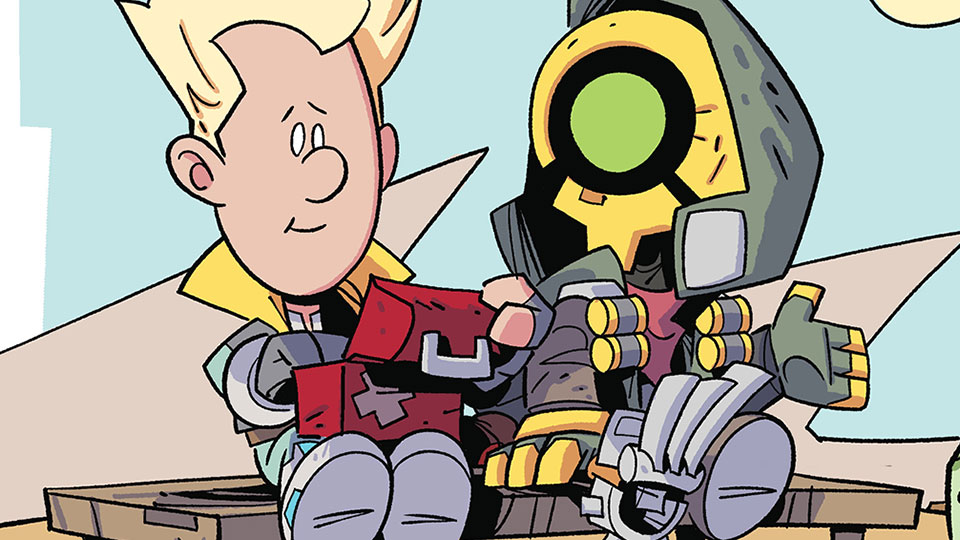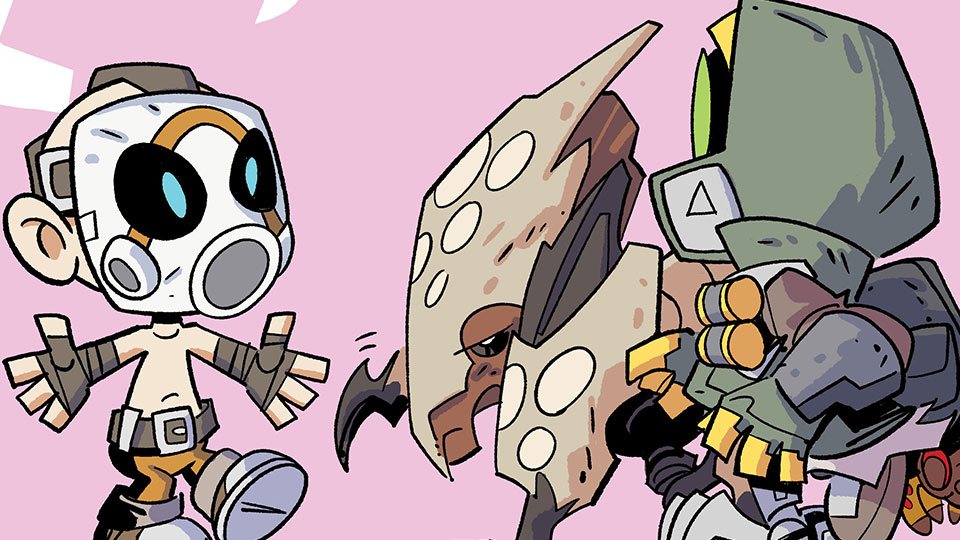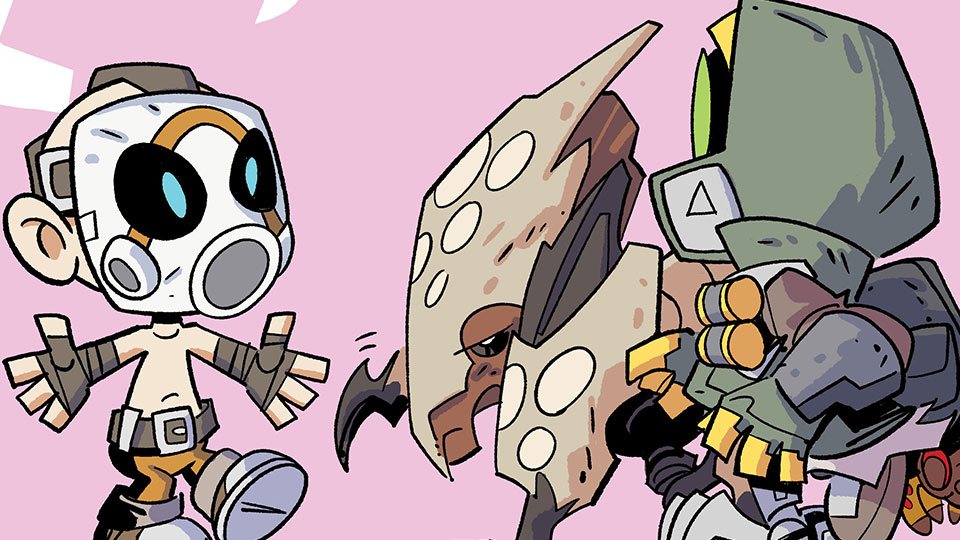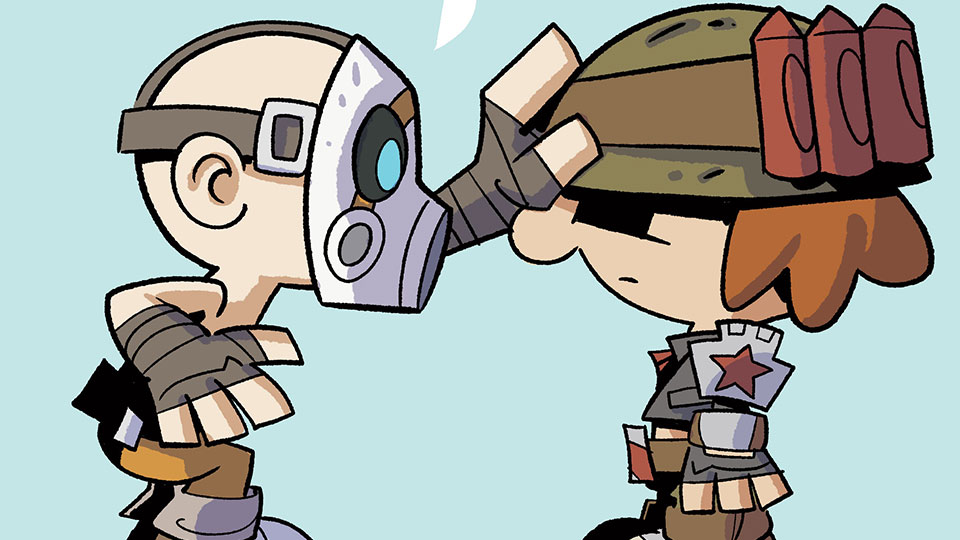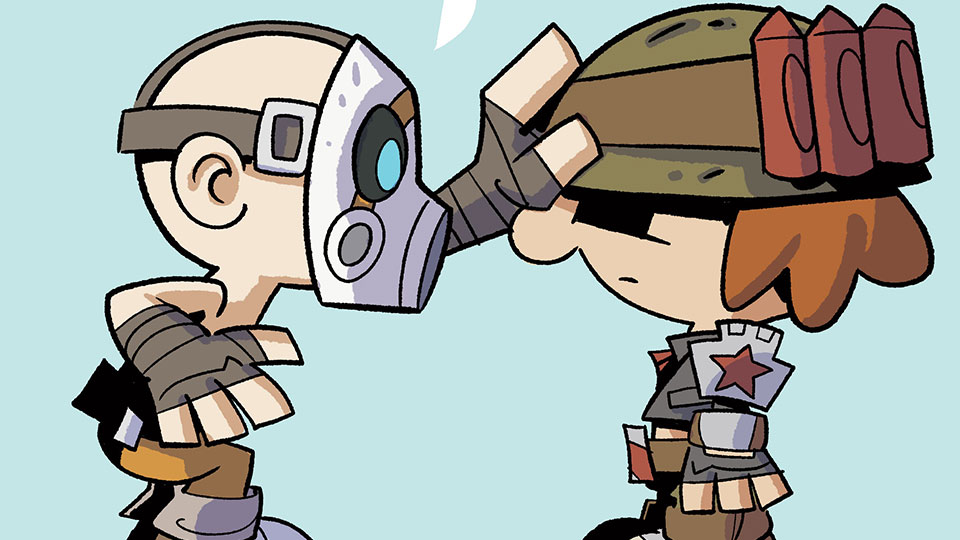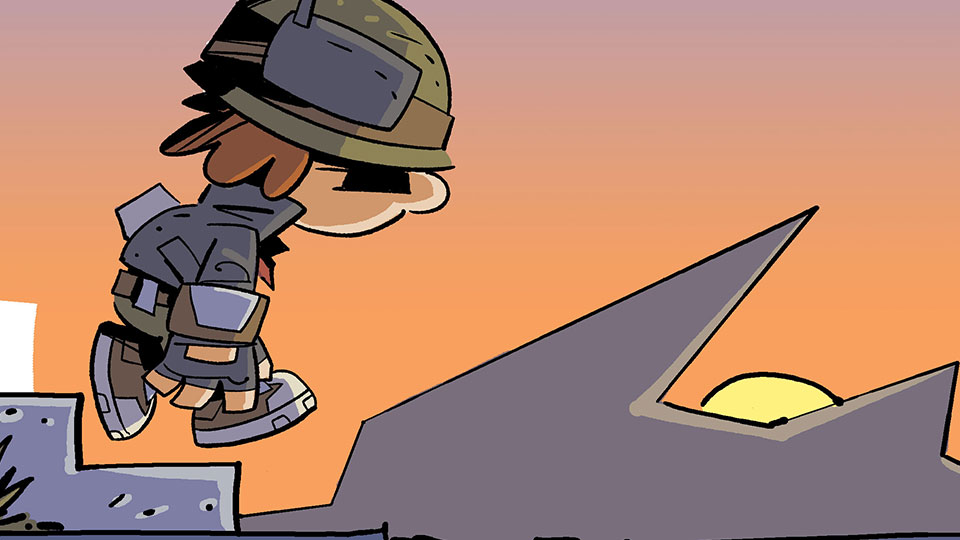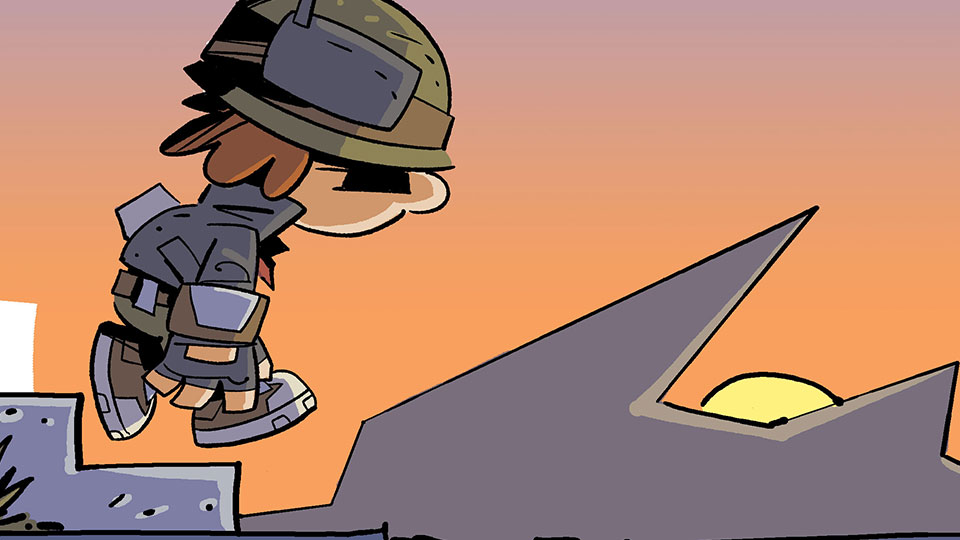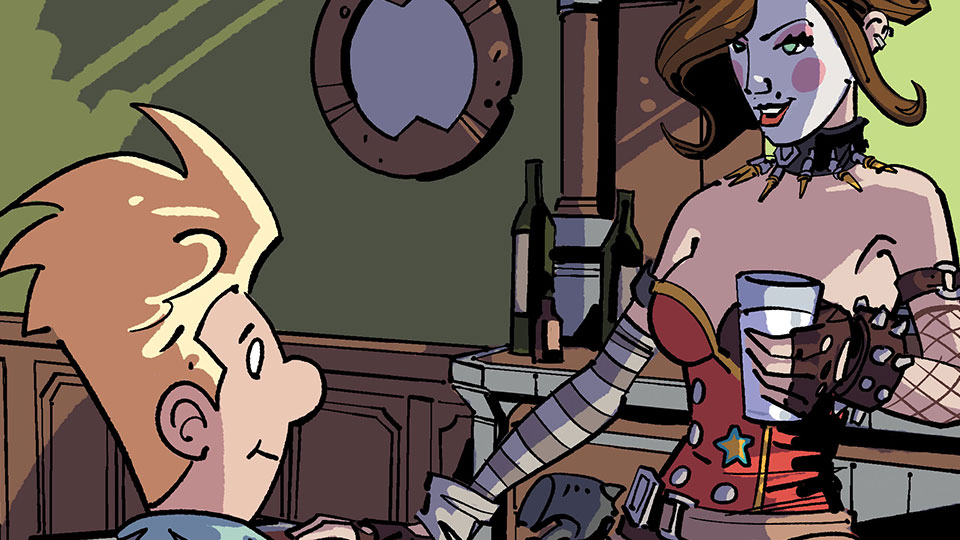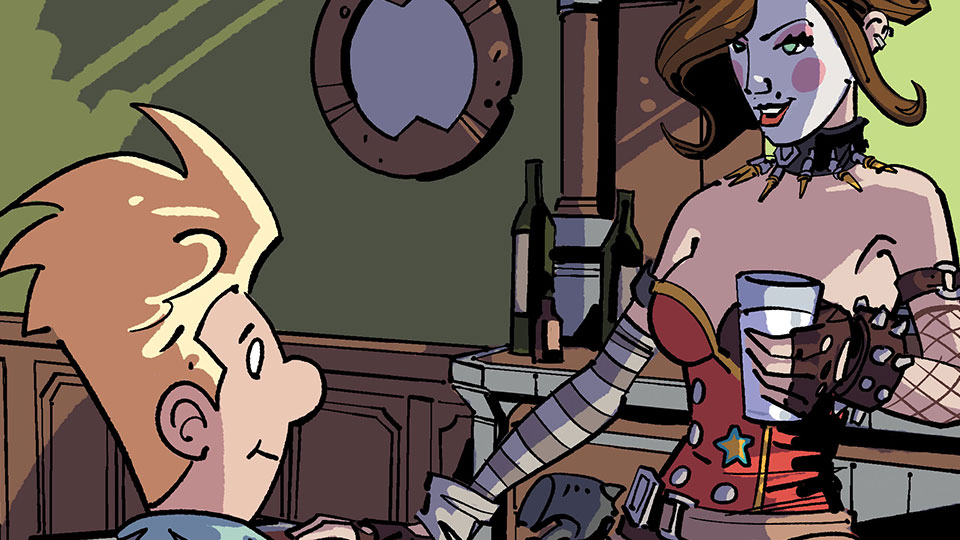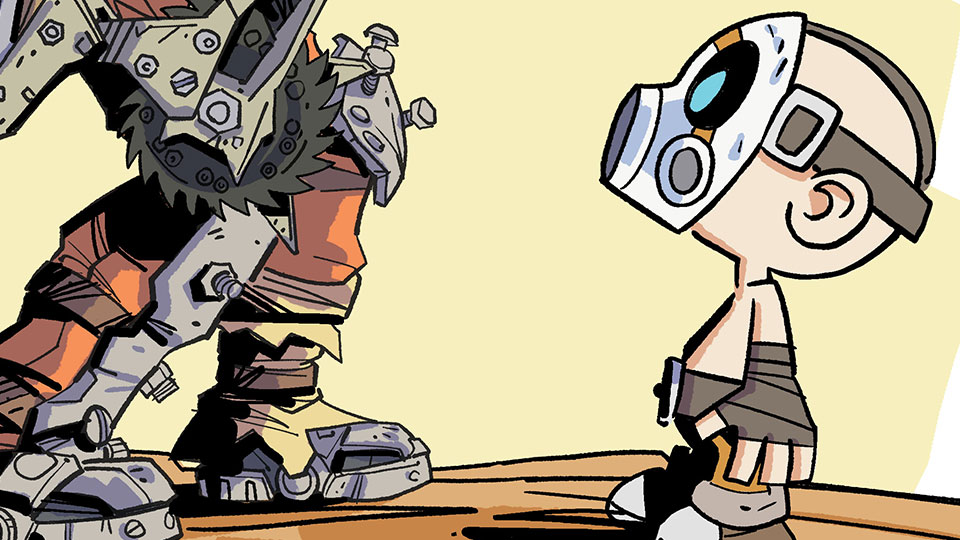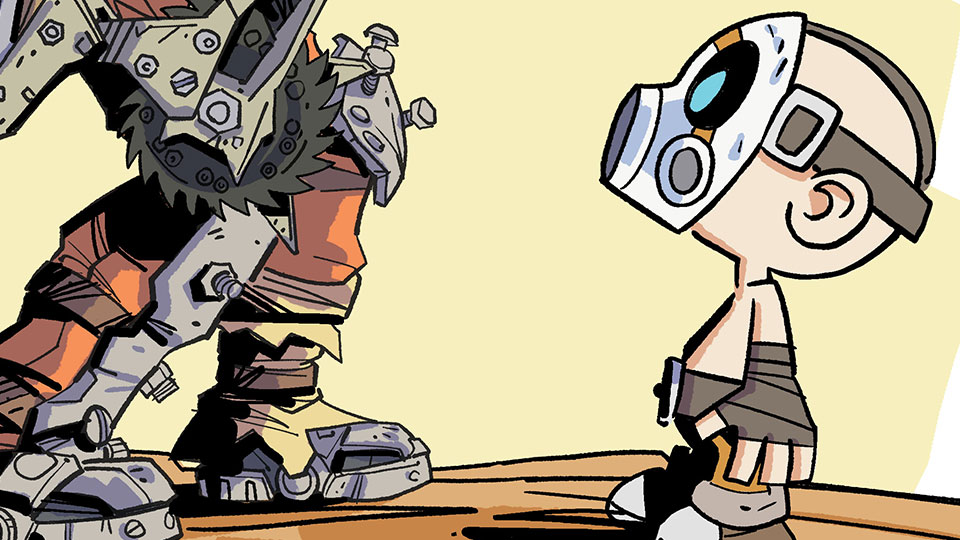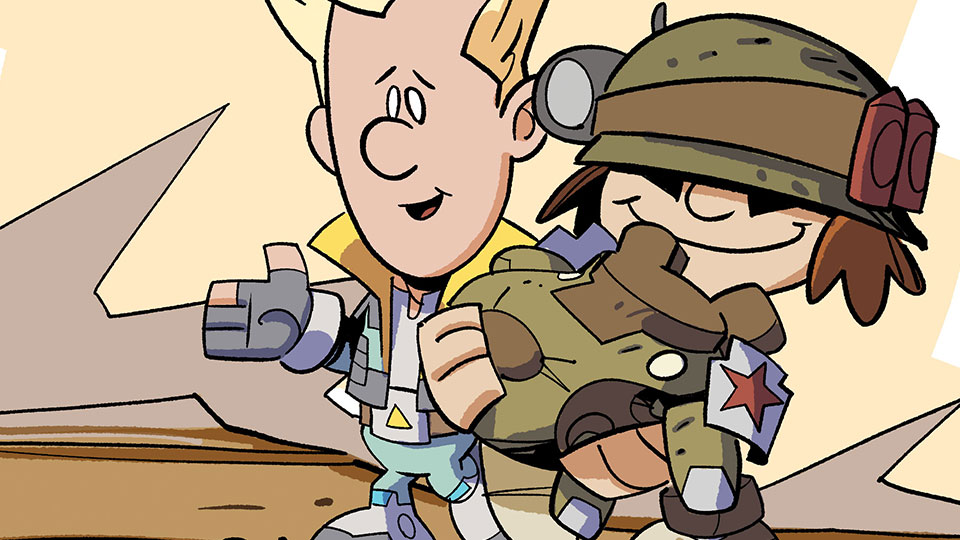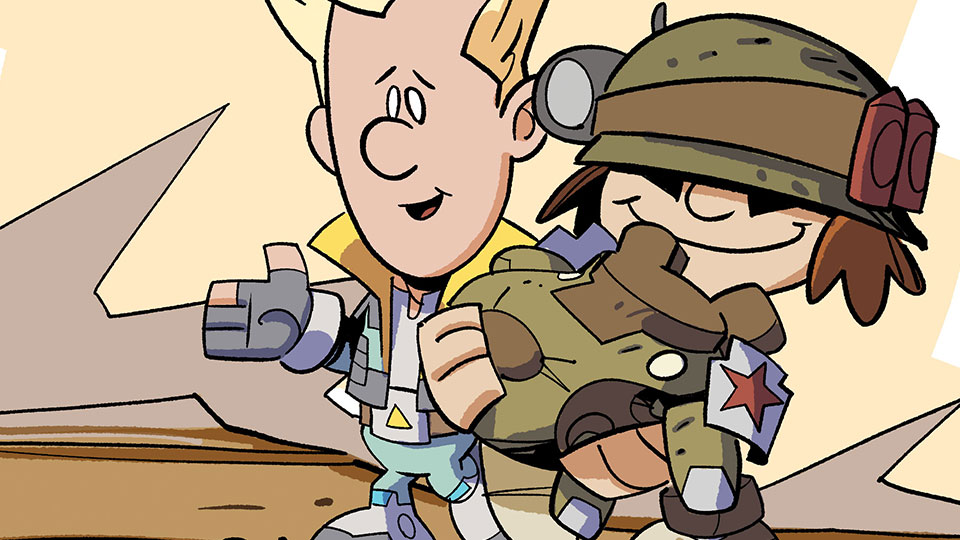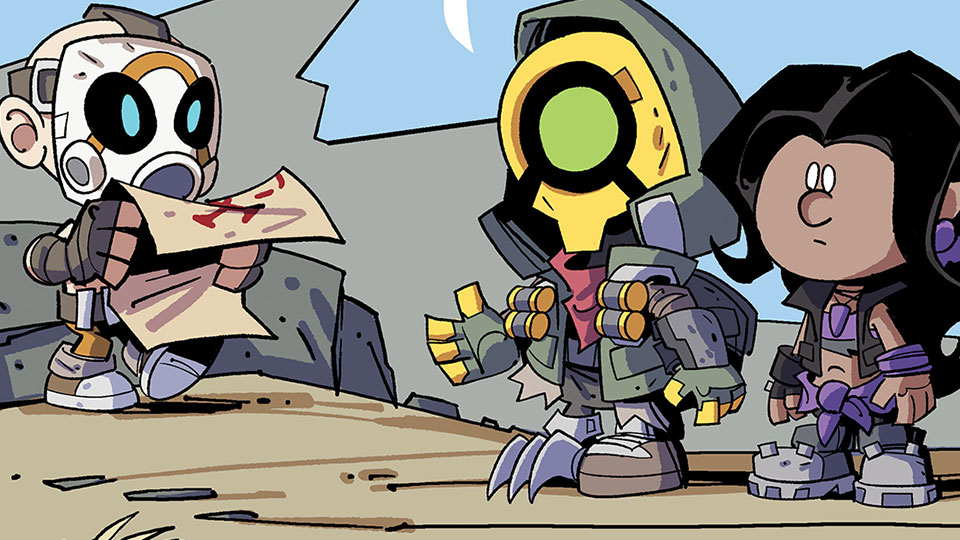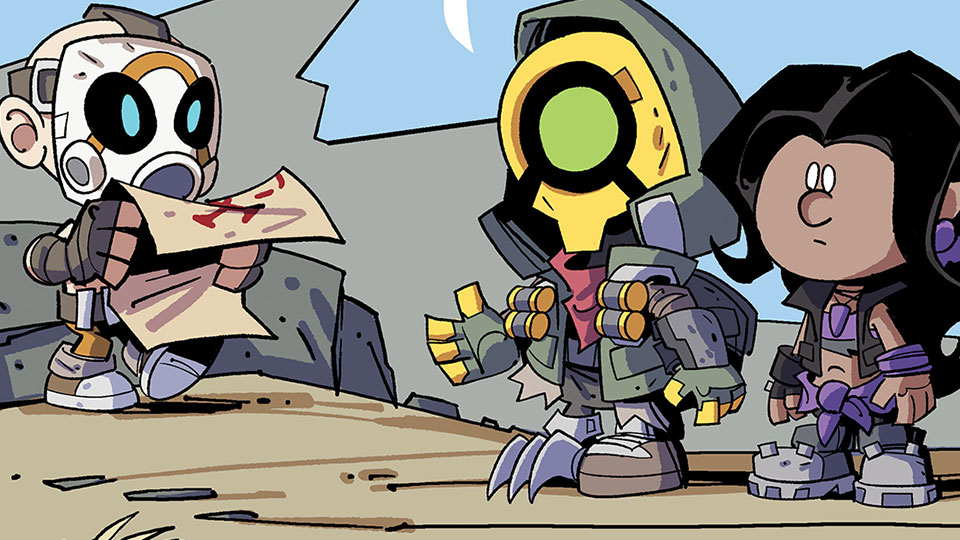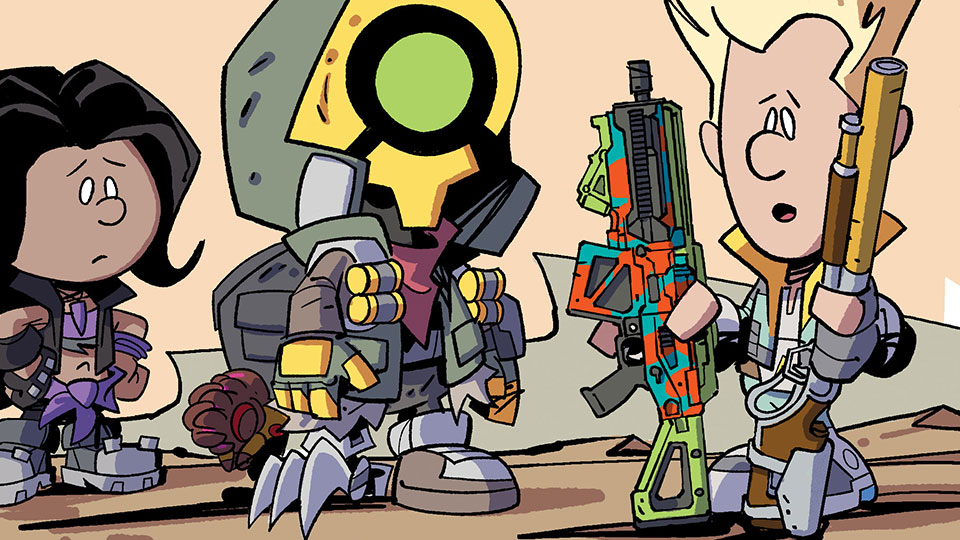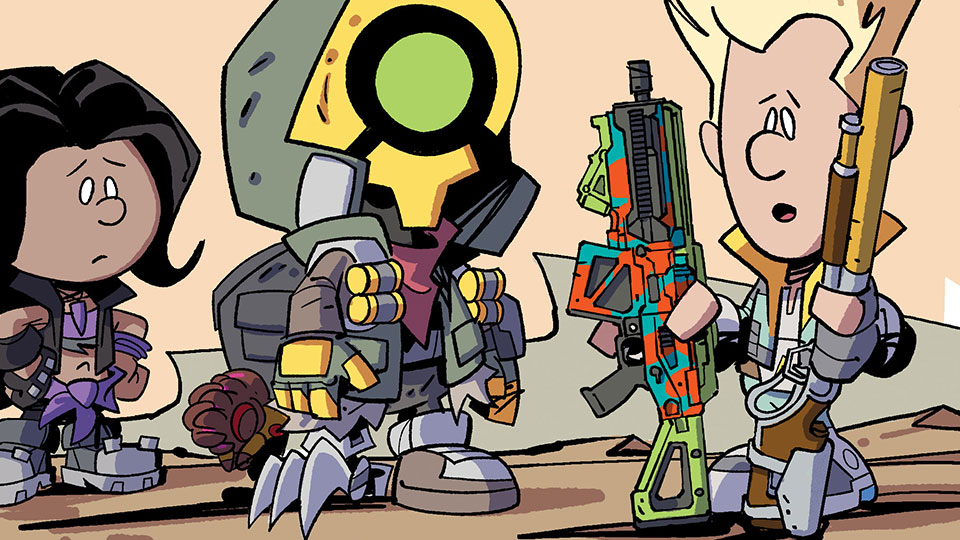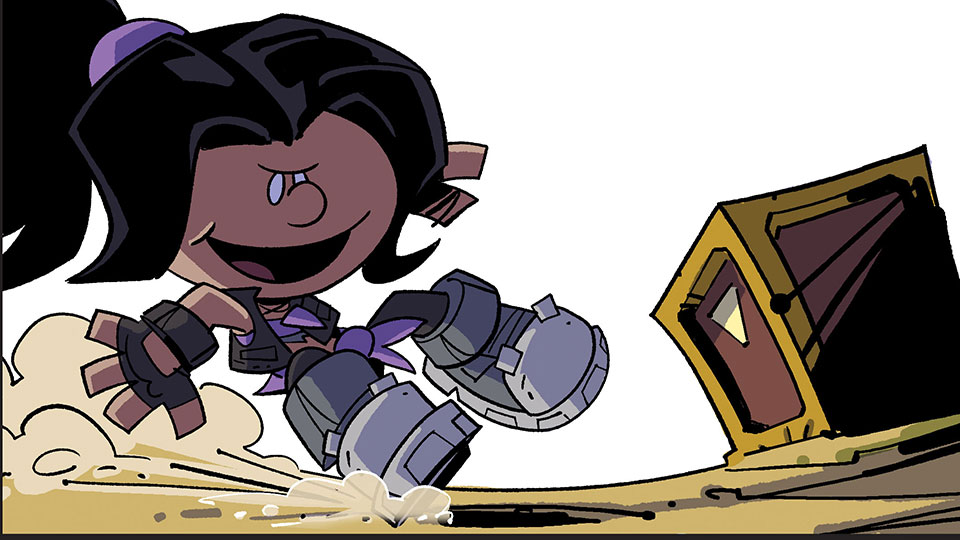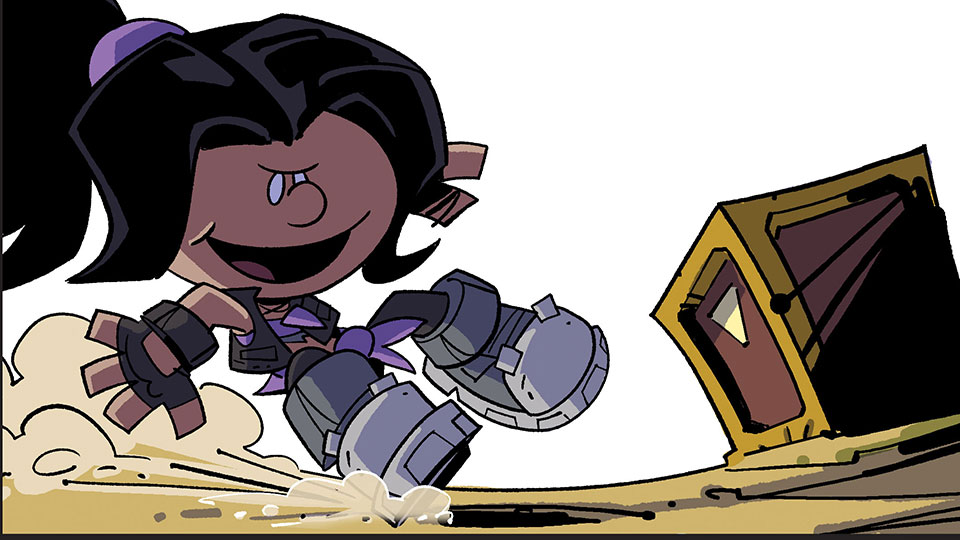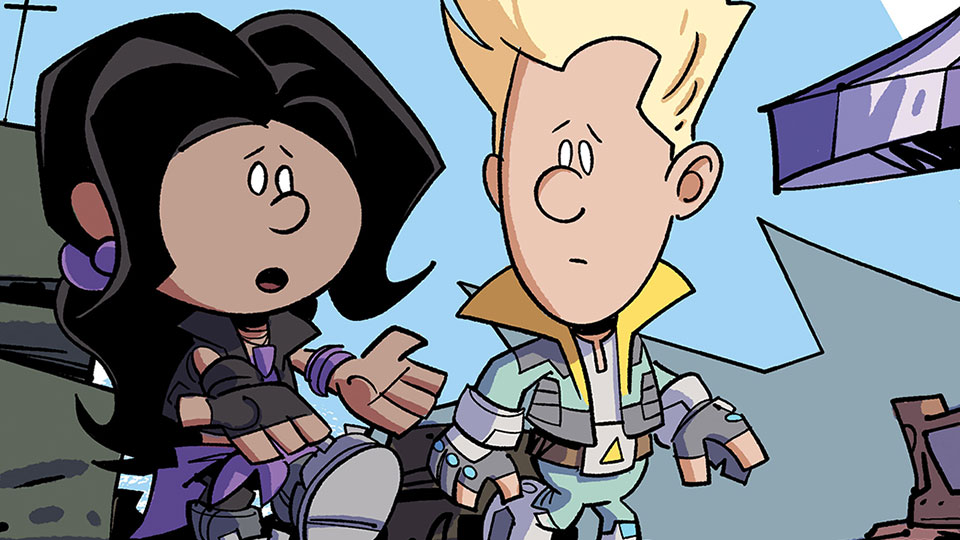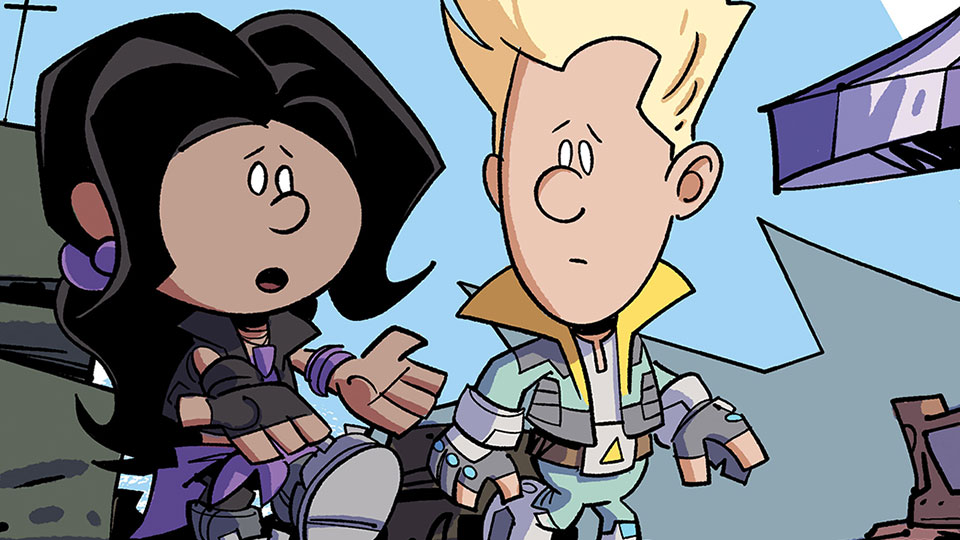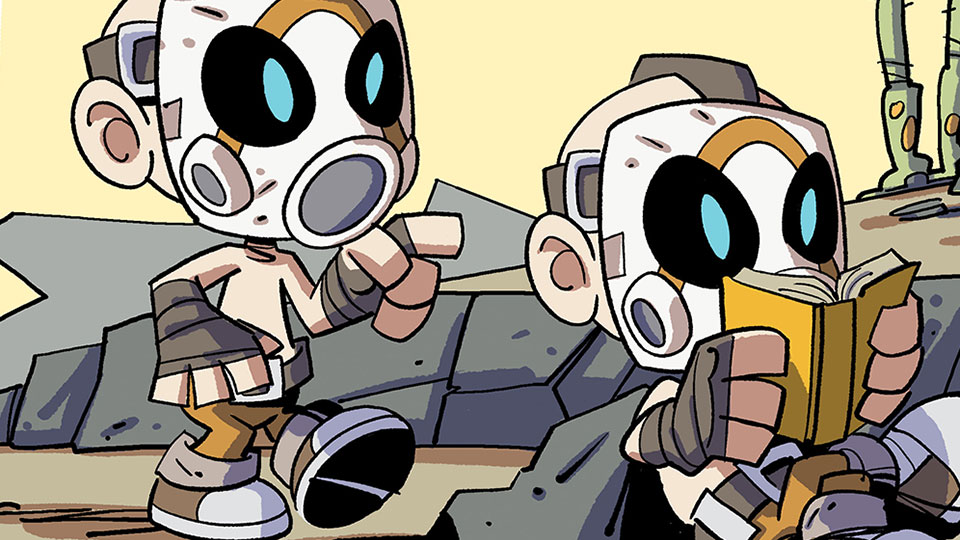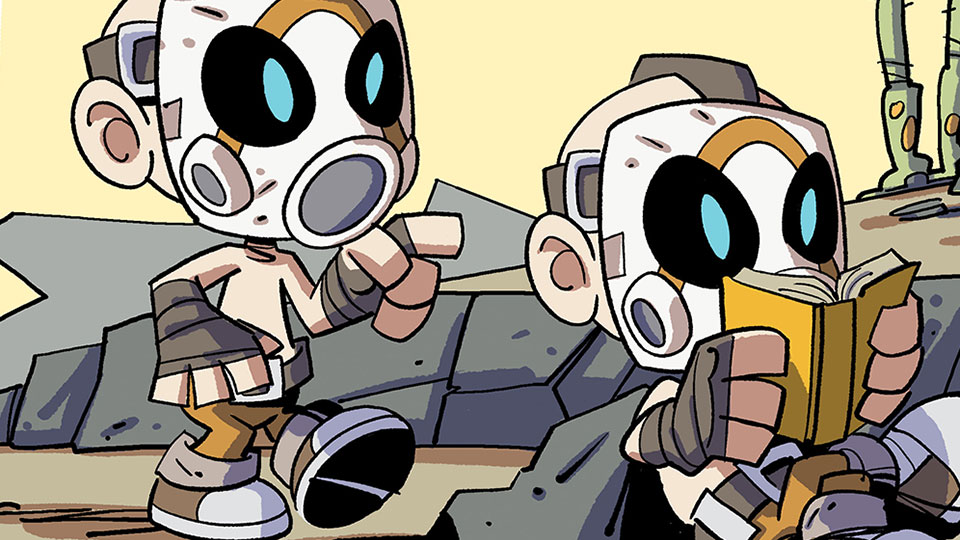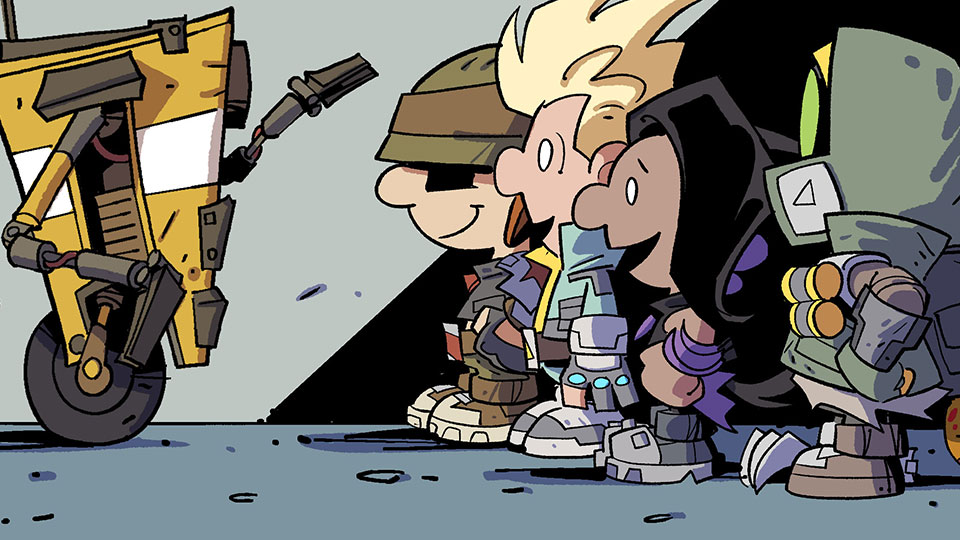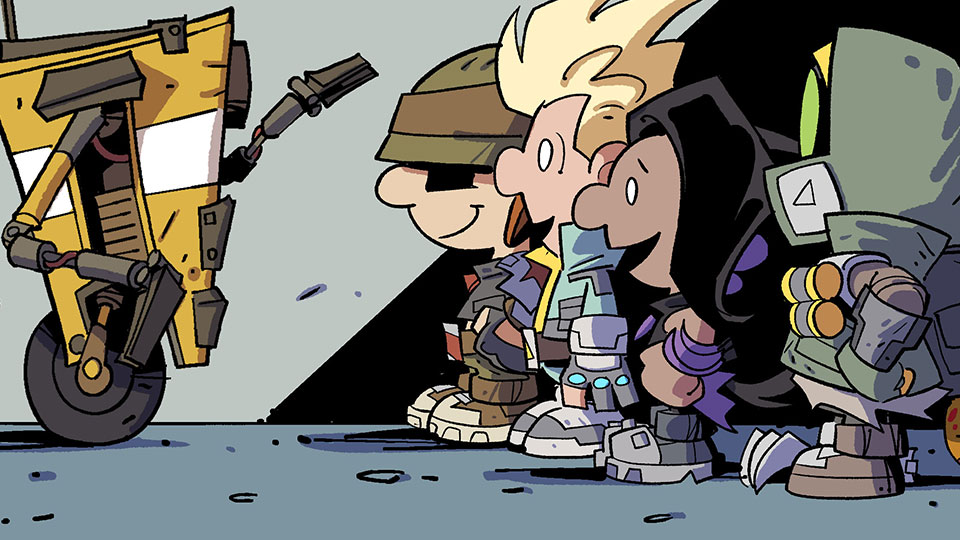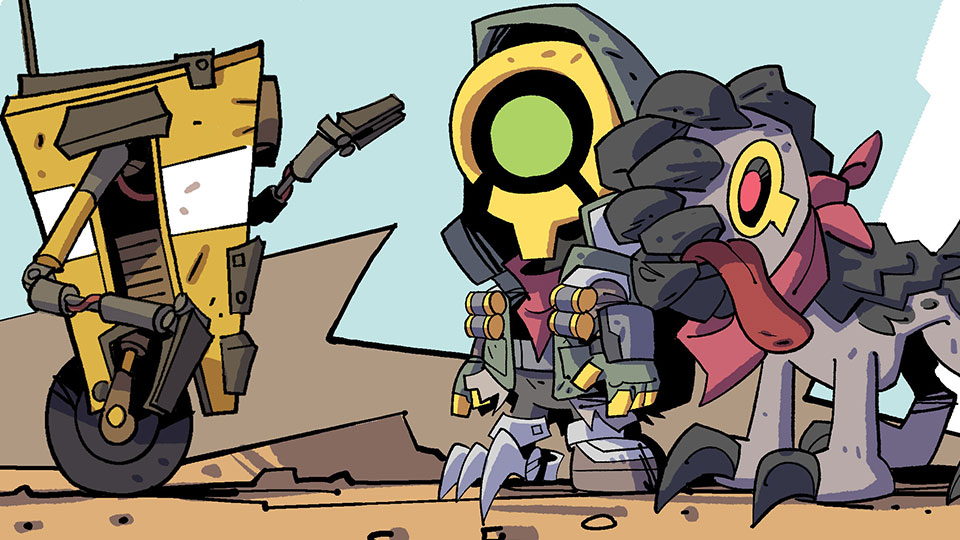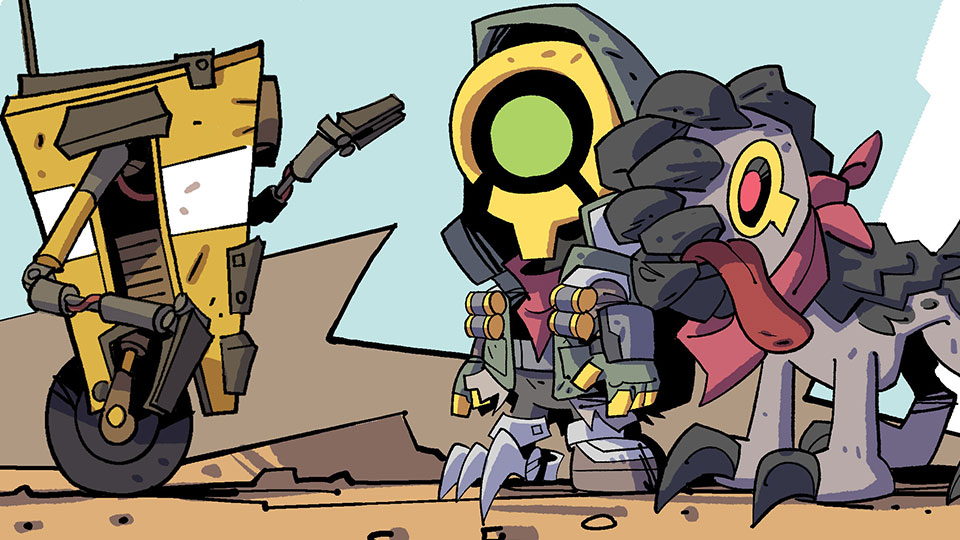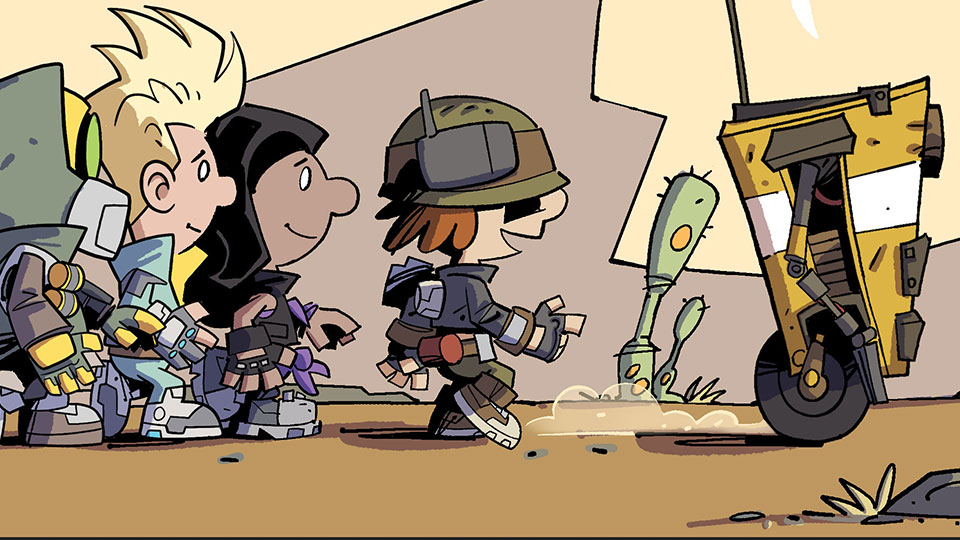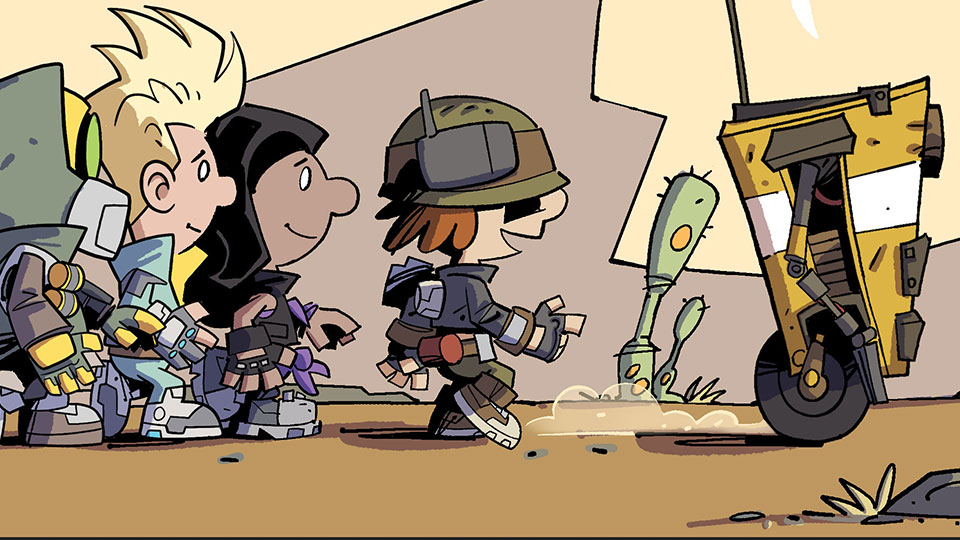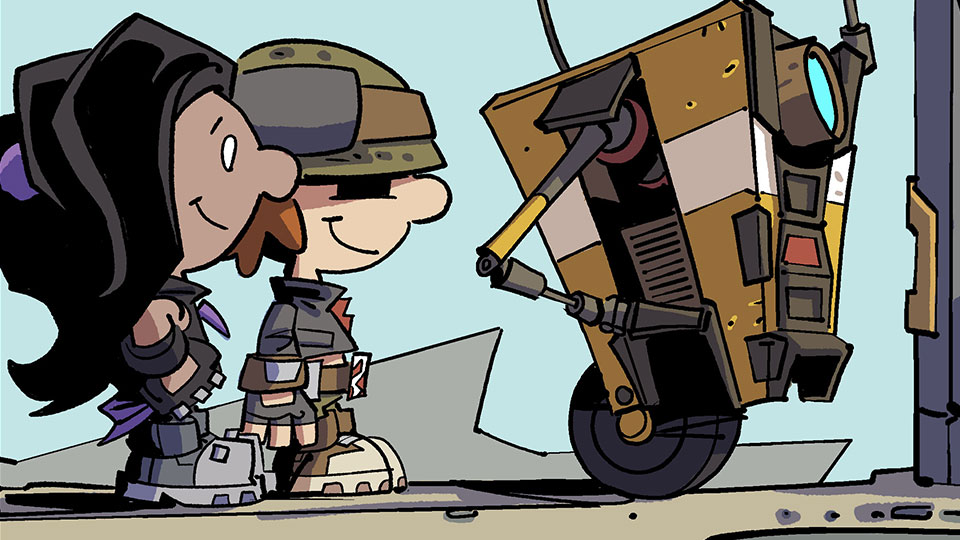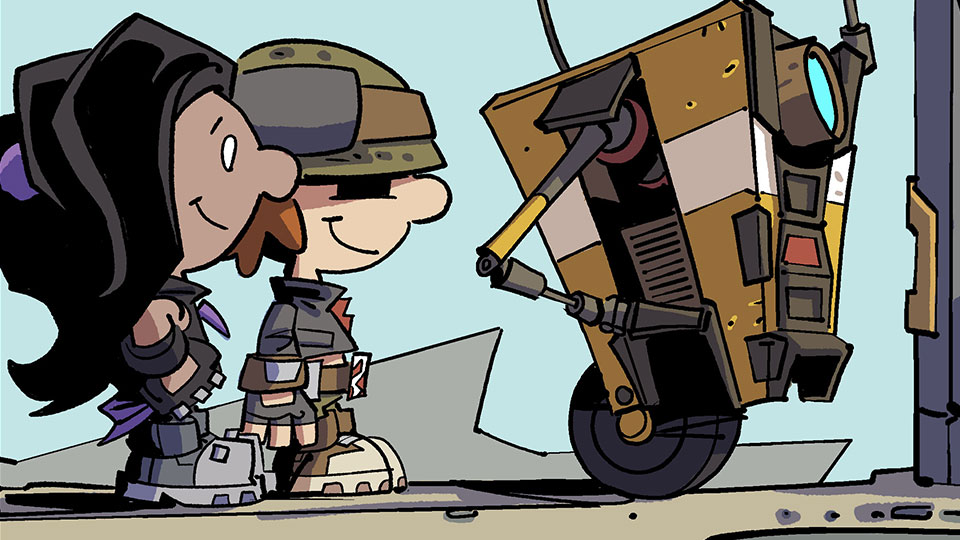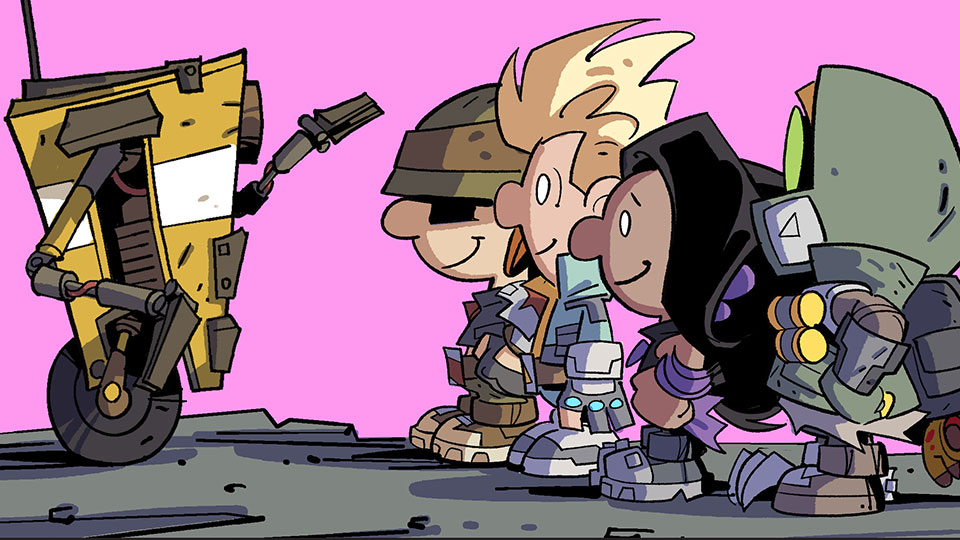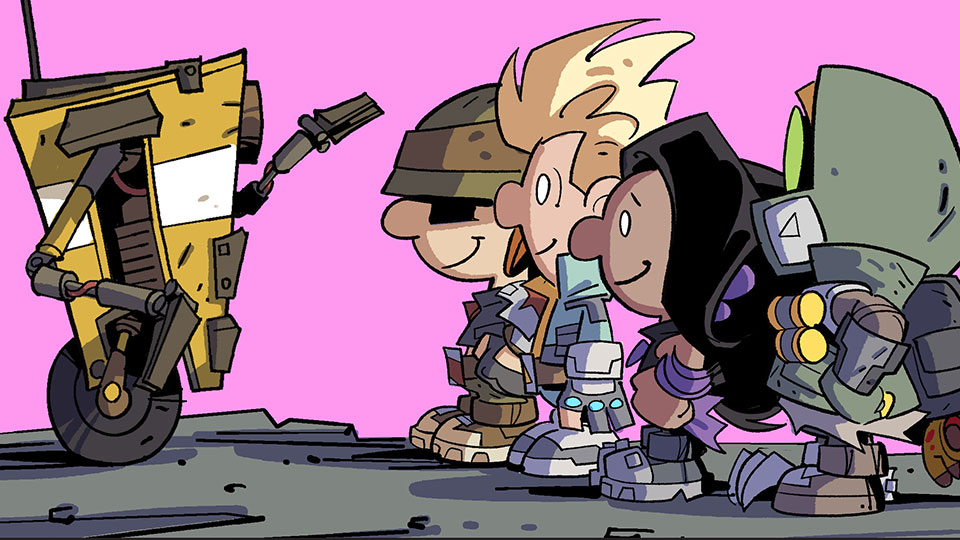JOIN OUR COMMUNITY DISCORD
Link up with like-minded players and get involved with what's happening across the Borderlands on our Community Discord server!
BORDERLANDS COSPLAY GUIDES
BORDERLANDS SKAMPS
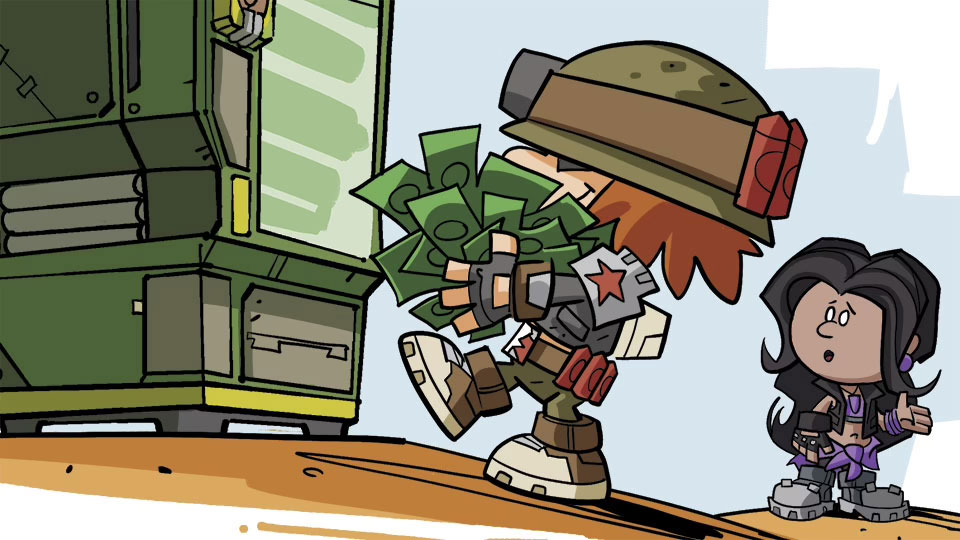
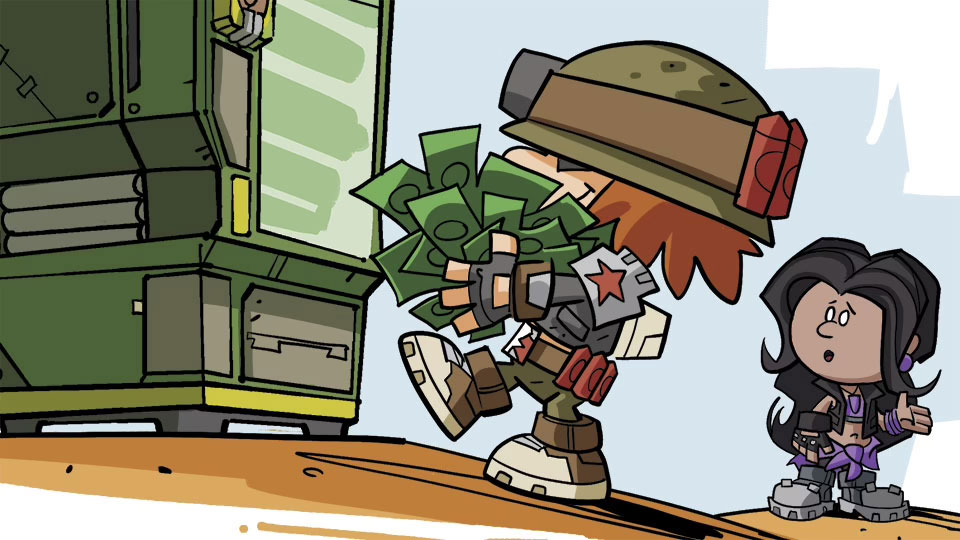
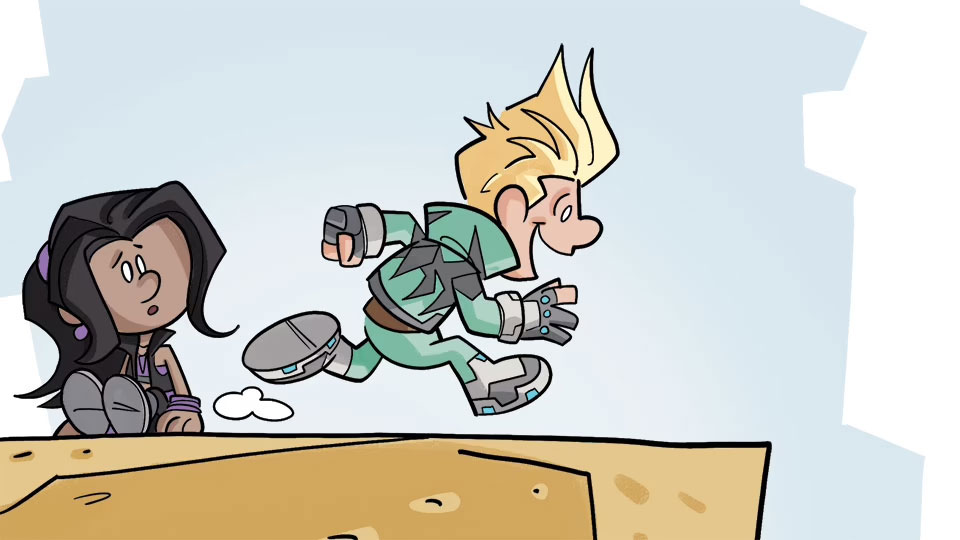
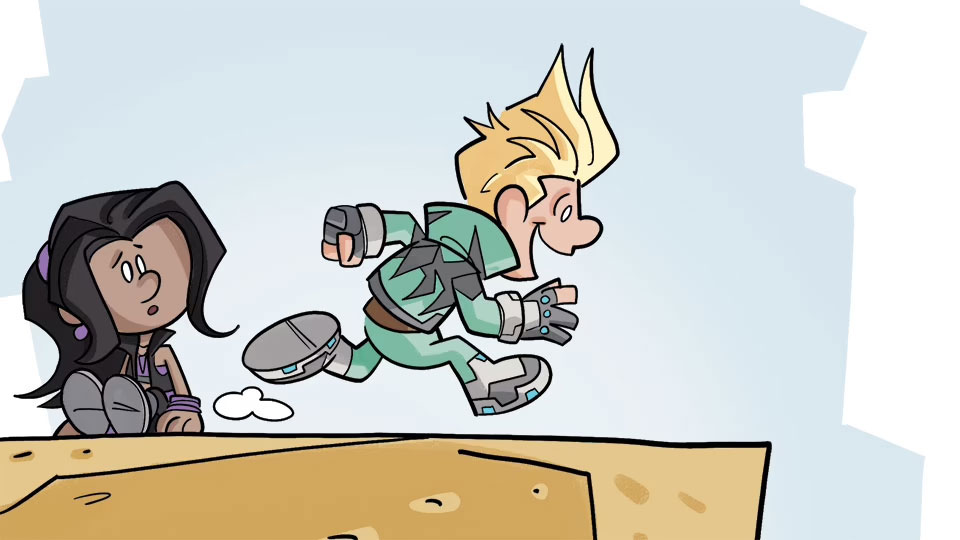


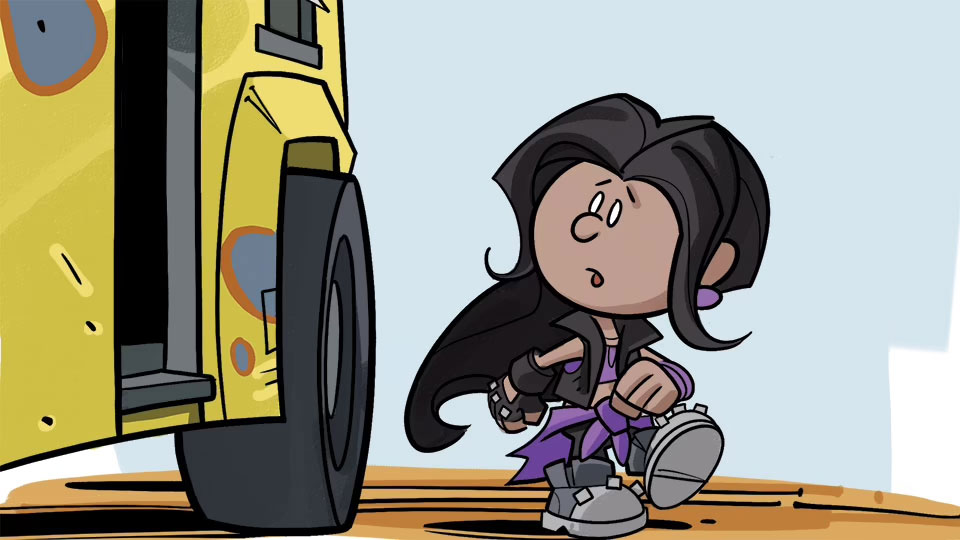
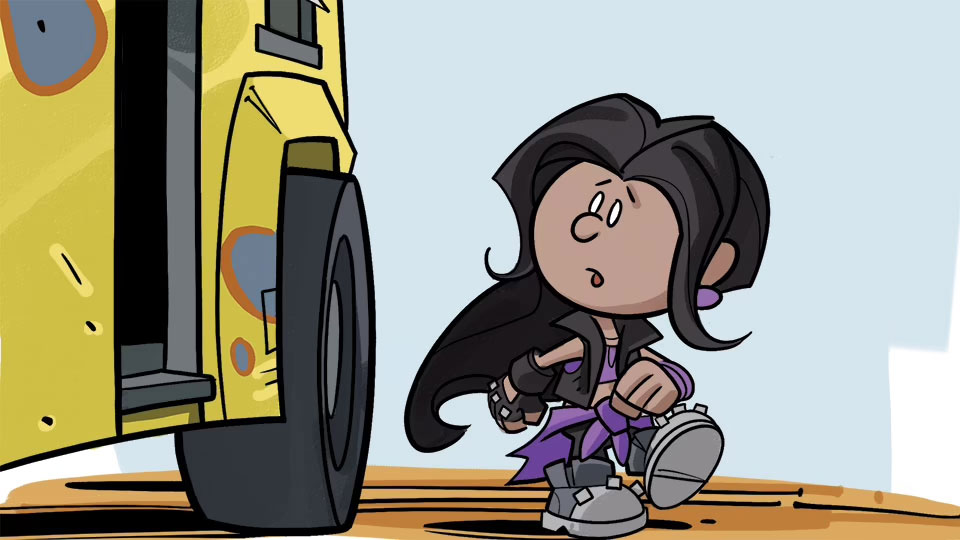
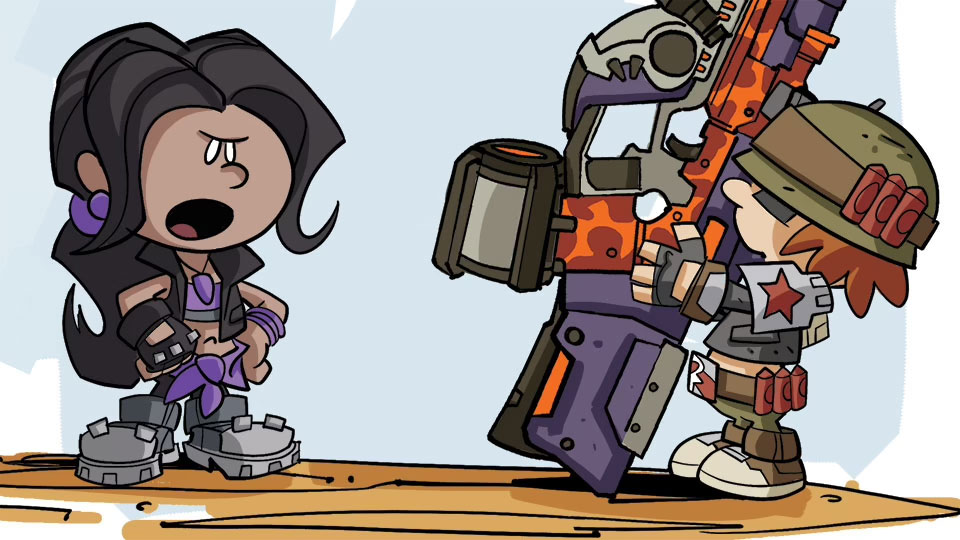
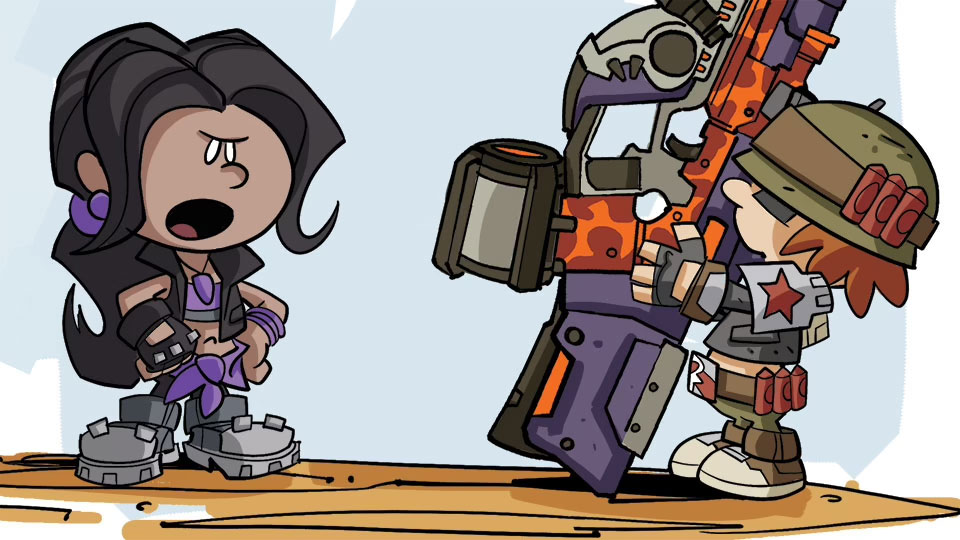
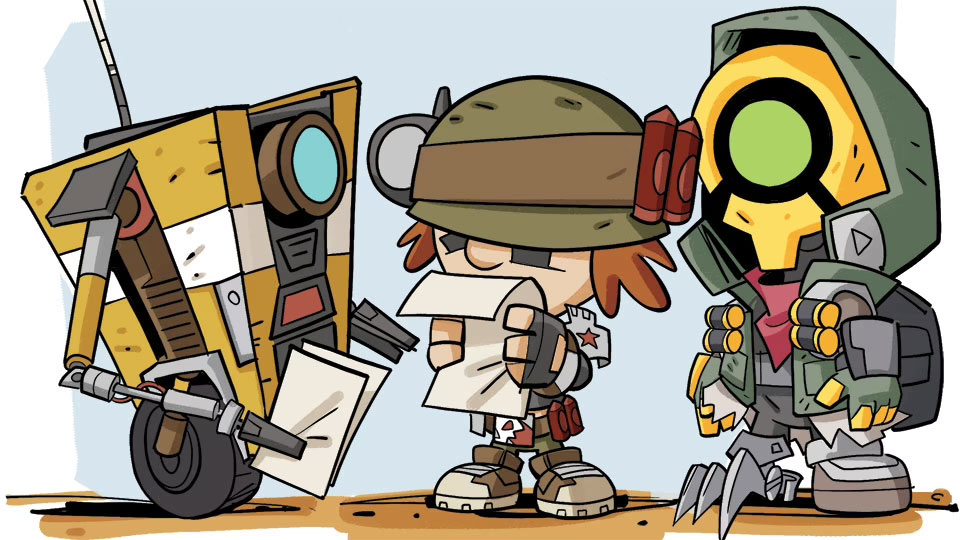
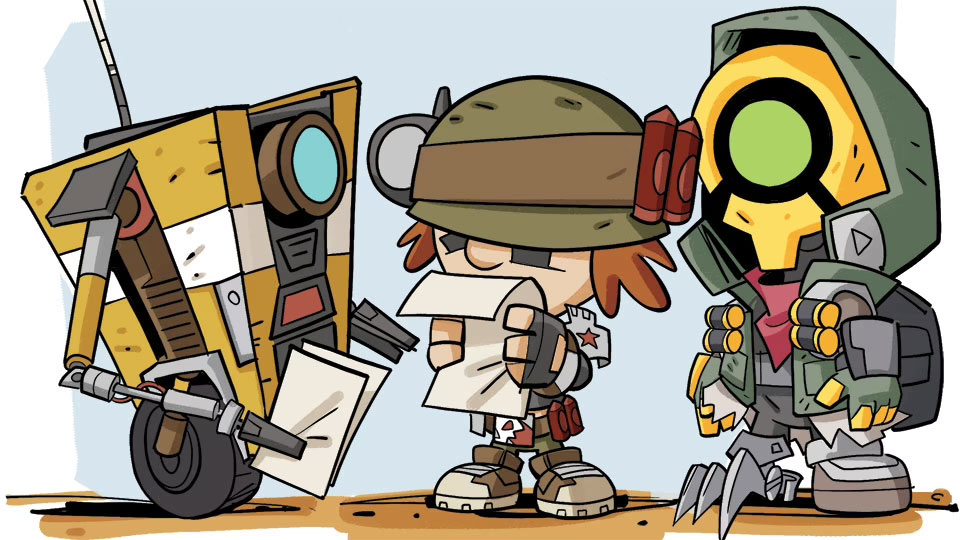




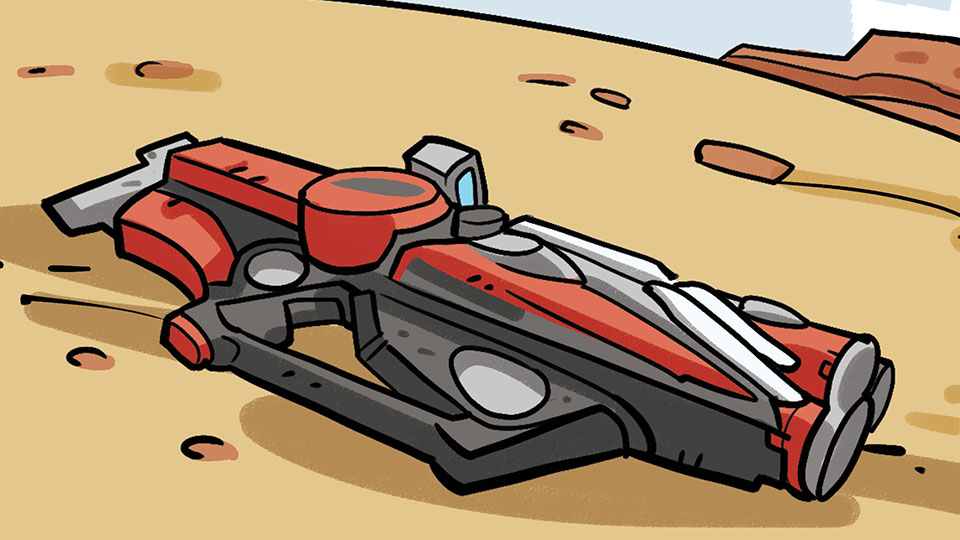
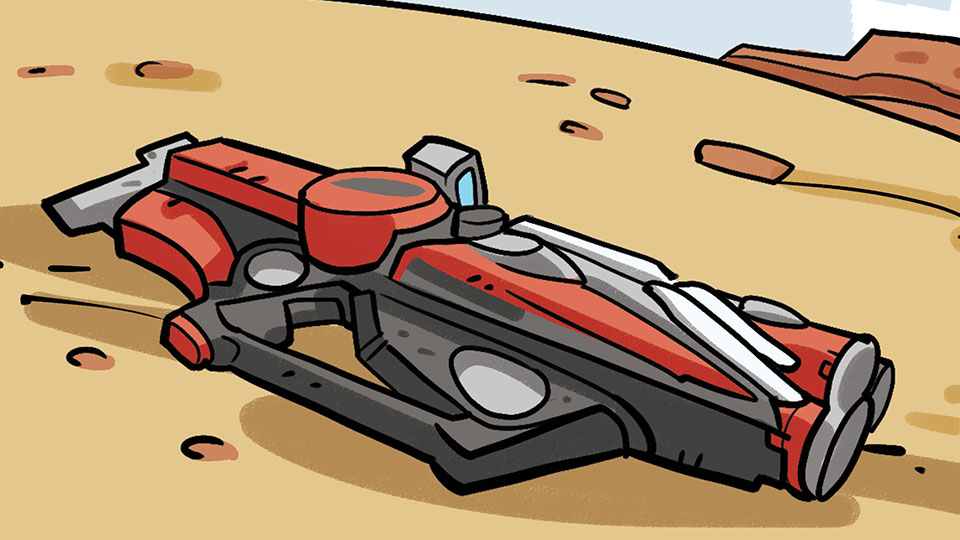
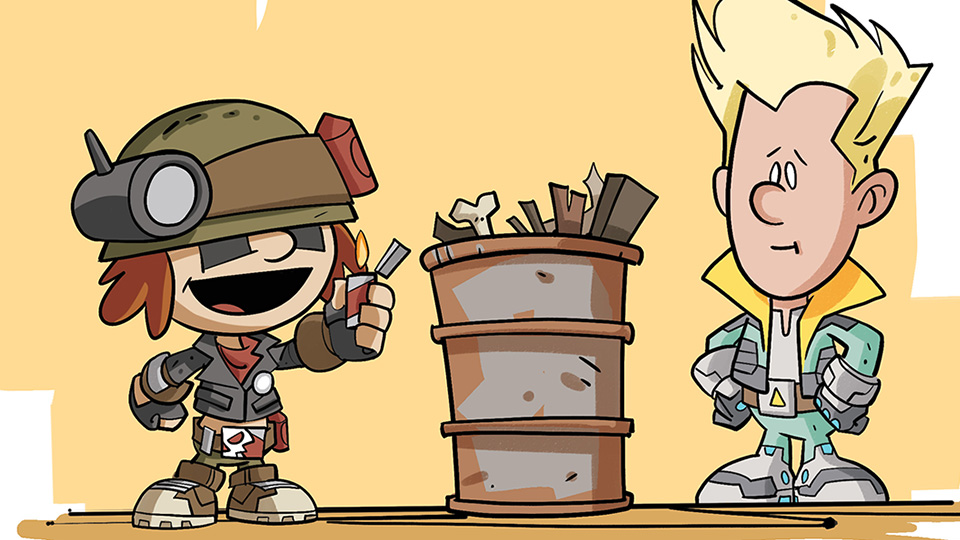
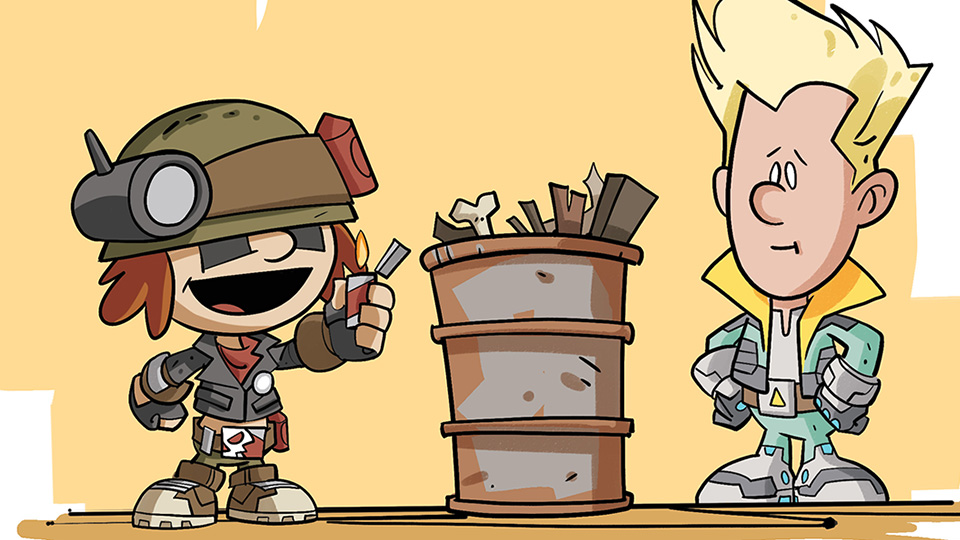
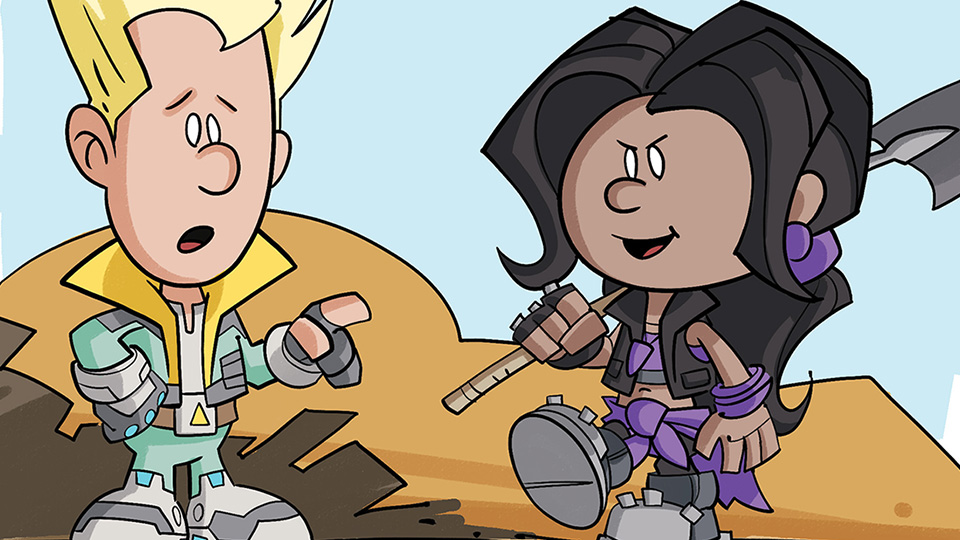
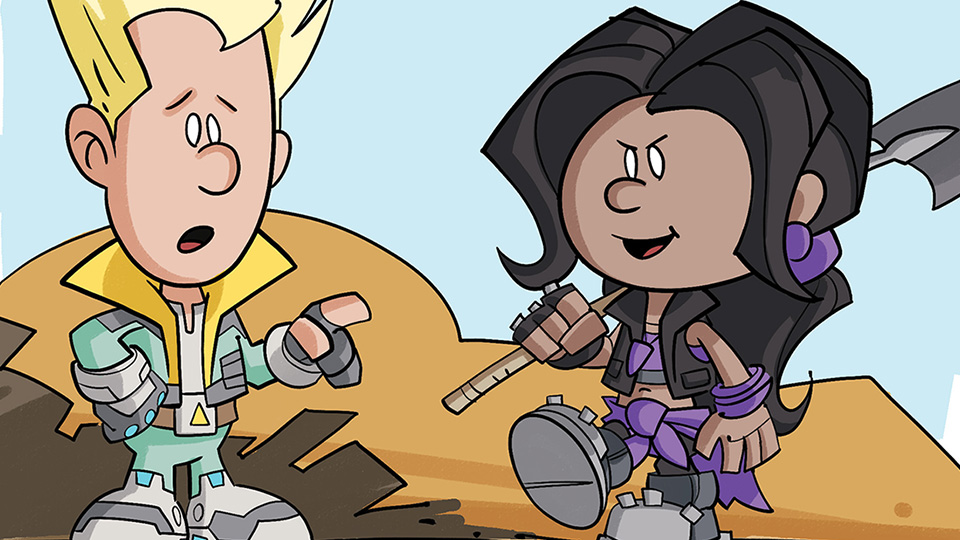
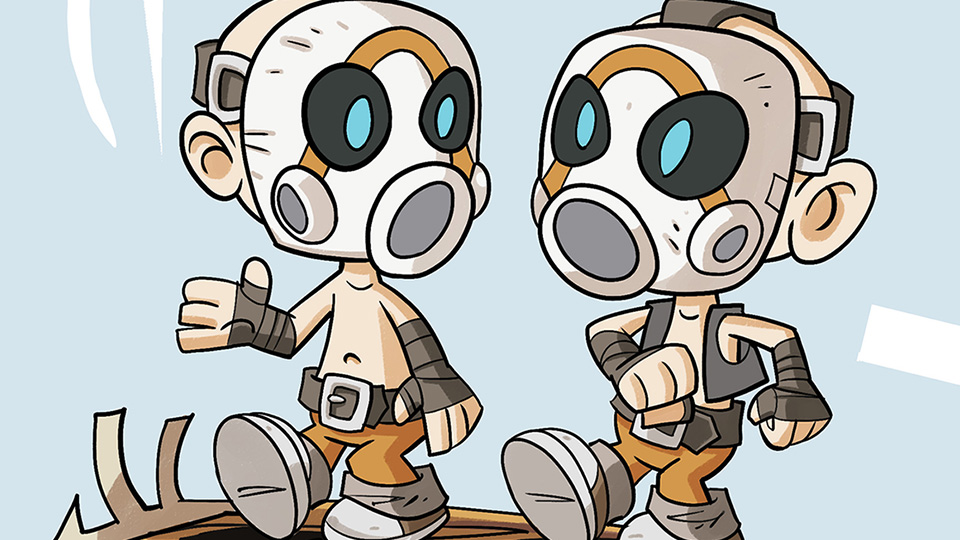
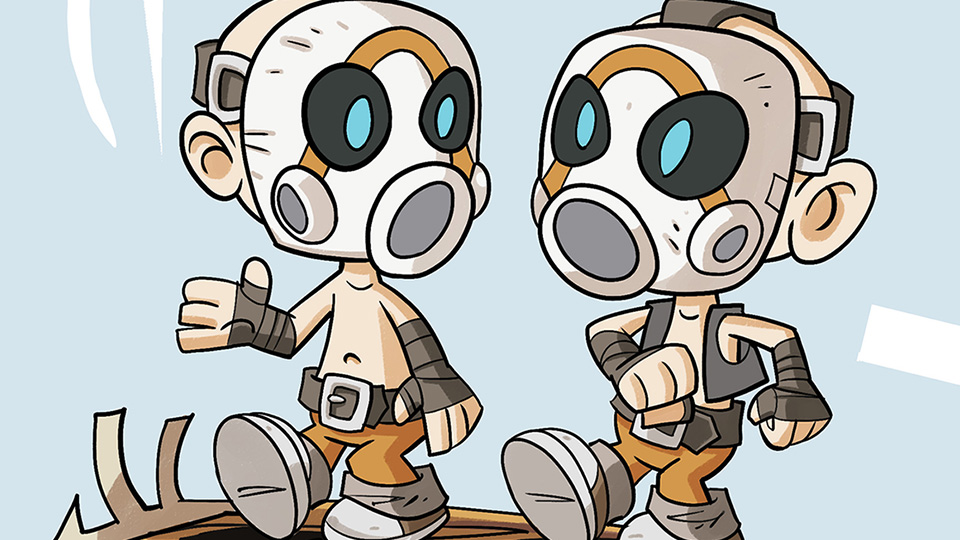
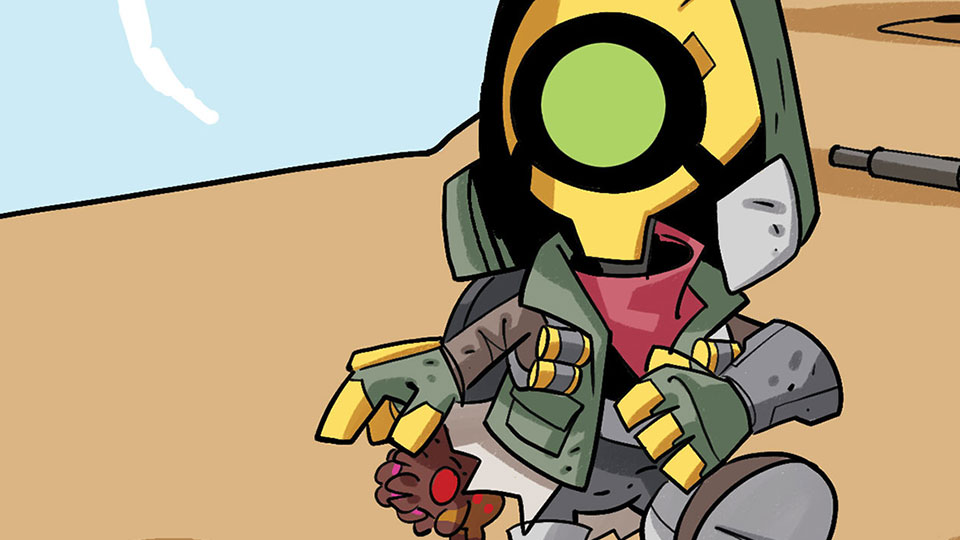
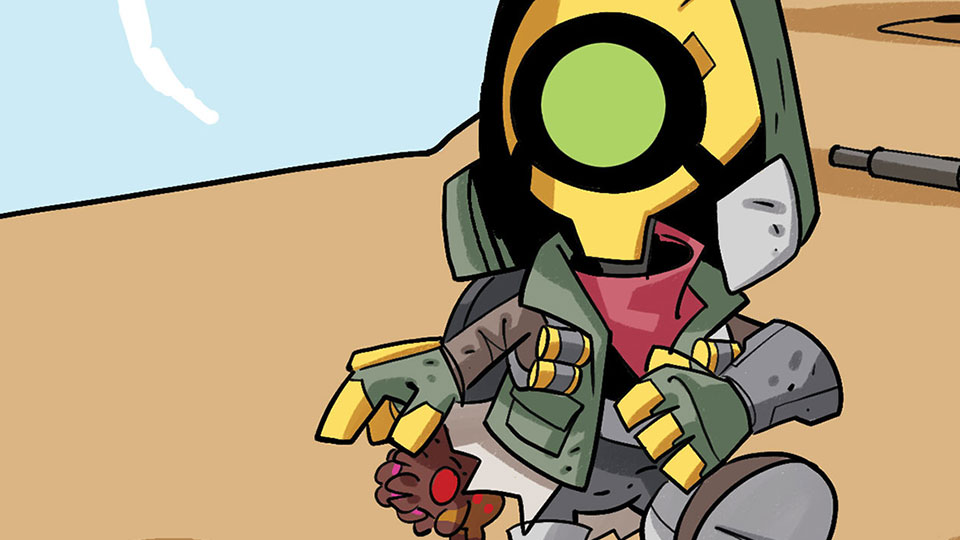


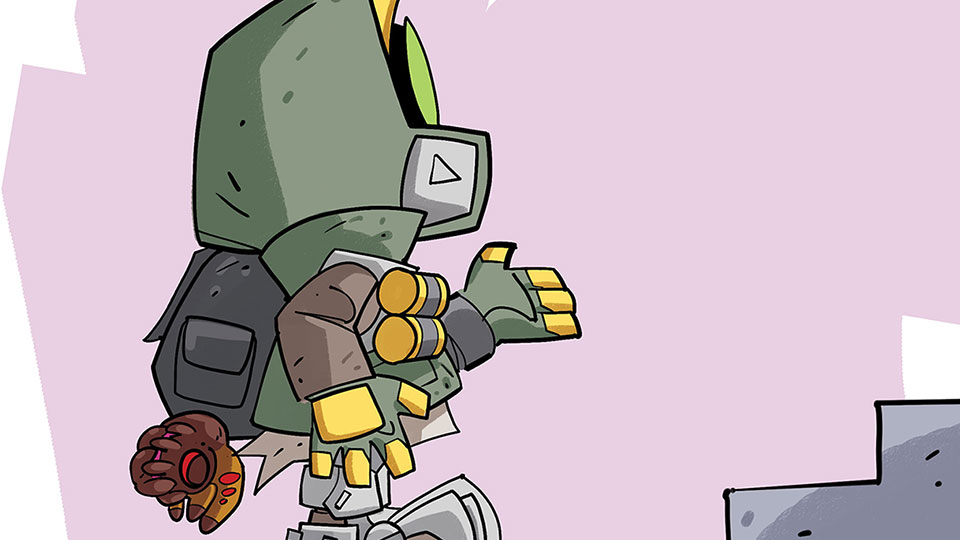
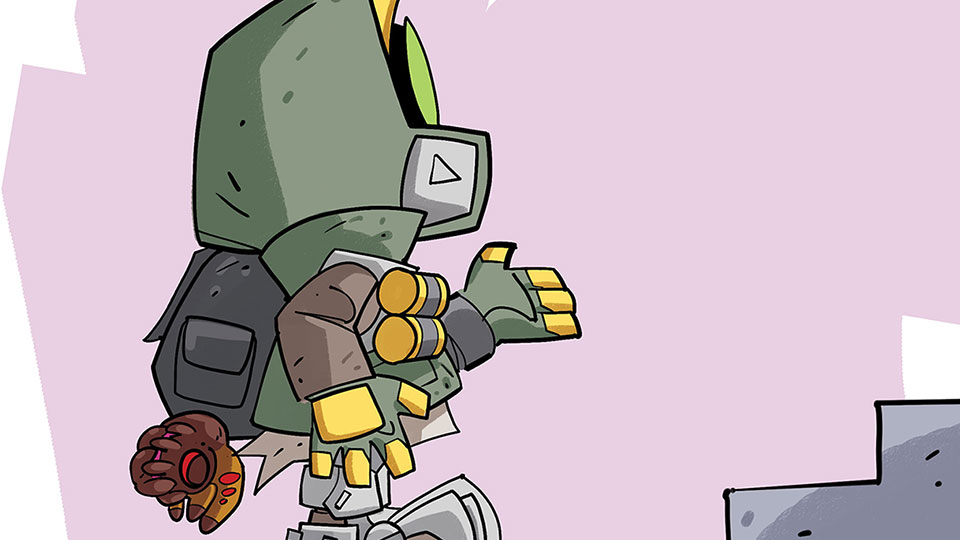


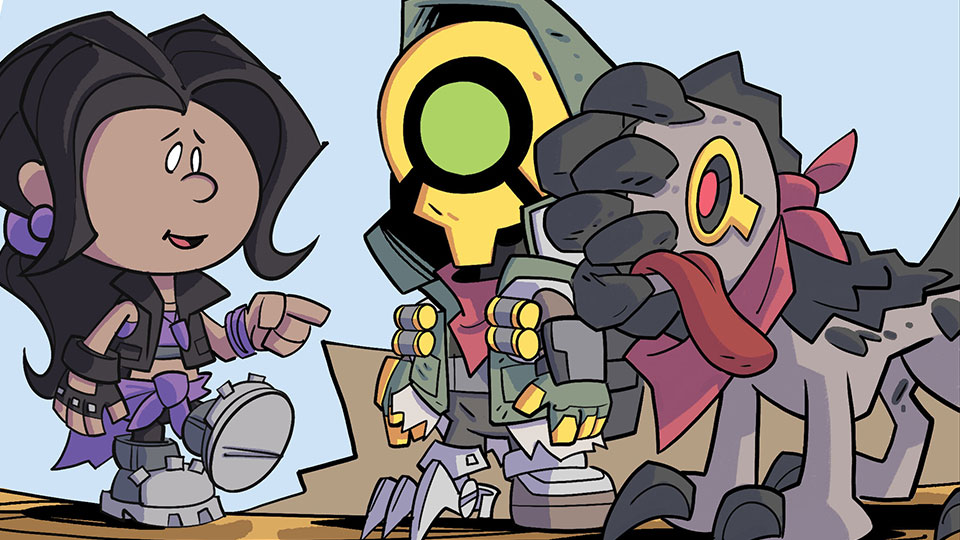
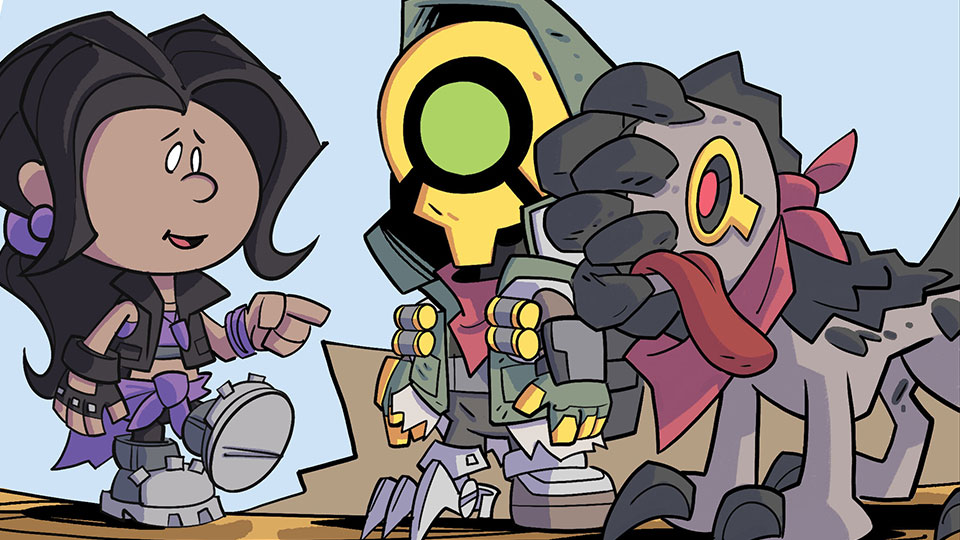
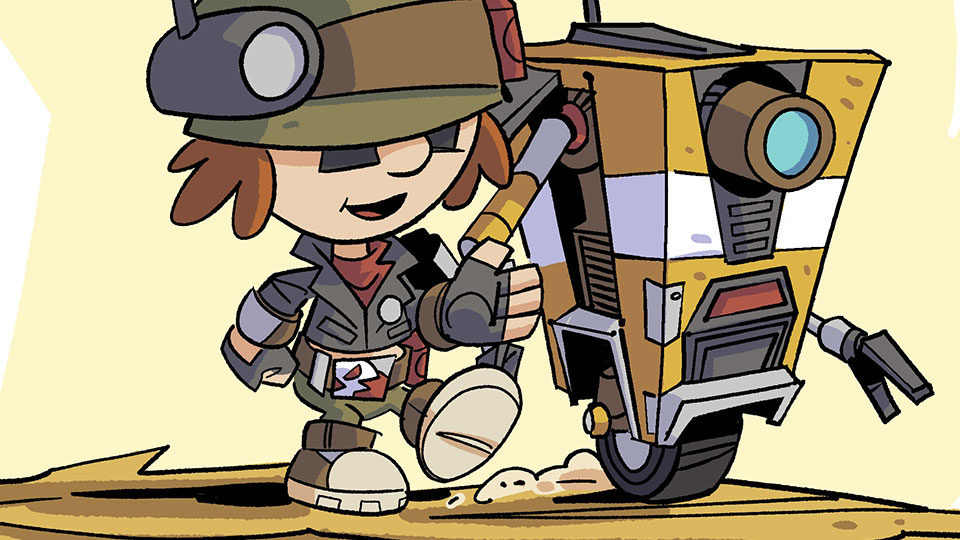
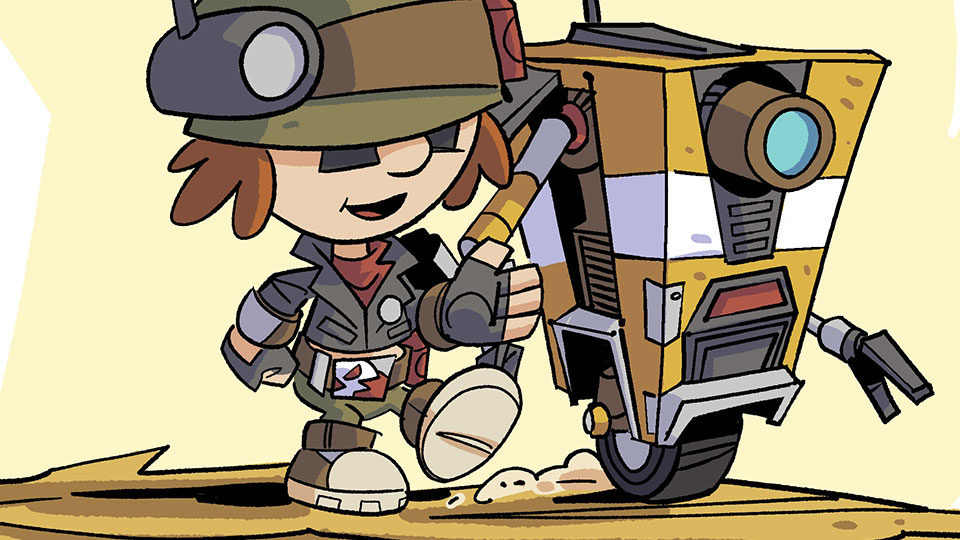
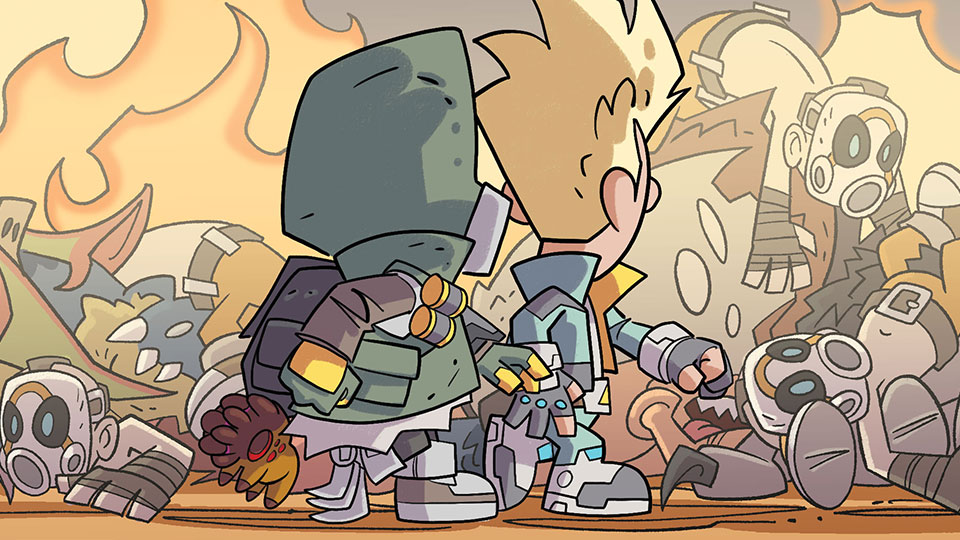
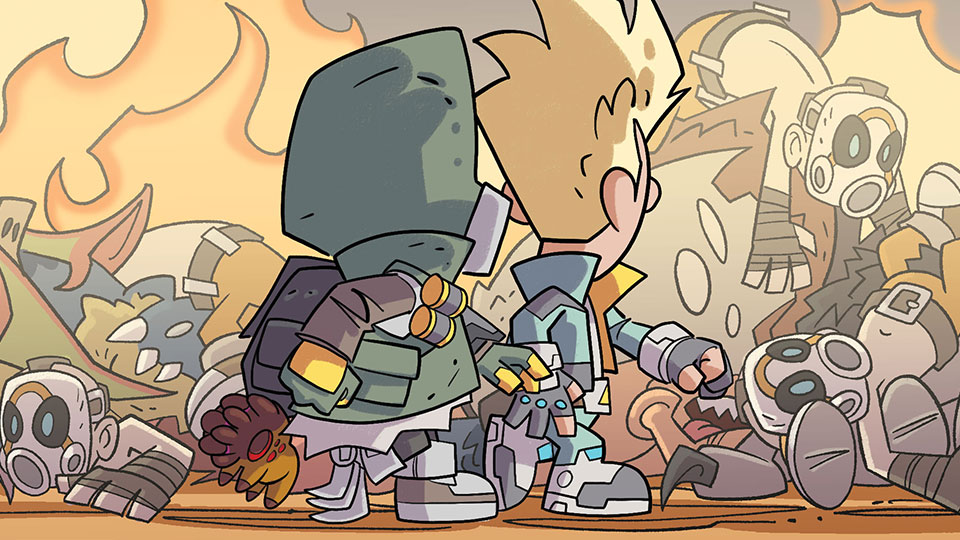
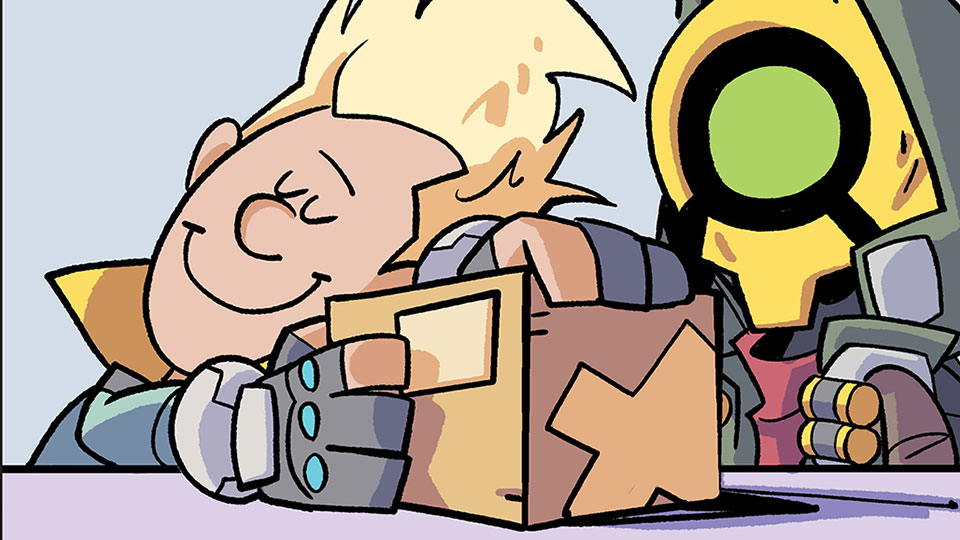
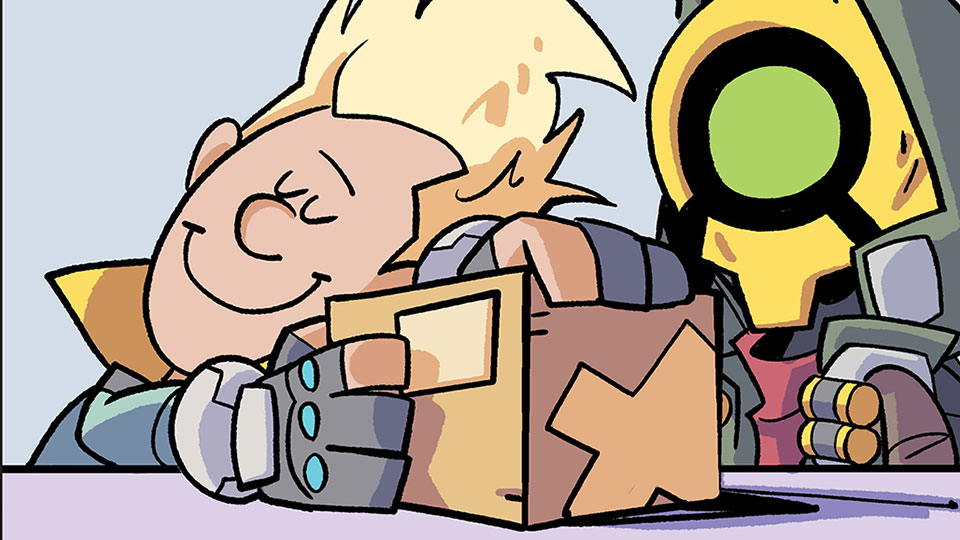






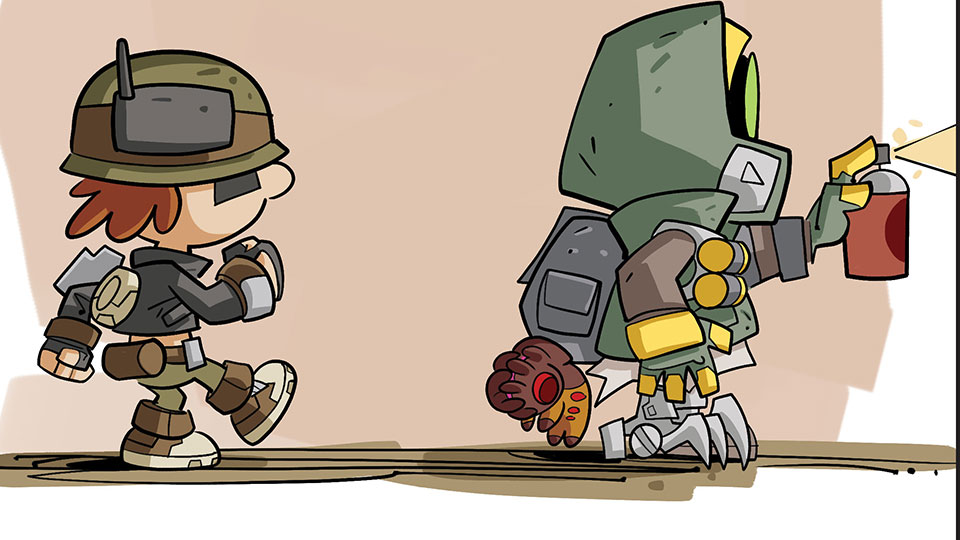
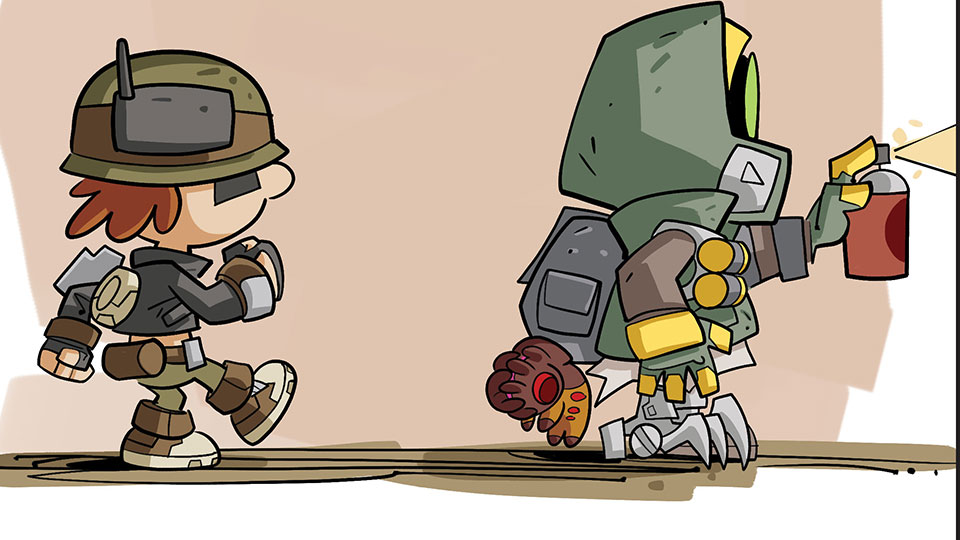
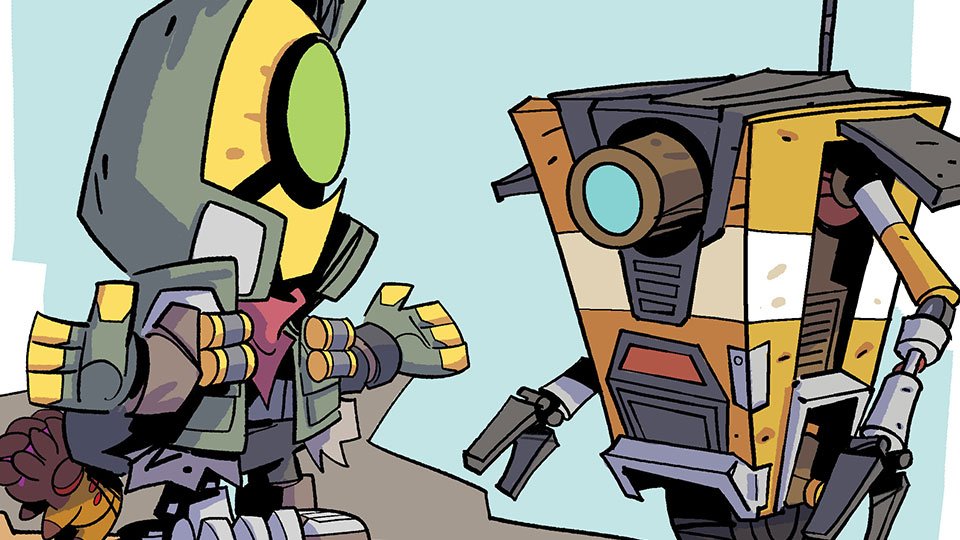
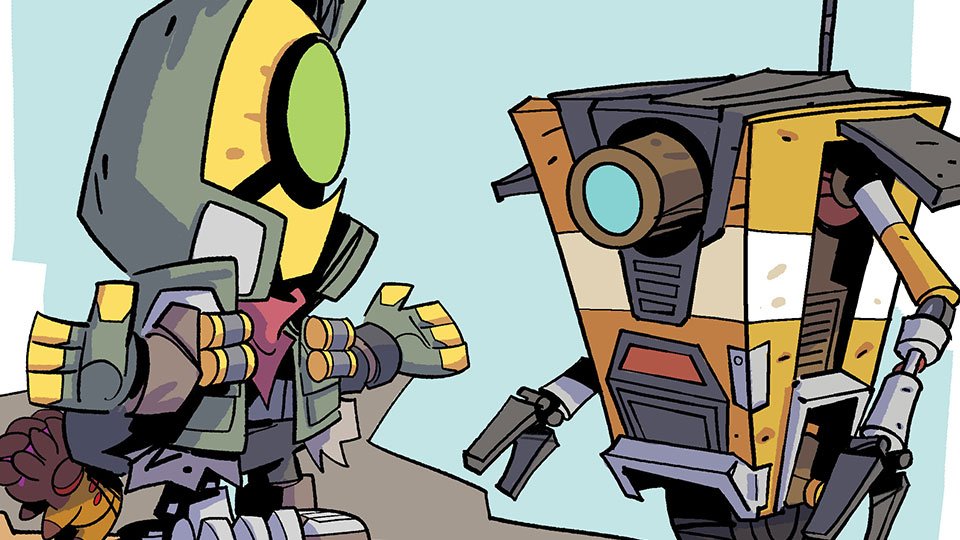
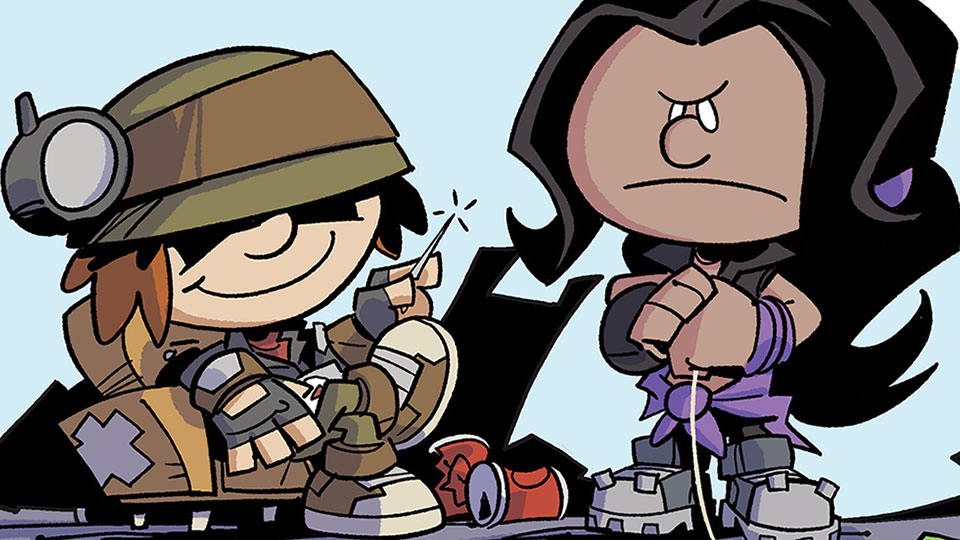
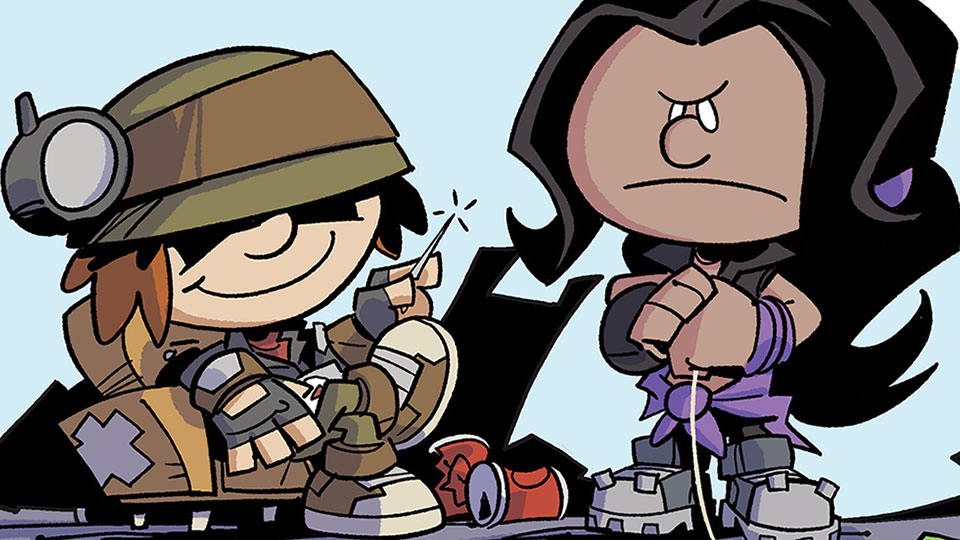
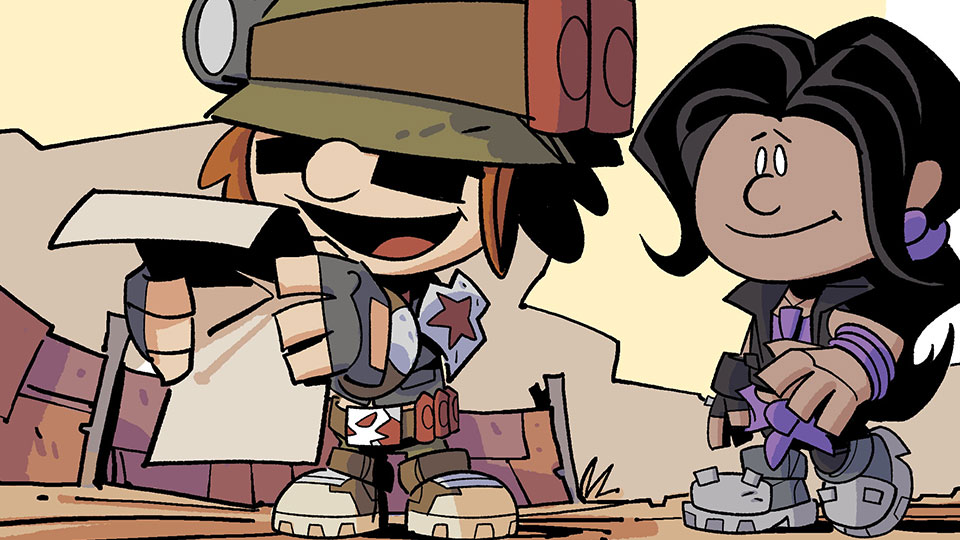
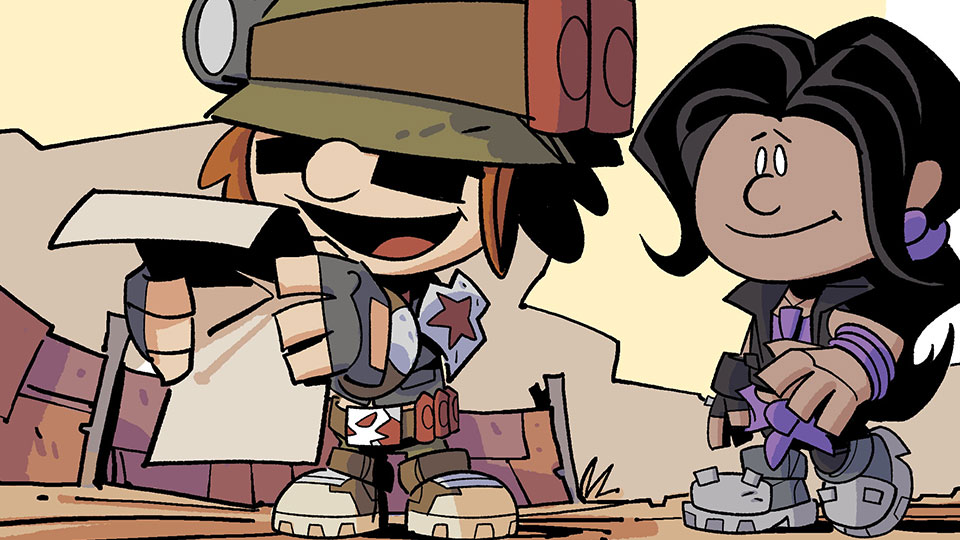
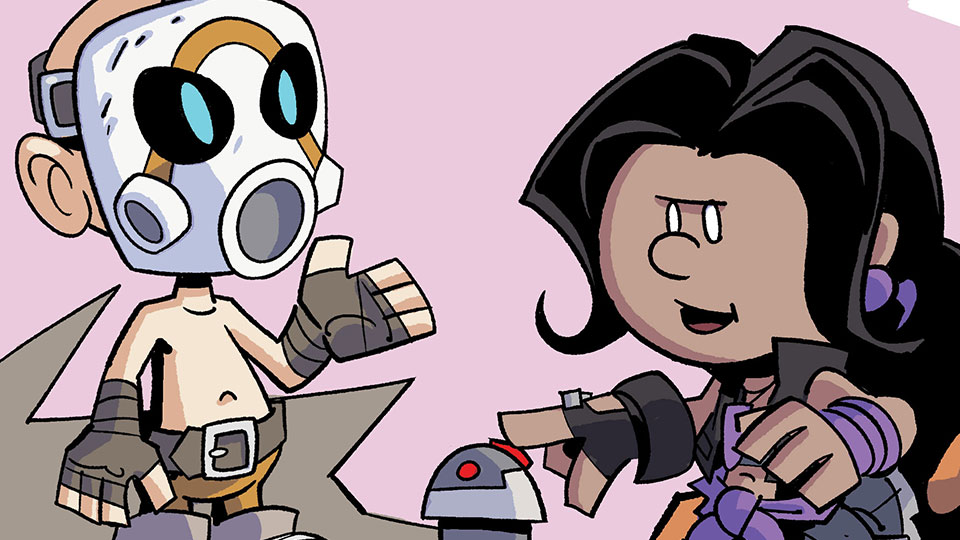
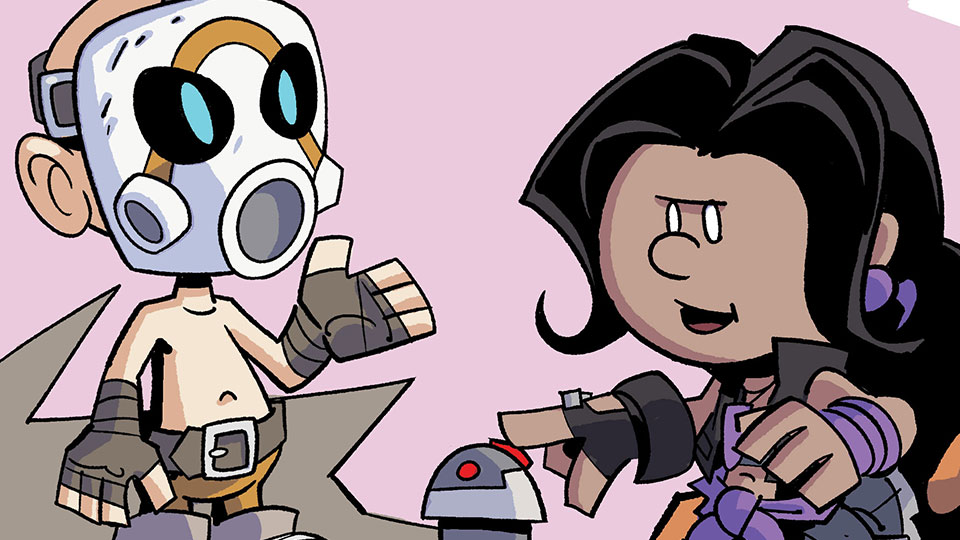
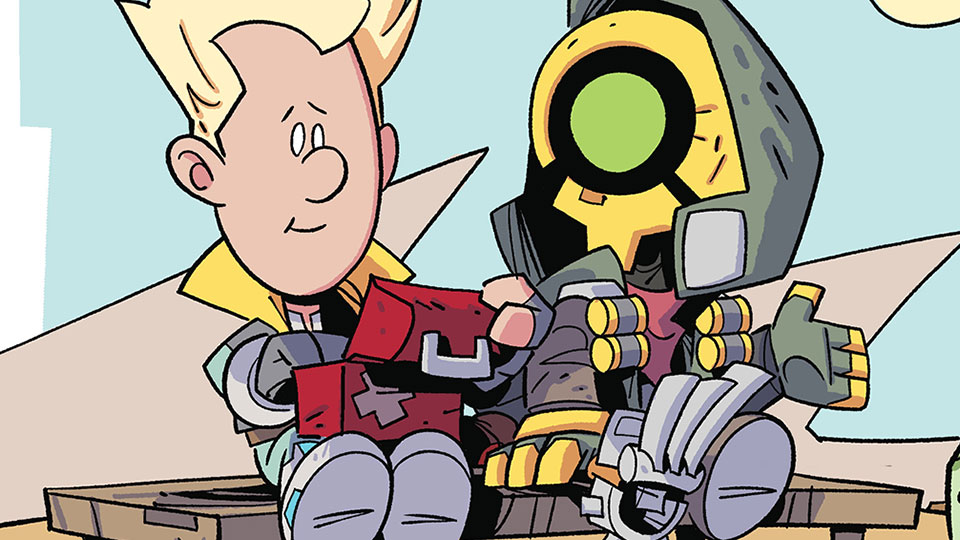
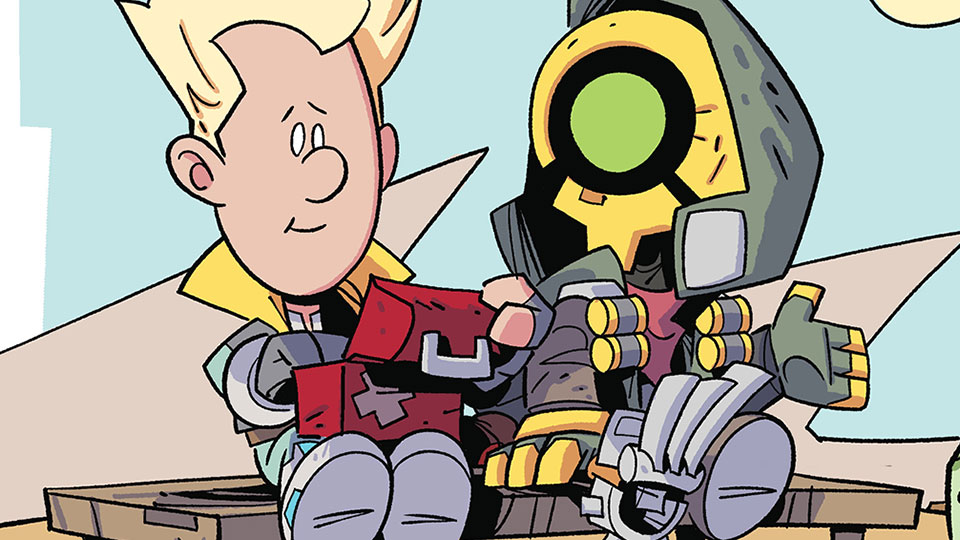
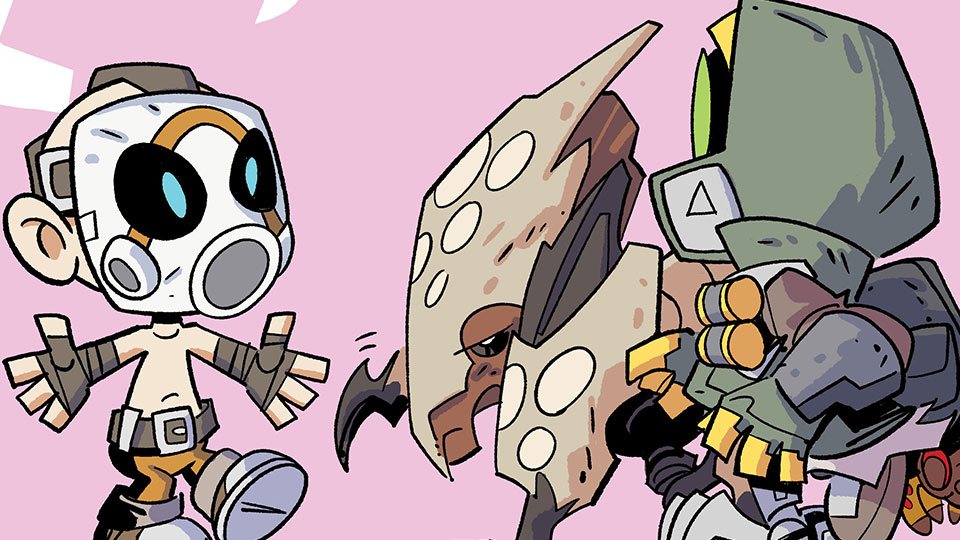
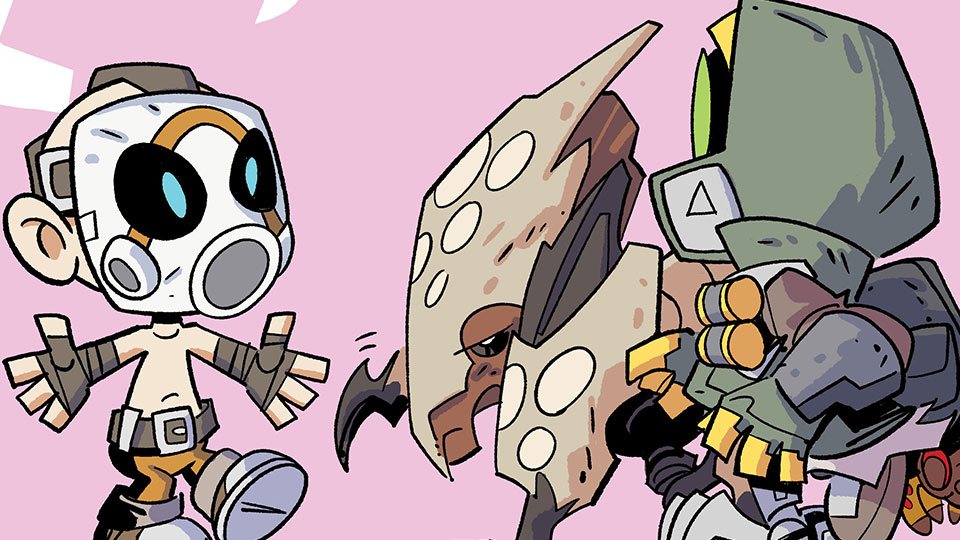
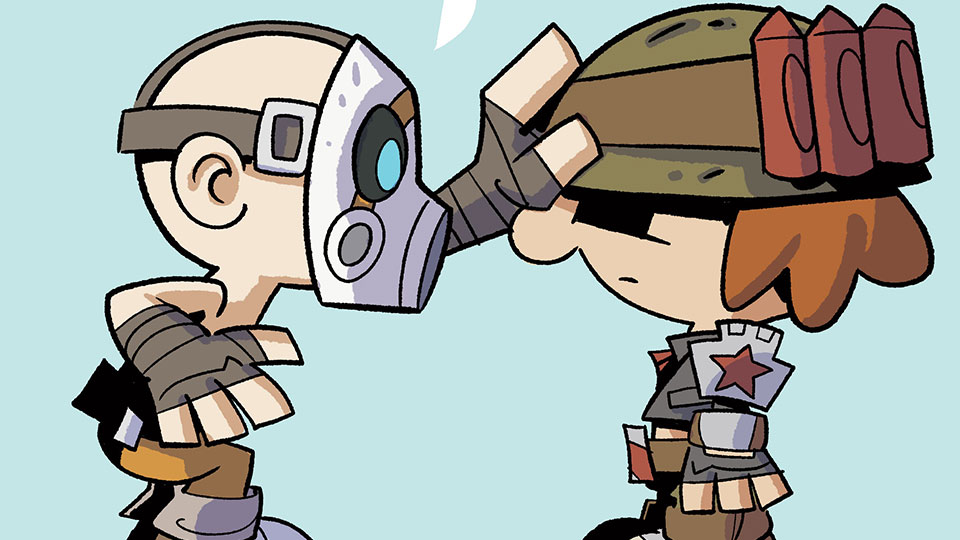
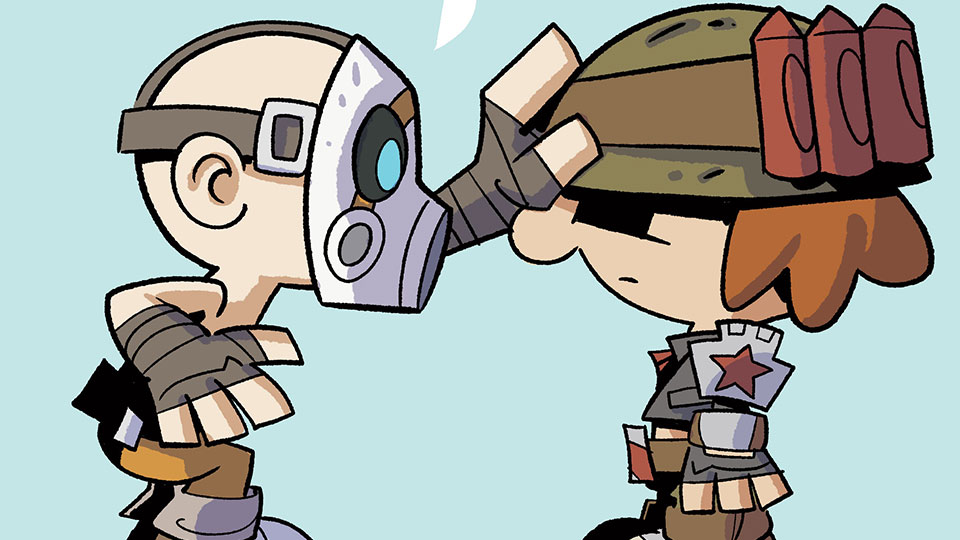
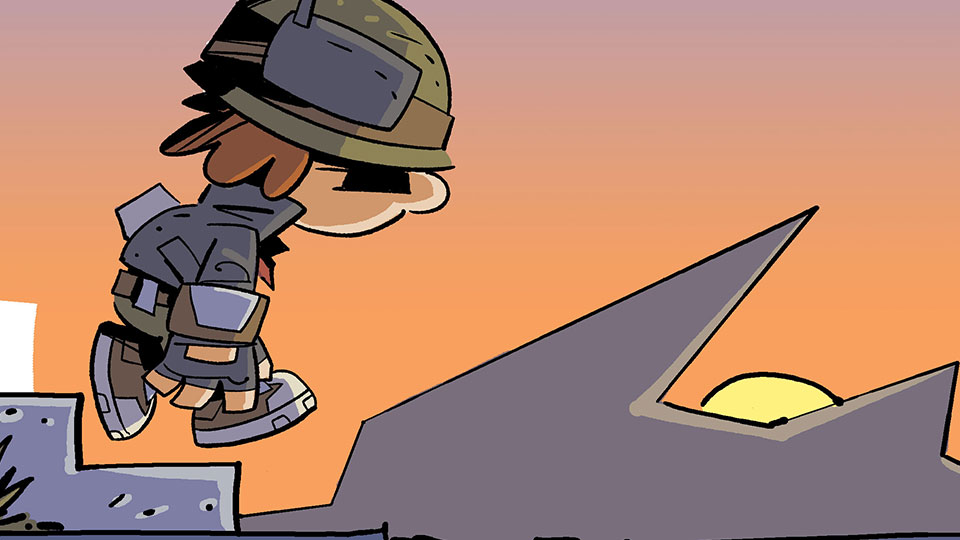
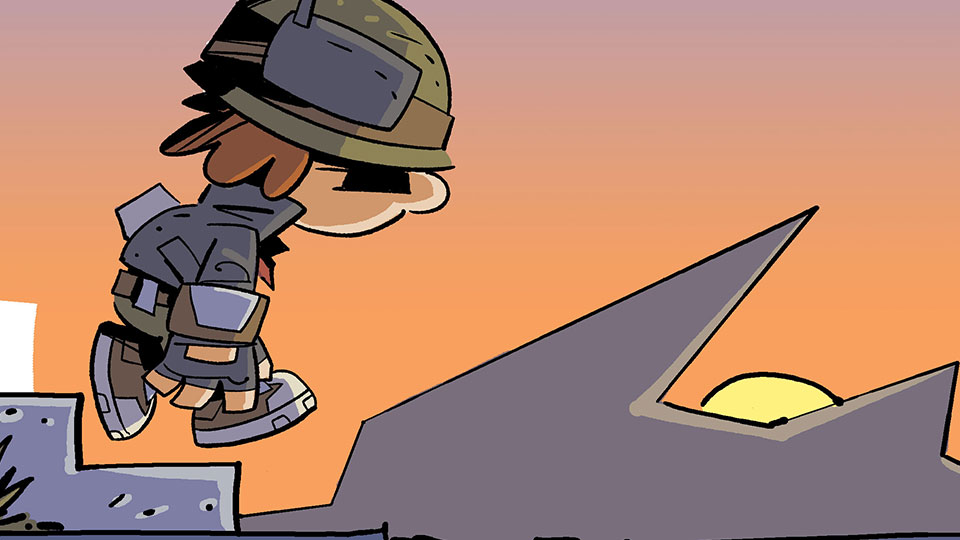
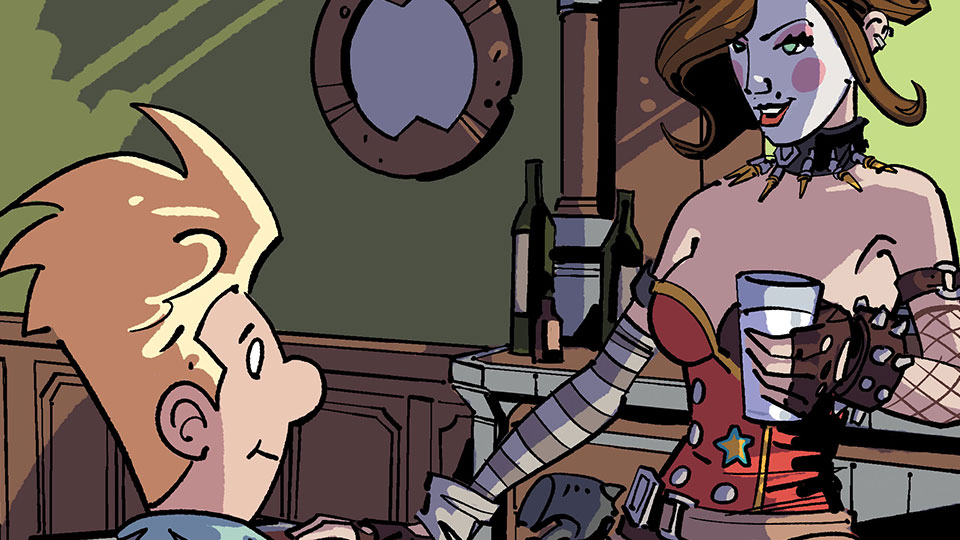
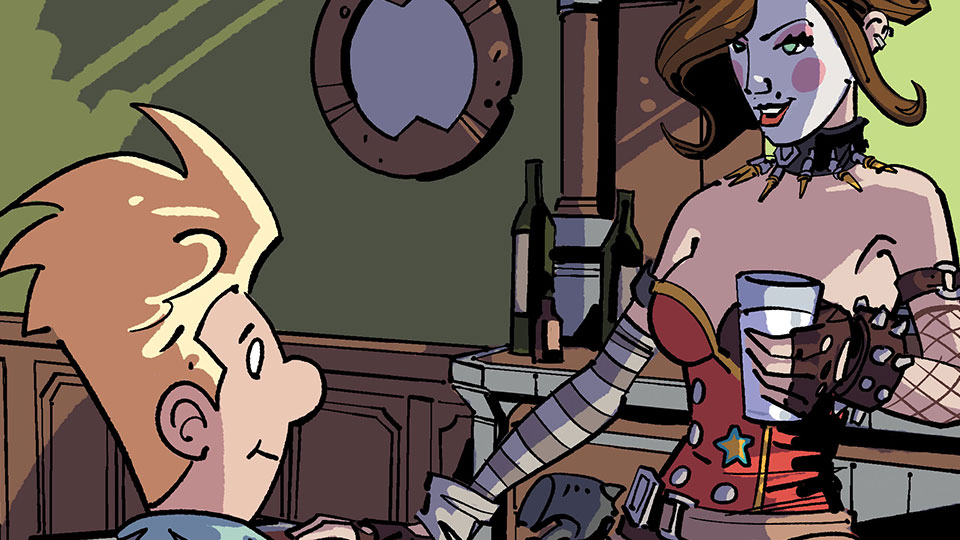
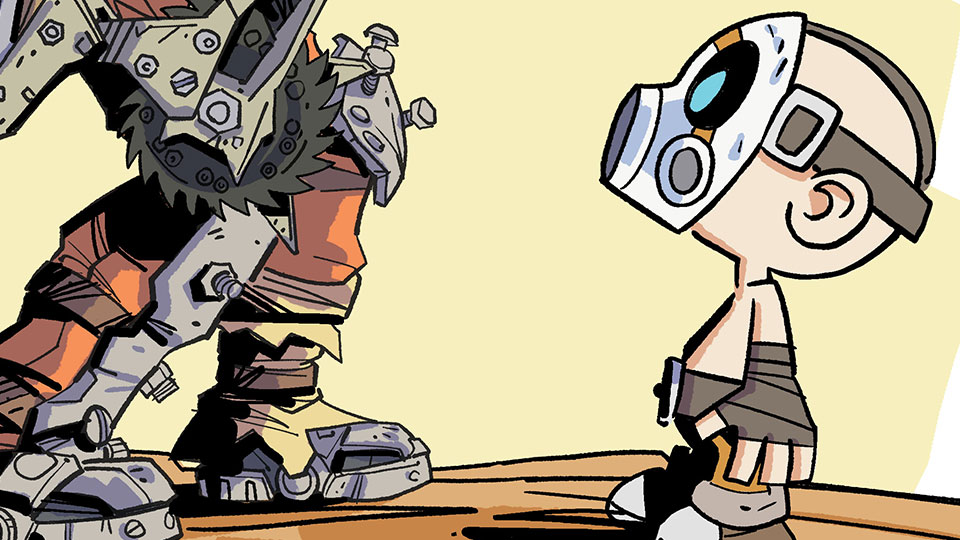
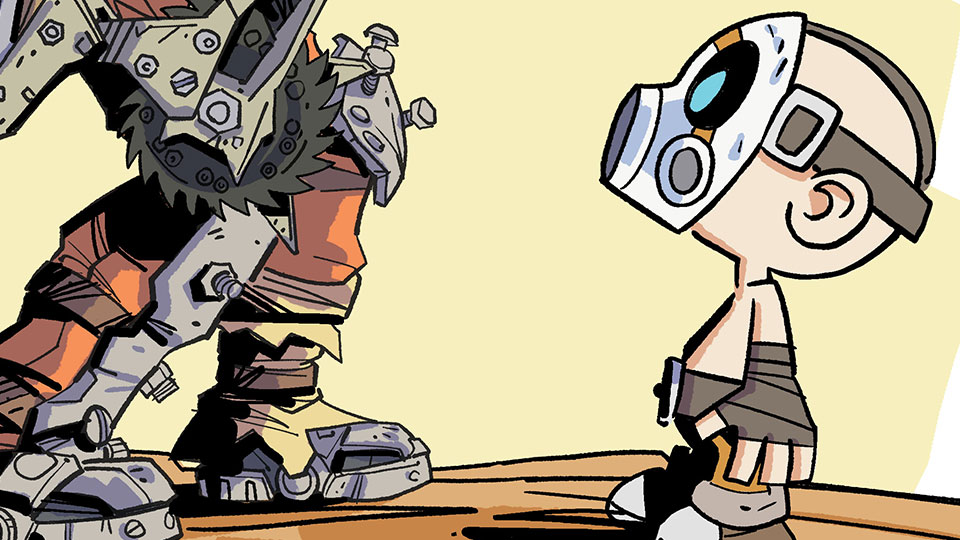
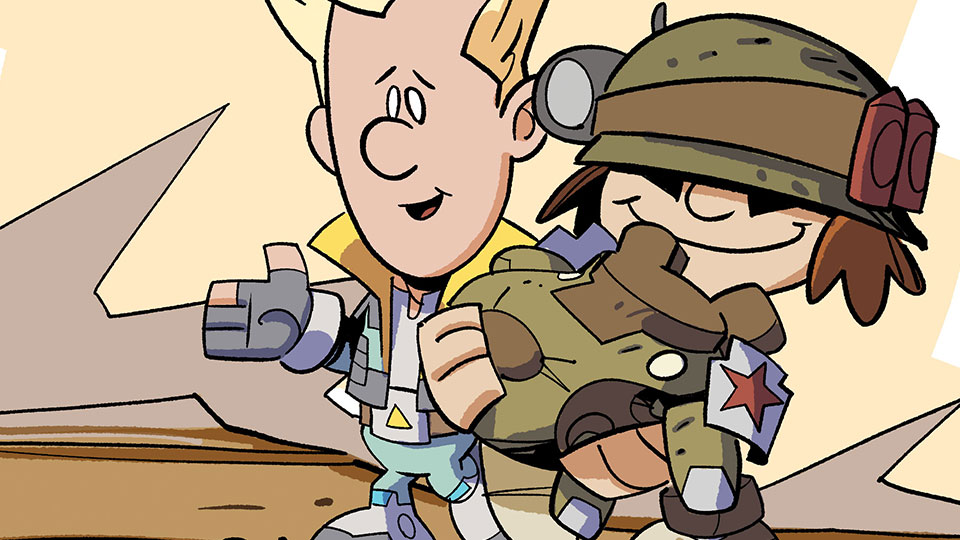
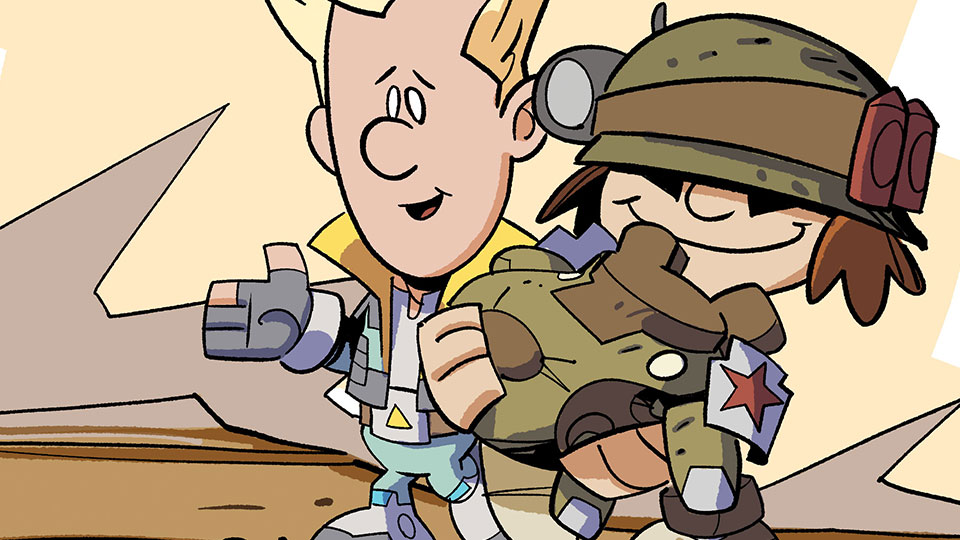
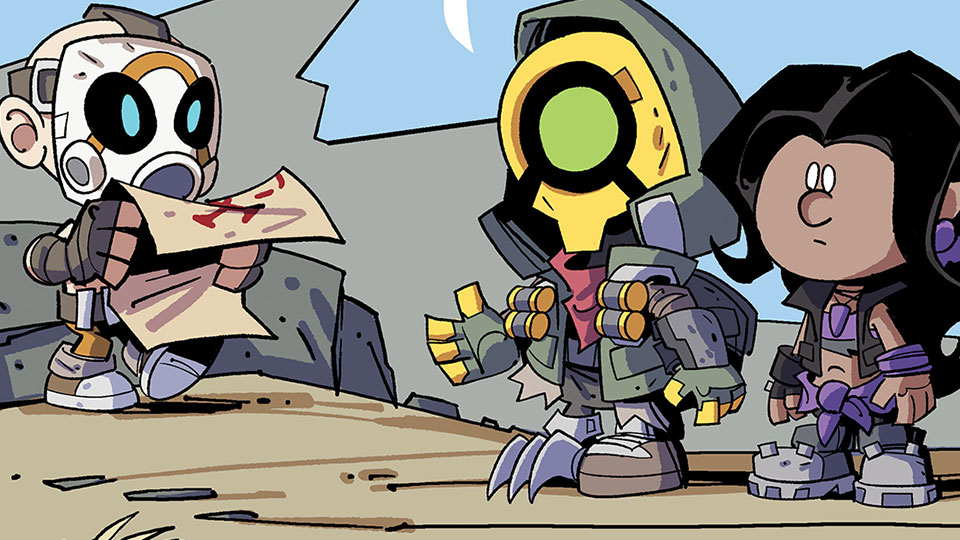
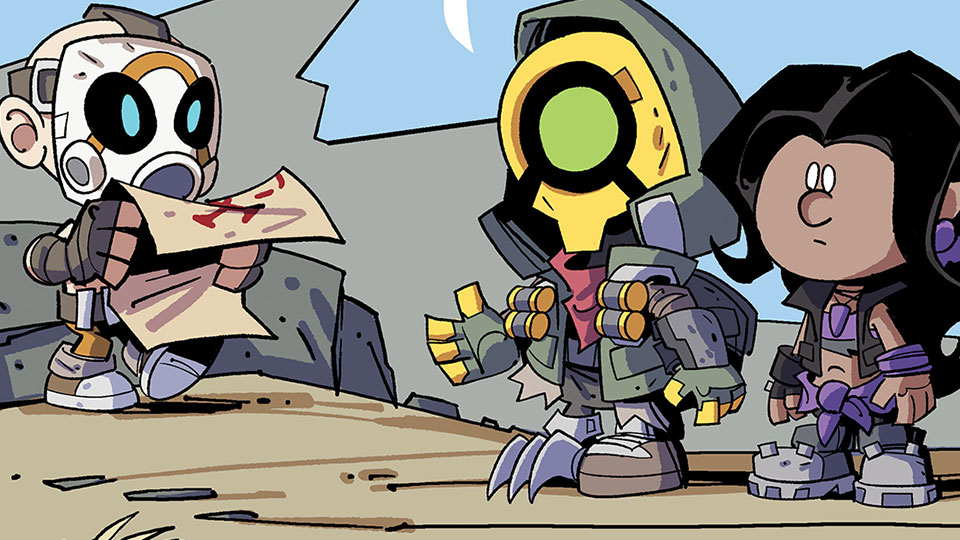
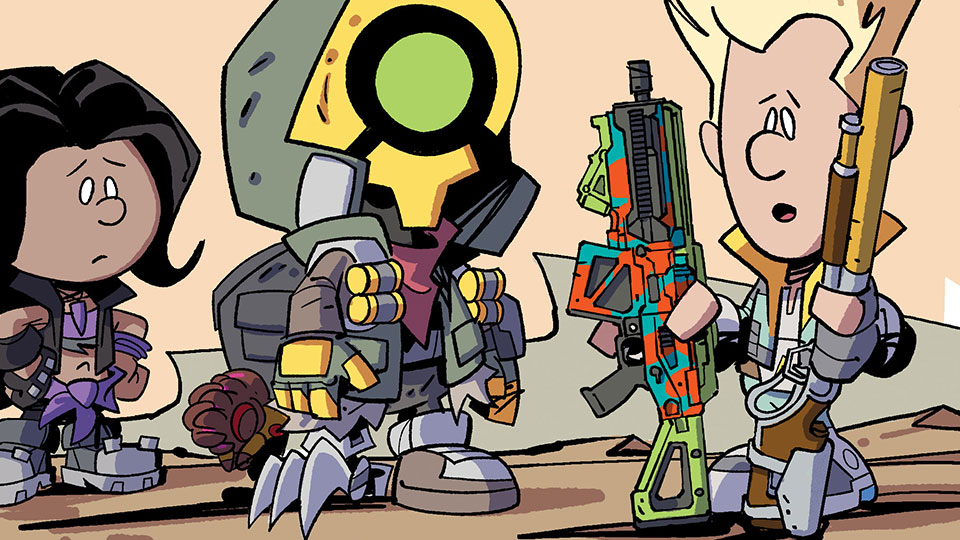
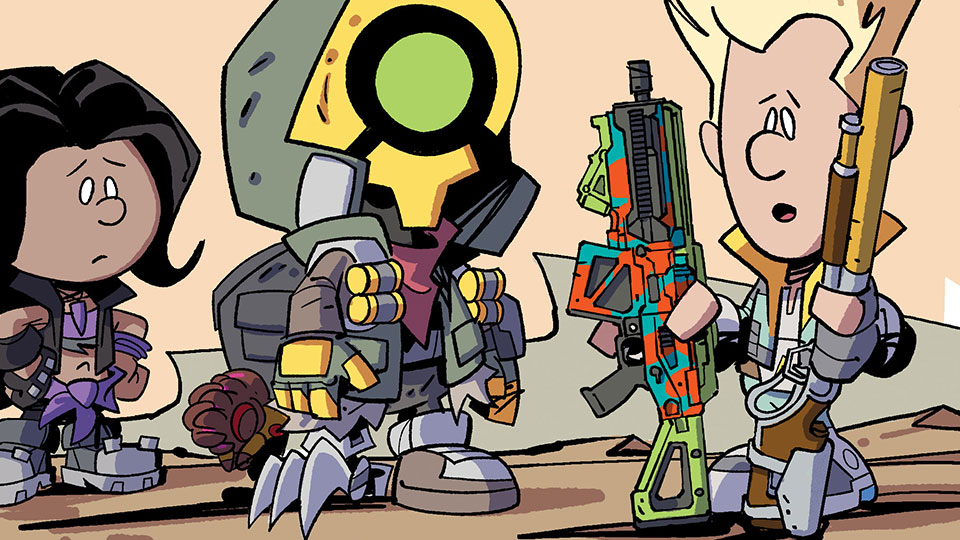
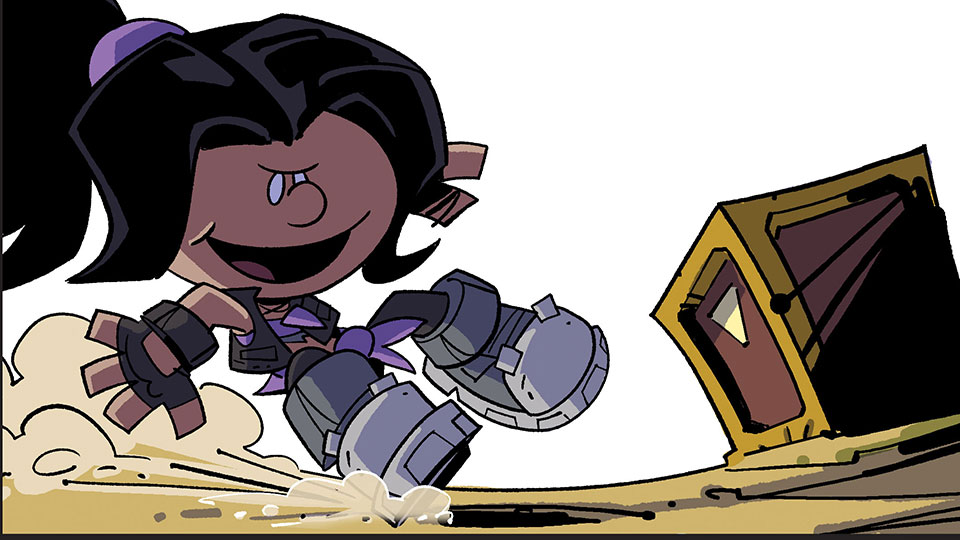
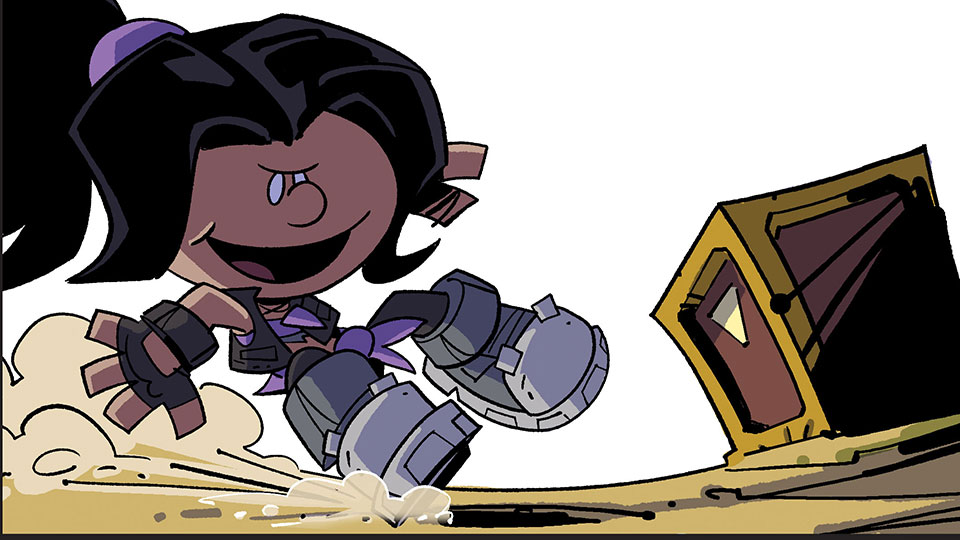
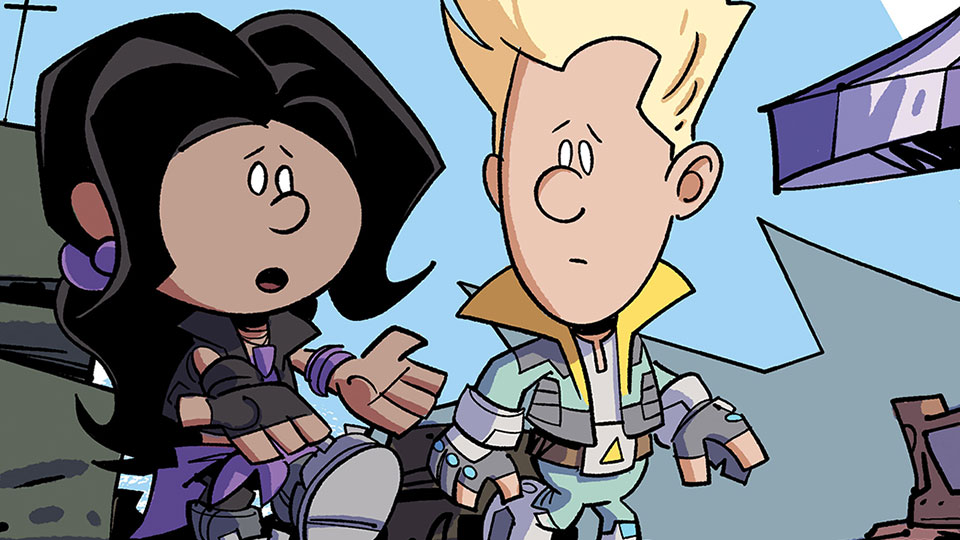
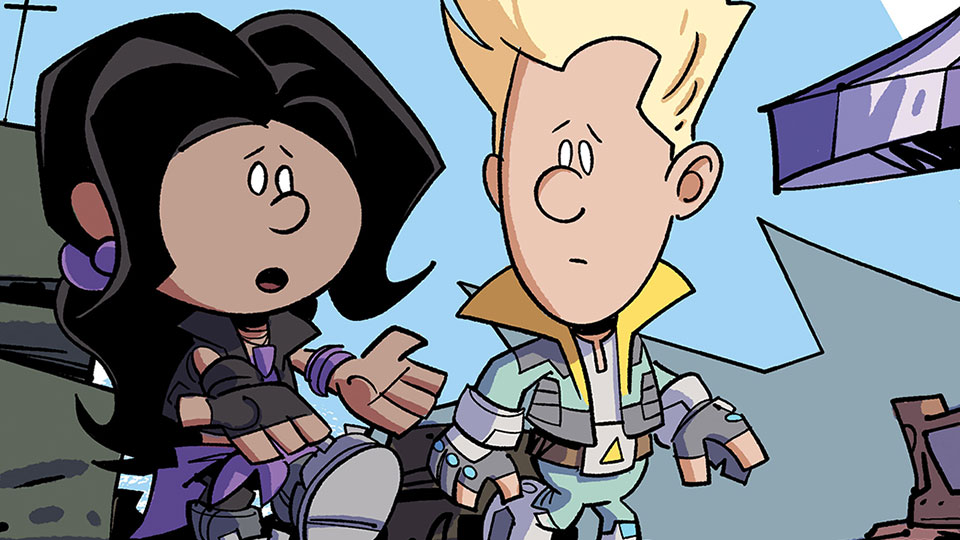
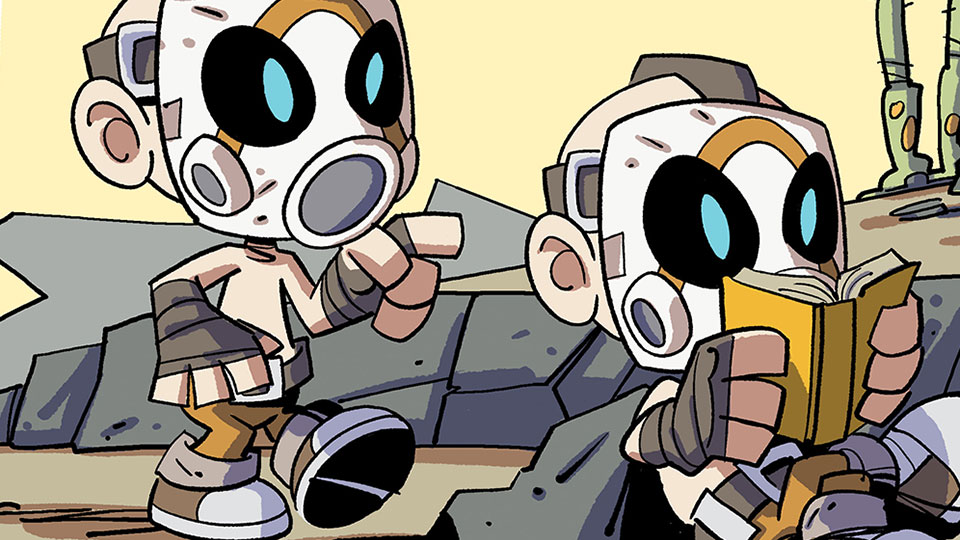
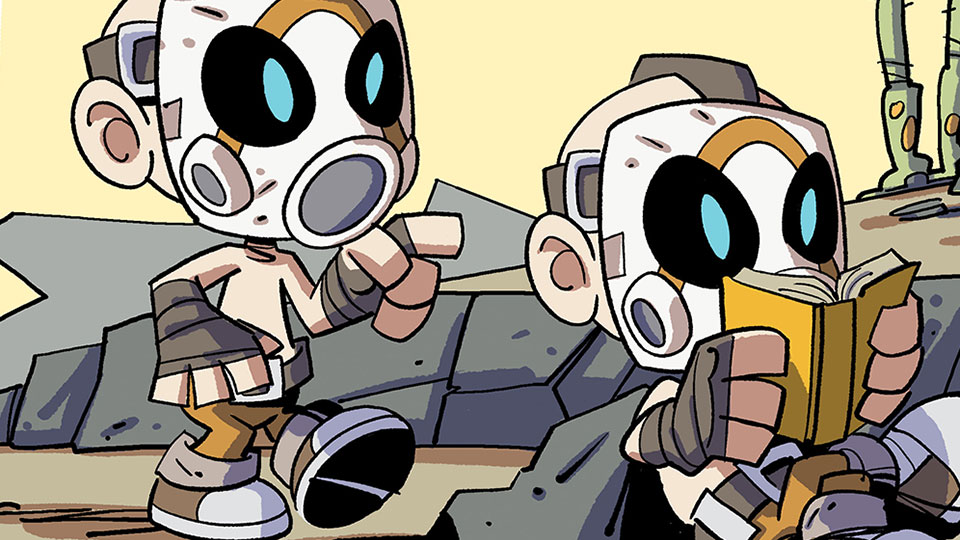
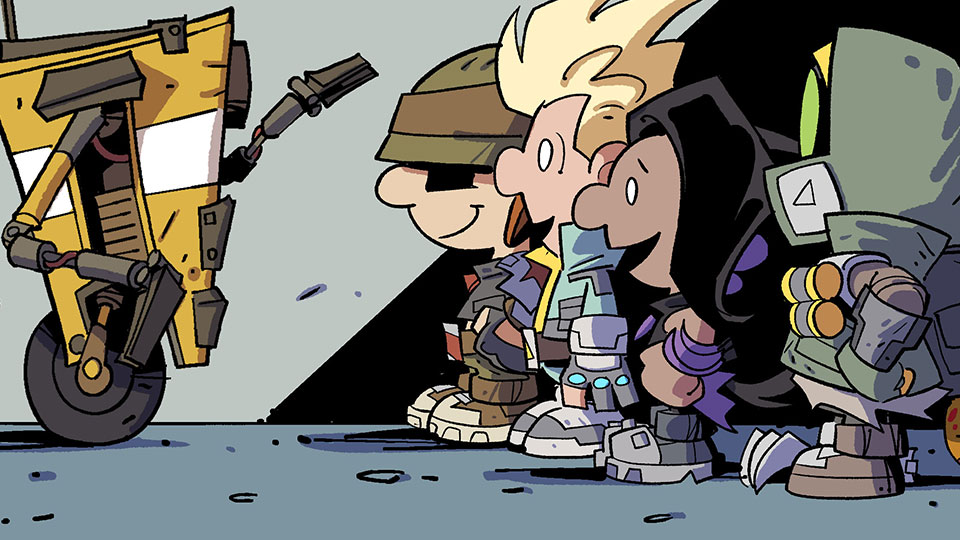
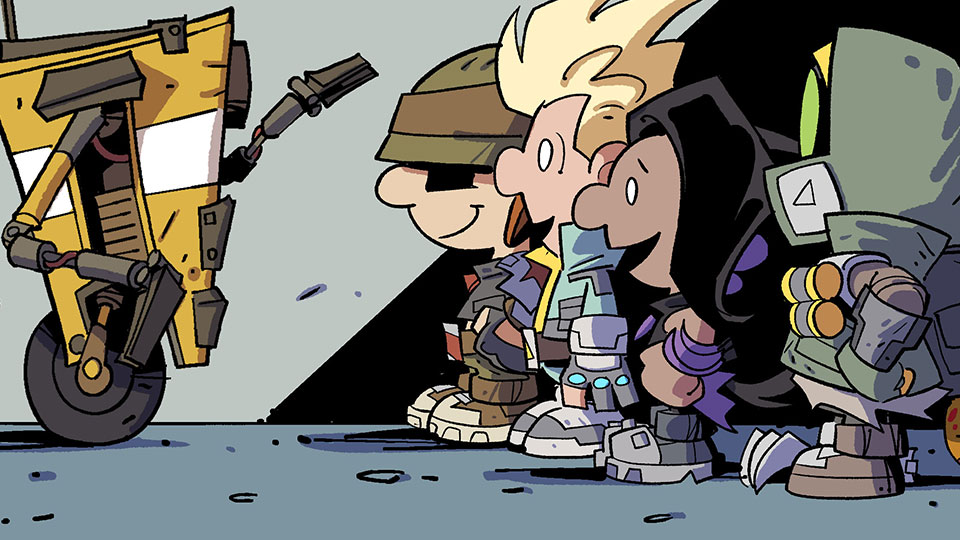
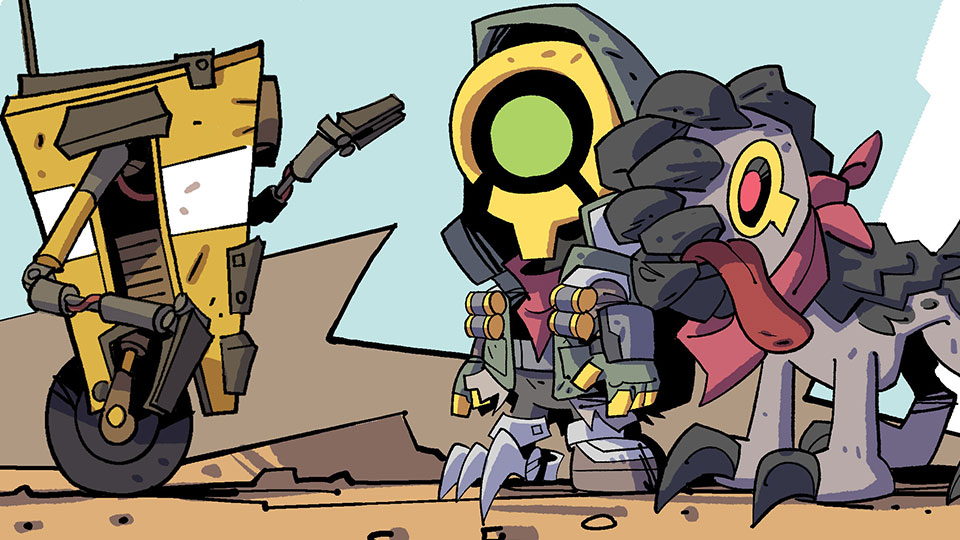
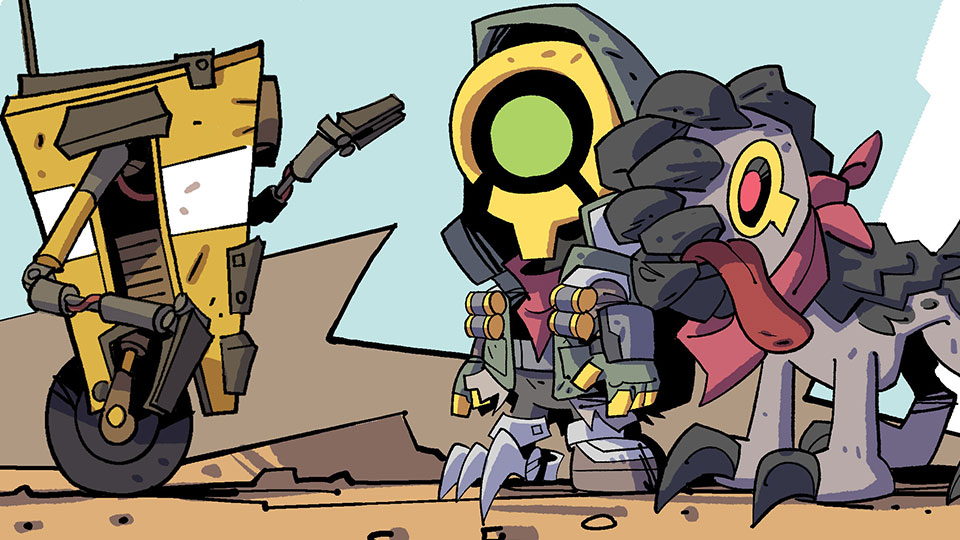
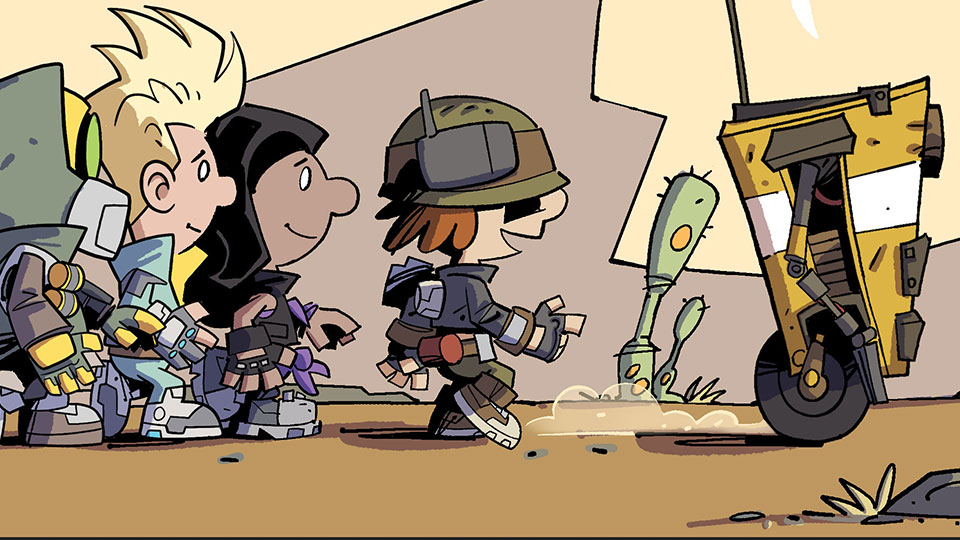
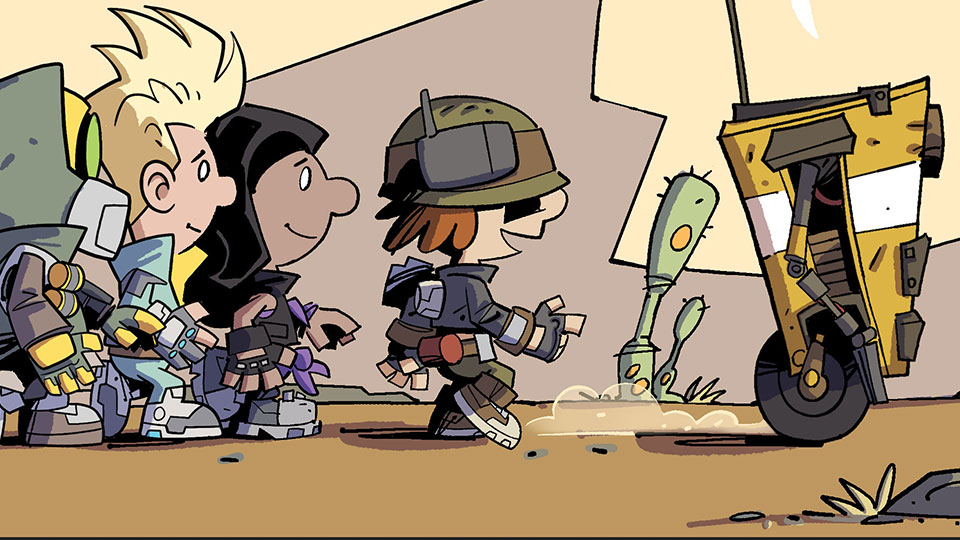
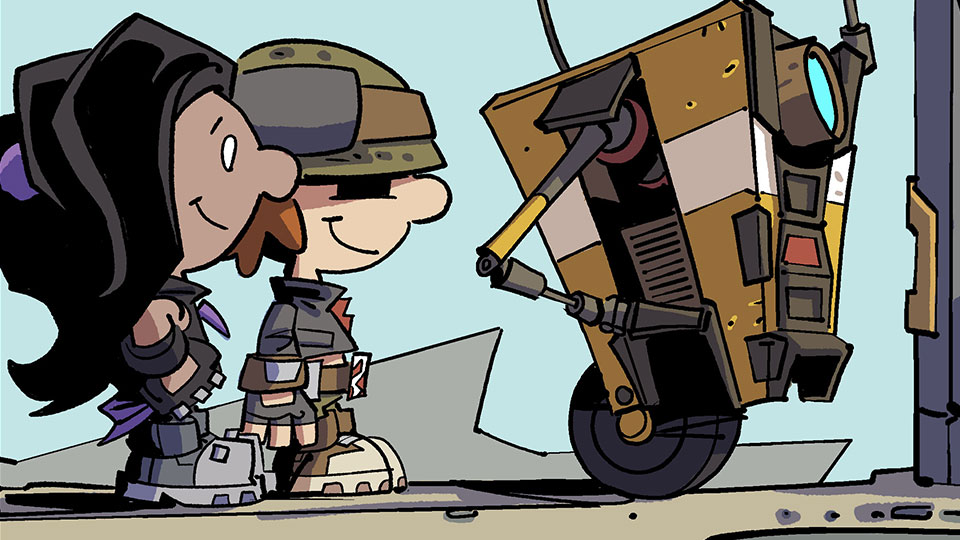
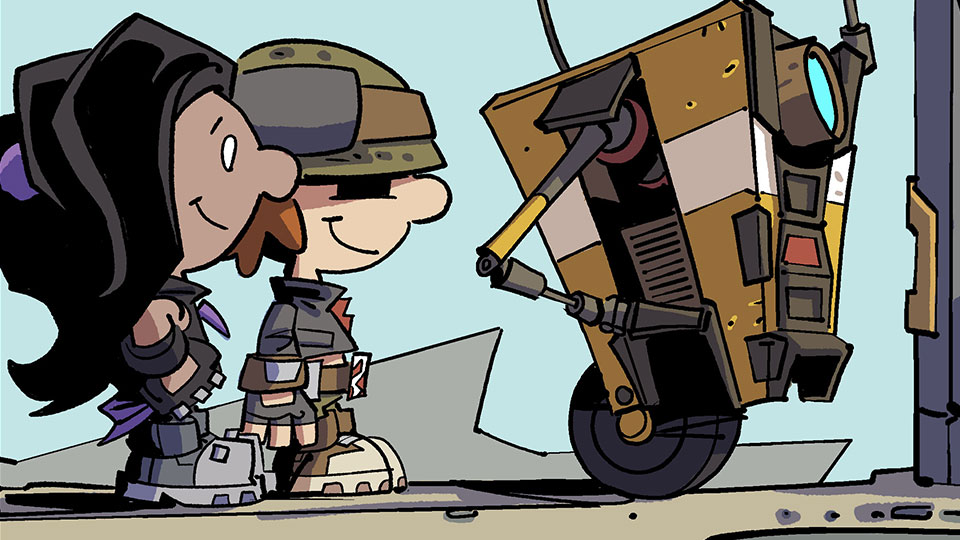






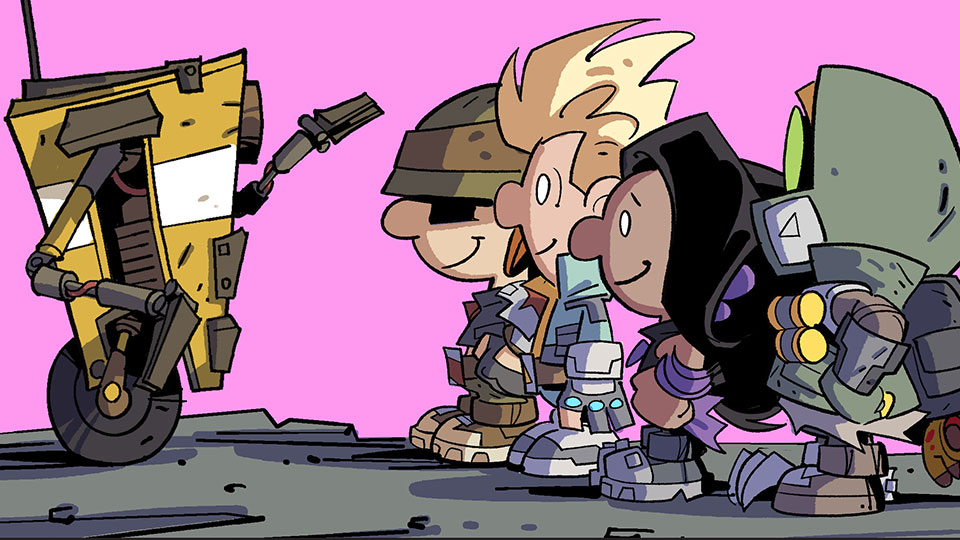
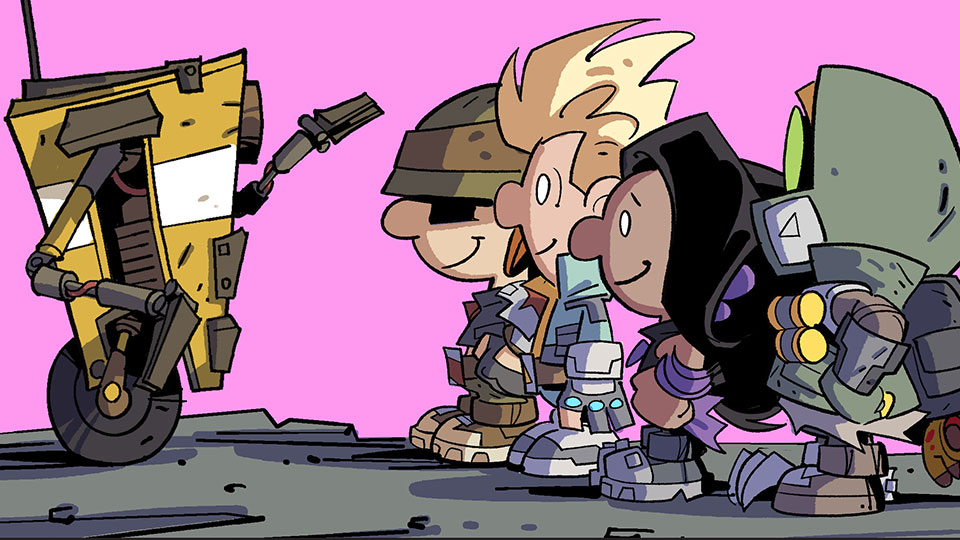
Link up with like-minded players and get involved with what's happening across the Borderlands on our Community Discord server!